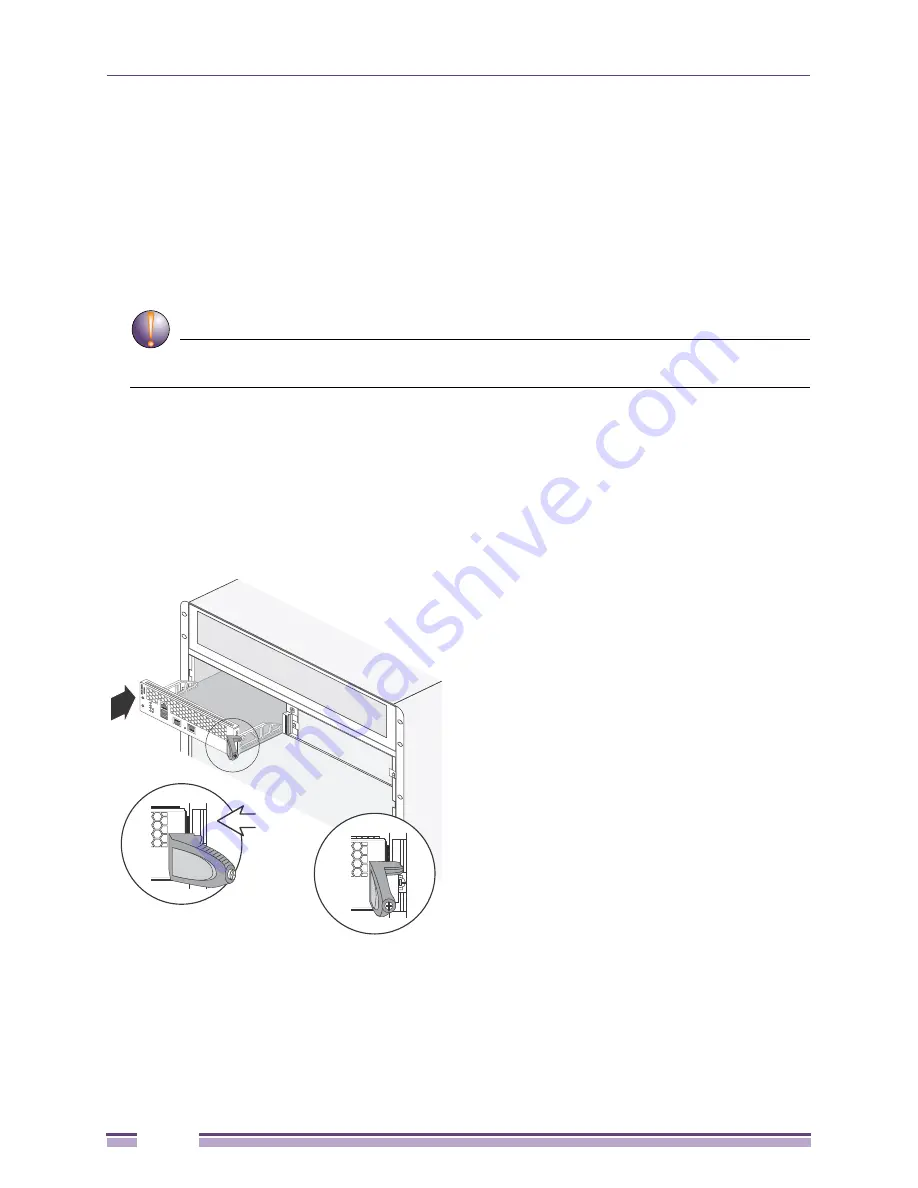
Chapter 6: Installing BlackDiamond X8 Series Modules
BlackDiamond X8 Series Switches Hardware Installation Guide
64
Installing Management Modules
Slots for management modules are labeled A and B. Install the first management module in slot A.
To install a management module:
1
Attach the ESD-preventive wrist strap to your bare wrist. If it is not already connected, connect the
metal end to the receptacle between the management module slots.
2
If necessary, remove the cover from the unoccupied slot.
3
Remove the module from the antistatic packaging.
CAUTION
To prevent ESD damage, hold the module by the metal rail and front panel only. Never touch the
components on the PCB or the pins on any of the connectors.
4
Verify that the injector/ejector handle is in the open position (
Figure 32
).
Keep the injector/ejector handle in the open position as you slide the module into the chassis slot.
5
Carefully slide the module into the slot until the injector/ejector handle engages the edge of the
chassis and begins to rotate toward the module.
6
Use the lever to fully seat the module internal connectors.
Figure 32: Seating the Management Module
BDX_015
Summary of Contents for BlackDiamond X8 Series
Page 6: ...Contents BlackDiamond X8 Series Switches Hardware Installation Guide 6 ...
Page 10: ...Preface BlackDiamond X8 Series Switches Hardware Installation Guide 10 ...
Page 11: ...PA R T About the BlackDiamond X8 Series Switches ...
Page 12: ......
Page 31: ...PA R T Hardware Installation ...
Page 32: ......
Page 71: ...PA R T Maintenance Procedures ...
Page 72: ......
Page 93: ...PA R T Appendices ...
Page 94: ......
Page 108: ...Appendix A Safety Information BlackDiamond X8 Series Switches Hardware Installation Guide 108 ...




































