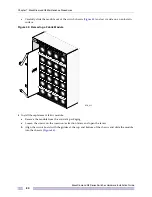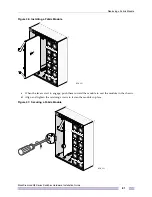Chapter 7: BlackDiamond X8 Maintenance Procedures
BlackDiamond X8 Series Switches Hardware Installation Guide
86
Replacing an I/O Module
You need the following tools and equipment to replace a BlackDiamond X8 series module:
●
ESD-preventive wrist strap
●
#2 Phillips screwdriver
●
Module blank panel if you are not replacing the module
Removing an I/O Module
To remove an I/O module;
1
Attach the ESD-preventive wrist strap to your bare wrist. If it is not already connected, connect the
metal end to the receptacle between the management module slots.
2
Disconnect network cables from the front of the module.
3
On each injector/ejector lever, turn the captive screw counter-clockwise until the yellow band
around the screw head of is completely visible (
Figure 53
).
Figure 53: Unlocking a Module
4
Squeeze the release latch on each injector/ejector handle and rotate both handles outward to
disconnect the internal module connectors (
Figure 54
).
Figure 54: Removing an I/O Module
BDX_038
BDX 027
Summary of Contents for BlackDiamond X8 Series
Page 6: ...Contents BlackDiamond X8 Series Switches Hardware Installation Guide 6 ...
Page 10: ...Preface BlackDiamond X8 Series Switches Hardware Installation Guide 10 ...
Page 11: ...PA R T About the BlackDiamond X8 Series Switches ...
Page 12: ......
Page 31: ...PA R T Hardware Installation ...
Page 32: ......
Page 71: ...PA R T Maintenance Procedures ...
Page 72: ......
Page 93: ...PA R T Appendices ...
Page 94: ......
Page 108: ...Appendix A Safety Information BlackDiamond X8 Series Switches Hardware Installation Guide 108 ...