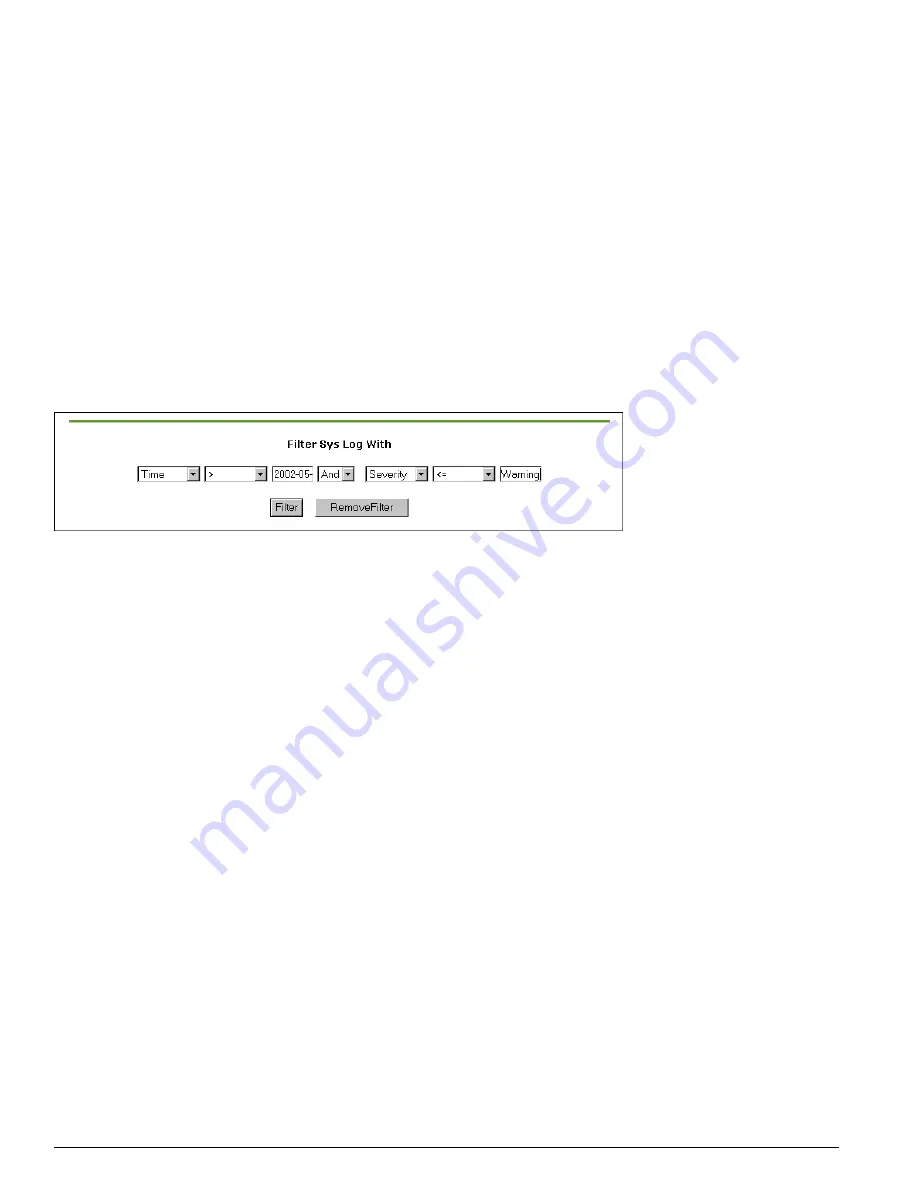
388
EPICenter Software Installation and User Guide
Dynamic Reports
• Severity
—Syslog severity field
• Message
—Syslog message
The event information is displayed in groups of 25 events per page. You can navigate among the pages
using any of the following methods:
•
Clicking the Previous and Next links
•
Selecting a page number from the at the top of the report
•
Clicking the First or Last links to display the first or last page in the report
Click the heading of a column to sort on the contents of that column.
You can filter the events that are displayed by constructing a conditional filter using the fields at the top
of the page, as shown in . This lets you construct a two-clause filter statement.
Figure 191: System Log filter specification
Configuration Management Log Report
To view a Configuration Management Log Report, click the Config Mgmt Log link in the left-hand
panel. This creates a report of all the entries in the Configuration Management Log. The information
displayed includes the following:
• Time
—Time when the activity occurred (local time of the EPICenter server) .
• Device
—IP Address of the device.
• Activity
—Activity that occurred, such as uploading a configuration file, updating a software image,
and so on. The actual entries will be abbreviated in form similar to “Get Cfg From Device” or “Put
Cfg To Device.”
• Status
—Status of the activity (Success or Failed).
• File
—Name of the file involved in the upload or download.
• Descr
—Description of the problem for a failed activity.
Click the heading of a column to sort on the contents of that column.
You can filter the management activity events that are displayed by constructing a conditional filter
using the fields at the top of the page, as shown in Figure 192. This lets you construct a two-clause filter
statement.
Summary of Contents for EPICenter 4.1
Page 20: ...20 EPICenter Software Installation and User Guide Preface ...
Page 46: ...46 EPICenter Software Installation and User Guide EPICenter and Policy Manager Overview ...
Page 190: ...190 EPICenter Software Installation and User Guide Configuration Manager ...
Page 204: ...204 EPICenter Software Installation and User Guide Using the Interactive Telnet Application ...
Page 242: ...242 EPICenter Software Installation and User Guide Using the IP MAC Address Finder ...
Page 266: ...266 EPICenter Software Installation and User Guide Using ExtremeView ...
Page 284: ...284 EPICenter Software Installation and User Guide Real Time Statistics ...
Page 436: ...436 EPICenter Software Installation and User Guide Using the Policy Manager ...
Page 454: ...454 EPICenter Software Installation and User Guide The ACL Viewer ...
Page 468: ...468 EPICenter Software Installation and User Guide Troubleshooting ...
Page 504: ...504 EPICenter Software Installation and User Guide EPICenter External Access Protocol ...
Page 510: ...510 EPICenter Software Installation and User Guide EPICenter Database Views ...
Page 522: ...522 EPICenter Software Installation and User Guide EPICenter Backup ...
Page 526: ...526 EPICenter Software Installation and User Guide Dynamic Link Context System DLCS ...
Page 546: ......
















































