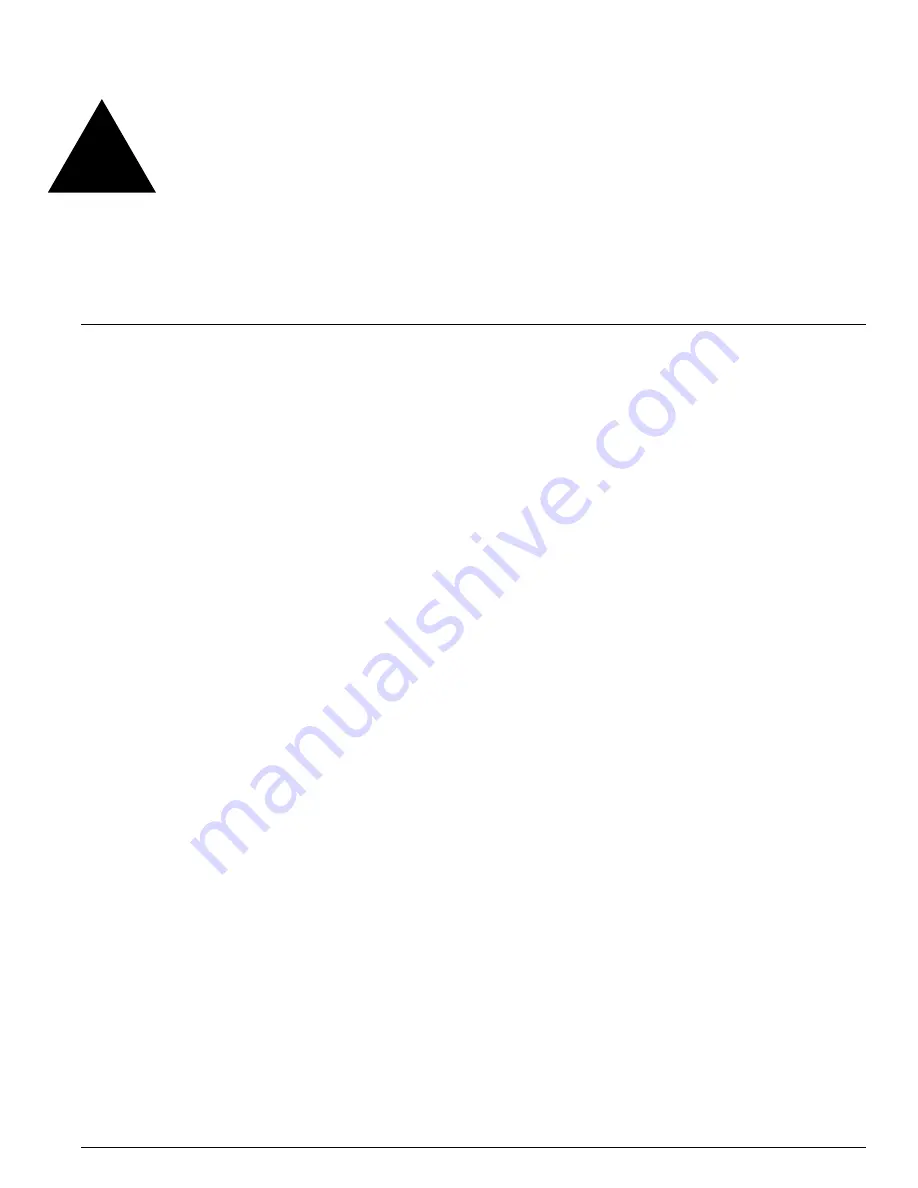
EPICenter Software Installation and User Guide
395
18
Voice over IP Manager
This document describes how to use the optional EPICenter Voice over IP Manager applet for:
•
Configuring VLANs for use with IP phone sets
•
Configuring QoS profile and priority settings for VoIP VLANs
•
Computing the minimum and maximum bandwidth settings for the QoS profile used with a VoIP
VLAN
Overview of Voice Over IP Management
The Voice over IP Manager module enables you to configure quality of service parameters for VLANs
that are used for Voice over IP traffic. You can identify the VLANs that contain IP phone ports, specify
which ports in the VLAN are the egress ports for VoIP traffic, and configure the priority and bandwidth
parameters for those VLANs.
The VoIP applet computes the minimum bandwidth required for acceptable VoIP performance based on
the number of VoIP phone ports in combination with the compression rates used in the IP phones for
coding/decoding voice traffic. The VoIP applet can then configure the appropriate QoS settings on the
switches on which the VoIP VLANs reside.
The EPICenter VoIP module is a separately-licensed component of the EPICenter product family. When
a VoIP applet license is installed on the EPICenter server, the VoIP icon appears in the Navigation
Toolbar at the left of your browser window.
If no icon is present, it indicates that no current license can be found for the VoIP module. See the
EPICenter Software Installation and User Guide or the EPICenter Release Note and Quick Start Guide for
information on obtaining and installing a license.
Viewing VoIP VLAN Settings
To view the VLANs configured for Voice over IP, click the Voice over IP button in the EPICenter
Navigation Toolbar. The main Voice over IP window appears, as shown in Figure 193.
Summary of Contents for EPICenter 4.1
Page 20: ...20 EPICenter Software Installation and User Guide Preface ...
Page 46: ...46 EPICenter Software Installation and User Guide EPICenter and Policy Manager Overview ...
Page 190: ...190 EPICenter Software Installation and User Guide Configuration Manager ...
Page 204: ...204 EPICenter Software Installation and User Guide Using the Interactive Telnet Application ...
Page 242: ...242 EPICenter Software Installation and User Guide Using the IP MAC Address Finder ...
Page 266: ...266 EPICenter Software Installation and User Guide Using ExtremeView ...
Page 284: ...284 EPICenter Software Installation and User Guide Real Time Statistics ...
Page 436: ...436 EPICenter Software Installation and User Guide Using the Policy Manager ...
Page 454: ...454 EPICenter Software Installation and User Guide The ACL Viewer ...
Page 468: ...468 EPICenter Software Installation and User Guide Troubleshooting ...
Page 504: ...504 EPICenter Software Installation and User Guide EPICenter External Access Protocol ...
Page 510: ...510 EPICenter Software Installation and User Guide EPICenter Database Views ...
Page 522: ...522 EPICenter Software Installation and User Guide EPICenter Backup ...
Page 526: ...526 EPICenter Software Installation and User Guide Dynamic Link Context System DLCS ...
Page 546: ......
















































