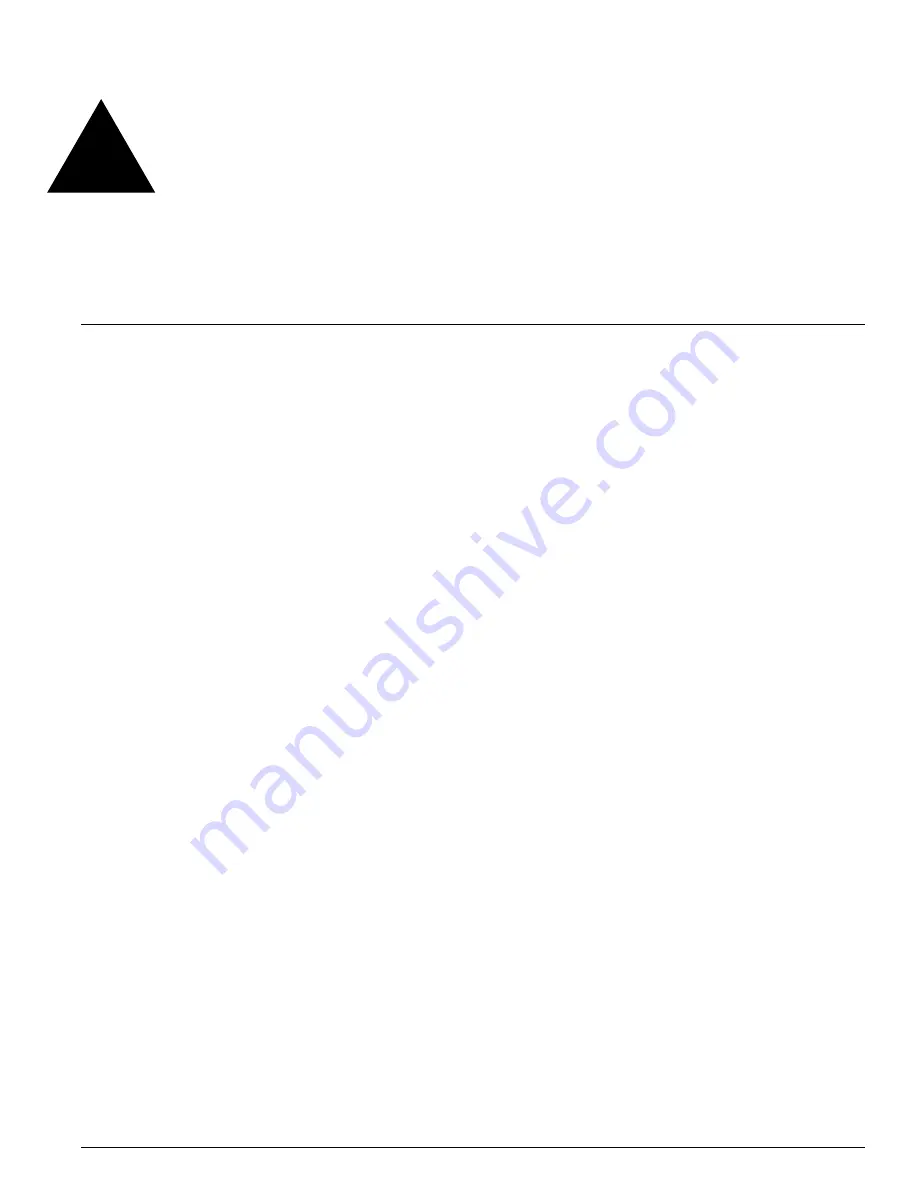
ExtremeWare 7.5 Command Reference Guide
1091
12
Configuration and Image Commands
This chapter describes the following commands:
•
Commands related to downloading and using a new switch software image
•
Commands related to saving, uploading, and downloading switch configuration information
•
Commands related to the BootROM and switch rebooting
•
Commands related to downloading and using a new Altitude 300 Access Point software image
The switch software
image
file contains the executable code that runs on the switch. An image comes
preinstalled from the factory. The image can be upgraded by downloading a new version from a Trivial
File Transfer Protocol (TFTP) server on the network.
A switch can store up to two images, a primary and a secondary image. You can download a new
image into either one of these areas, and you can select which image will load on the next switch
reboot.
The
configuration
is the customized set of parameters that you have selected to run on the switch. As
you make configuration changes, the new settings are stored in run-time memory. To retain the settings,
and have them load when you reboot the switch, you must save the configuration to nonvolatile
storage.
A switch can store two different configurations, a primary and a secondary configuration. You can select
the configuration area to which you want the changes saved, and which configuration will be used on
the next switch reboot.
The BootROM initializes certain important switch variables during the switch boot process. In specific
situations, the BootROM can be upgraded by download from a TFTP server on the network.
The Altitude 300 Access Point (AP) is shipped with installed bootstrap and boot loader images. When it
is installed, it obtains its runtime image from the switch or from a TFTP server.
Summary of Contents for ExtremeWare 7.5
Page 402: ...402 ExtremeWare 7 5 Command Reference Guide VLAN Commands ...
Page 470: ...470 ExtremeWare 7 5 Command Reference Guide QoS Commands ...
Page 490: ...490 ExtremeWare 7 5 Command Reference Guide NAT Commands ...
Page 826: ...826 ExtremeWare 7 5 Command Reference Guide Commands for Status Monitoring and Statistics ...
Page 1090: ...1090 ExtremeWare 7 5 Command Reference Guide Security Commands ...
Page 1386: ...1386 ExtremeWare 7 5 Command Reference Guide Wireless Commands ...
Page 1436: ...1436 ExtremeWare 7 5 Command Reference Guide EAPS Commands ...
Page 1568: ...1568 ExtremeWare 7 5 Command Reference Guide ESRP Commands ...
Page 1844: ...1844 ExtremeWare 7 5 Command Reference Guide IGP Commands ...
Page 1930: ...1930 ExtremeWare 7 5 Command Reference Guide BGP Commands i Series Switches Only ...
Page 2022: ...2022 ExtremeWare 7 5 Command Reference Guide IP Multicast Commands ...
Page 2066: ...2066 ExtremeWare 7 5 Command Reference Guide IPX Commands i Series Platforms Only ...
Page 2082: ...2082 ExtremeWare 7 5 Command Reference Guide ARM Commands BlackDiamond Switch Only ...
Page 2094: ...2094 ExtremeWare 7 5 Command Reference Guide Remote Connect Commands ...
Page 2174: ...2174 ExtremeWare 7 5 Command Reference Guide PoS Commands BlackDiamond Switch Only ...
Page 2372: ...2372 ExtremeWare 7 5 Command Reference Guide LLDP Commands ...
Page 2422: ...2422 ExtremeWare 7 5 Command Reference Guide H VPLS Commands BlackDiamond Switch Only ...
Page 2528: ...2528 ExtremeWare 7 5 Command Reference Guide MPLS Commands BlackDiamond Switch Only ...
















































