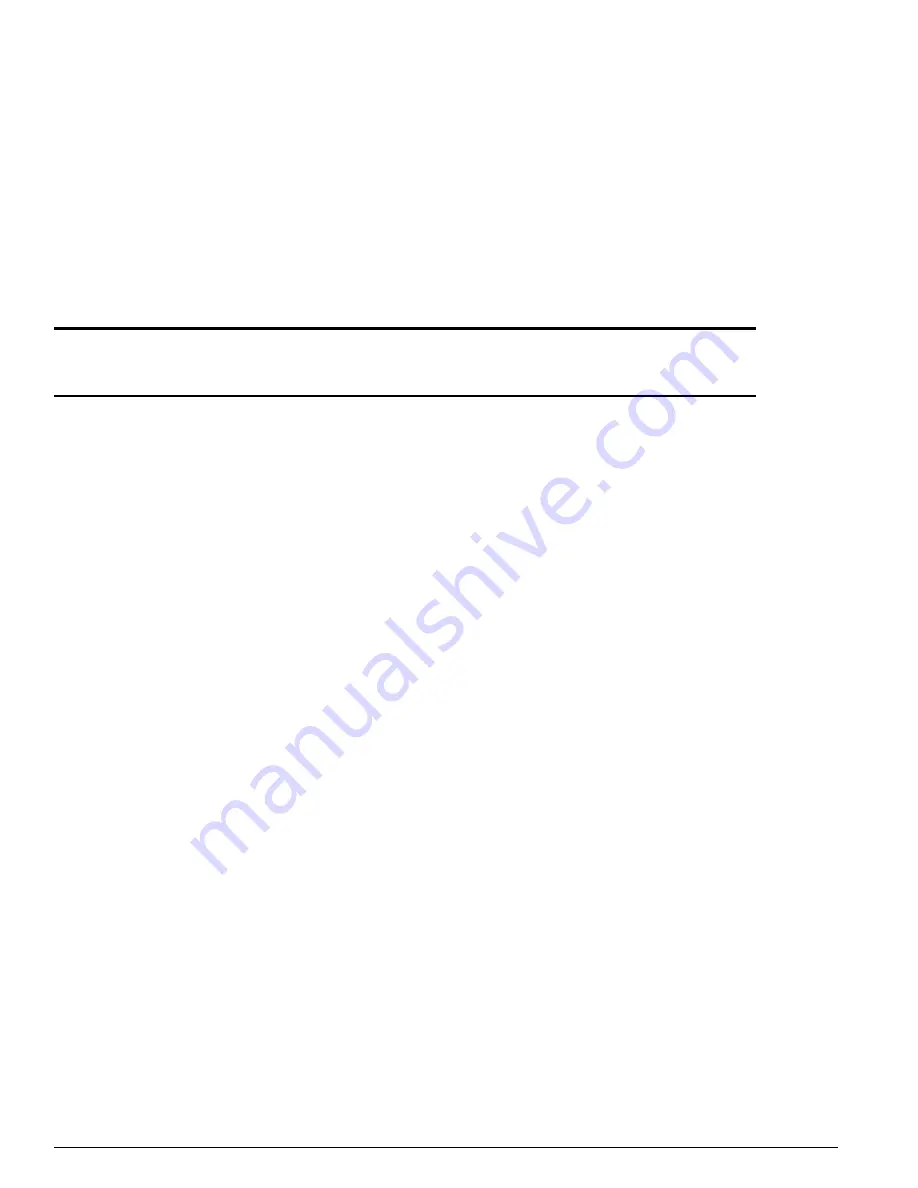
208
ExtremeWare 7.5 Command Reference Guide
Commands for Managing the Switch
enable telnet
enable telnet {access-profile [<access_profile> | none]} {port
<tcp_port_number>}
Description
Enables Telnet access to the switch.
Syntax Description
Default
Telnet is enabled with no access profile and uses TCP port number 23.
Usage Guidelines
You must be logged in as an administrator to enable Telnet.
If you are using IP without a BOOTP server, you must enter IP parameters for the switch for the Telnet
software to communicate with the device. To assign IP parameters to the switch, you must:
•
Log in to the switch with administrator privileges.
•
Assign an IP address and subnet mask to a VLAN.
The switch comes configured with a default VLAN named
default
. To use Telnet or an SNMP
network manager, you must have at least one VLAN on the switch, and it must be assigned an IP
address and subnet mask. IP addresses are always assigned to a VLAN. The switch can be assigned
multiple IP addresses.
For version 6.0 and higher:
•
Use an access profile to restrict Telnet access. An access profile permits or denies a named list of IP
addresses and subnet masks. You must create and configure an access profile before you can use this
option. You create an access profile using the
create access-profile type
command. You
configure an access profile using the
configure access-profile
command.
•
Use the
none
option to cancel a previously configured access-profile.
•
Use the
port
option to specify a TCP port number.
Example
The following command applies the access profile managers to Telnet:
enable telnet access-profile managers
access profile
Specifies an access profile. (6.0, 6.1)
none
Cancels a previously configured access profile. (6.0, 6.1)
port
Specifies a TCP port number. (6.0, 6.1)
Summary of Contents for ExtremeWare 7.5
Page 402: ...402 ExtremeWare 7 5 Command Reference Guide VLAN Commands ...
Page 470: ...470 ExtremeWare 7 5 Command Reference Guide QoS Commands ...
Page 490: ...490 ExtremeWare 7 5 Command Reference Guide NAT Commands ...
Page 826: ...826 ExtremeWare 7 5 Command Reference Guide Commands for Status Monitoring and Statistics ...
Page 1090: ...1090 ExtremeWare 7 5 Command Reference Guide Security Commands ...
Page 1386: ...1386 ExtremeWare 7 5 Command Reference Guide Wireless Commands ...
Page 1436: ...1436 ExtremeWare 7 5 Command Reference Guide EAPS Commands ...
Page 1568: ...1568 ExtremeWare 7 5 Command Reference Guide ESRP Commands ...
Page 1844: ...1844 ExtremeWare 7 5 Command Reference Guide IGP Commands ...
Page 1930: ...1930 ExtremeWare 7 5 Command Reference Guide BGP Commands i Series Switches Only ...
Page 2022: ...2022 ExtremeWare 7 5 Command Reference Guide IP Multicast Commands ...
Page 2066: ...2066 ExtremeWare 7 5 Command Reference Guide IPX Commands i Series Platforms Only ...
Page 2082: ...2082 ExtremeWare 7 5 Command Reference Guide ARM Commands BlackDiamond Switch Only ...
Page 2094: ...2094 ExtremeWare 7 5 Command Reference Guide Remote Connect Commands ...
Page 2174: ...2174 ExtremeWare 7 5 Command Reference Guide PoS Commands BlackDiamond Switch Only ...
Page 2372: ...2372 ExtremeWare 7 5 Command Reference Guide LLDP Commands ...
Page 2422: ...2422 ExtremeWare 7 5 Command Reference Guide H VPLS Commands BlackDiamond Switch Only ...
Page 2528: ...2528 ExtremeWare 7 5 Command Reference Guide MPLS Commands BlackDiamond Switch Only ...
















































