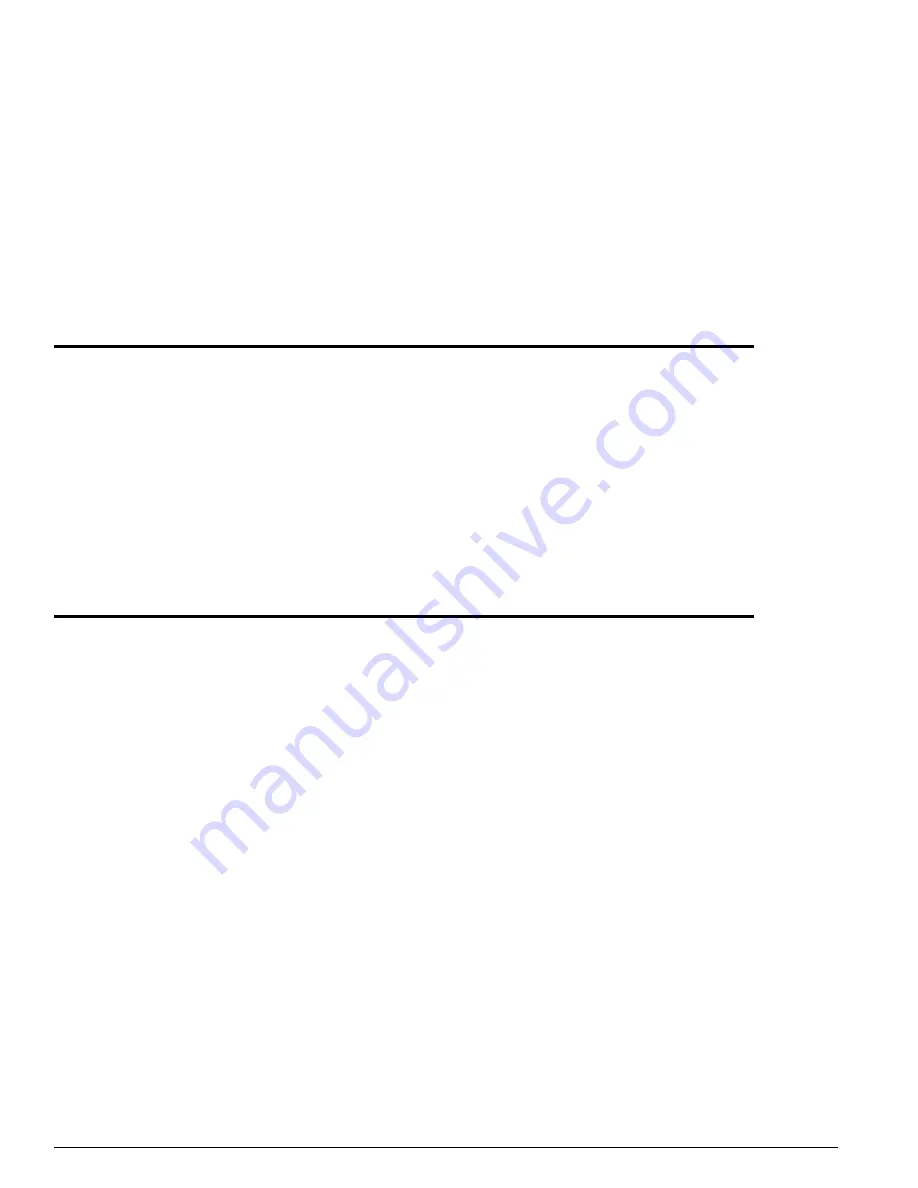
686
ExtremeWare 7.5 Command Reference Guide
Commands for Status Monitoring and Statistics
configure log target filter
configure log target [console-display | memory-buffer | nvram | session |
syslog [<host name/ip> {: <udp-port>} [local0 ... local7]]]
filter <filter name> {severity <severity> {only}}
Description
Associates a filter to a target.
Syntax Description
Default
If severity is not specified, the severity level for the target is left unchanged.
Usage Guidelines
This command associates the specified filter and severity with the specified target. A filter limits
messages sent to a target.
Although each target can be configured with its own filter, by default all targets are associated with the
built-in filter called DefaultFilter. Each target can also be configured with its own severity level. This
provides the ability to associate multiple targets with the same filter, while having a configurable
severity level for each target.
A message is sent to a target if the target has been enabled, the message passes the associated filter, the
message is at least as severe as the configured severity level, and the message output matches the
regular expression specified. By default, the memory buffer and the NVRAM targets are enabled. For
other targets, use the command
enable log target
on page 754. Table 14 describes the default
characteristics of each type of target.
target
Specifies the device to send the log entries.
console-display
Specifies the console display.
memory-buffer
Specifies the switch memory buffer.
nvram
Specifies the switch NVRAM.
session
Specifies the current session (including console display).
syslog
Specifies a syslog remote server.
host name/ip
Specifies the syslog host name or IP address.
udp-port
Specifies the UDP port number for the syslog target.
local0... local7
Specifies the local syslog facility.
filter name
Specifies the filter to associate with the target.
severity
Specifies the minimum severity level to send (if the keyword only is omitted).
only
Specifies that only the specified severity level is to be sent.
Summary of Contents for ExtremeWare 7.5
Page 402: ...402 ExtremeWare 7 5 Command Reference Guide VLAN Commands ...
Page 470: ...470 ExtremeWare 7 5 Command Reference Guide QoS Commands ...
Page 490: ...490 ExtremeWare 7 5 Command Reference Guide NAT Commands ...
Page 826: ...826 ExtremeWare 7 5 Command Reference Guide Commands for Status Monitoring and Statistics ...
Page 1090: ...1090 ExtremeWare 7 5 Command Reference Guide Security Commands ...
Page 1386: ...1386 ExtremeWare 7 5 Command Reference Guide Wireless Commands ...
Page 1436: ...1436 ExtremeWare 7 5 Command Reference Guide EAPS Commands ...
Page 1568: ...1568 ExtremeWare 7 5 Command Reference Guide ESRP Commands ...
Page 1844: ...1844 ExtremeWare 7 5 Command Reference Guide IGP Commands ...
Page 1930: ...1930 ExtremeWare 7 5 Command Reference Guide BGP Commands i Series Switches Only ...
Page 2022: ...2022 ExtremeWare 7 5 Command Reference Guide IP Multicast Commands ...
Page 2066: ...2066 ExtremeWare 7 5 Command Reference Guide IPX Commands i Series Platforms Only ...
Page 2082: ...2082 ExtremeWare 7 5 Command Reference Guide ARM Commands BlackDiamond Switch Only ...
Page 2094: ...2094 ExtremeWare 7 5 Command Reference Guide Remote Connect Commands ...
Page 2174: ...2174 ExtremeWare 7 5 Command Reference Guide PoS Commands BlackDiamond Switch Only ...
Page 2372: ...2372 ExtremeWare 7 5 Command Reference Guide LLDP Commands ...
Page 2422: ...2422 ExtremeWare 7 5 Command Reference Guide H VPLS Commands BlackDiamond Switch Only ...
Page 2528: ...2528 ExtremeWare 7 5 Command Reference Guide MPLS Commands BlackDiamond Switch Only ...
















































