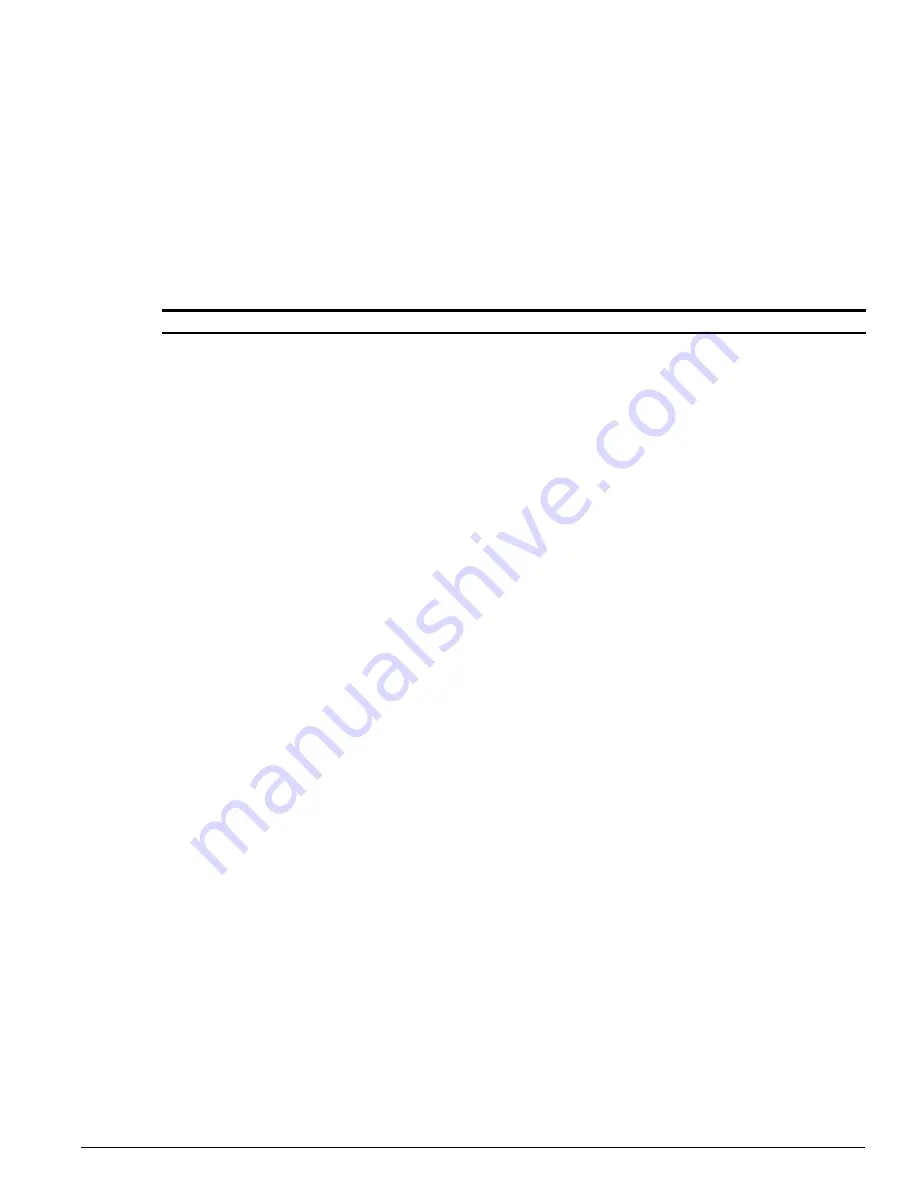
show log configuration filter
ExtremeWare 7.5 Command Reference Guide
783
show log configuration filter
show log configuration filter {<filter name>}
Description
Displays the log configuration for the specified filter.
Syntax Description
Default
If no options are specified, the command displays the configuration for all filters.
Usage Guidelines
This command displays the configuration for filters.
Example
The following command displays the configuration for the filter,
myFilter
:
show log configuration filter myFilter
The output of this command is similar to the following:
Log Filter Name : myFilter
I/ Severity Parameter(s) Even If
E Comp. Sub-comp. Condition CEWNISVD Type Value Missing
- ------- ----------- --------------- -------- ------ --------------------- -
I BGP Event * CEWN---- B-Nbr 10.1.2.0 / 24 N
L4 80
E STP OutBPDU * CEWNISVD N
I STP * * -------- N
Include/Exclude: I - Include, E - Exclude
Component Unreg: * - Component/Subcomponent is not currently registered
Severity Values: C - Critical, E - Error, W - Warning, N - Notice, I - Info
Debug Severity : S - Debug-Summary, V - Debug-Verbose, D - Debug-Data
(Caution: Debug Severities require "enable log debug-mode")
Parameter Flags: S - Source, D - Destination (as applicable)
I - Ingress, E - Egress, B - BGP
Parameter Types: Port - Physical Port list, Slot - Physical Slot #
MAC - MAC address, IP - IP Address/netmask, Mask - Netmask
VID - Virtual LAN ID (tag), VLAN - Virtual LAN name
L4 - Layer-4 Port #, Num - Number, Str - String
Nbr - Neighbor, Rtr - Routerid, EAPS - EAPS Domain
Even If Parameters Missing: Y - Yes, N - No, or no parameters specified
The above output shows three filter items. The first item includes events from the
BGP.Event
subcomponent of severity
notify
and greater where the BGP neighbor matches the 10.1.2.0/24 subnet
and the L4 port value is 80. (BGP is supported only on “
i
” series switches.) The second item excludes all
filter name
Specifies the filter to display.
Summary of Contents for ExtremeWare 7.5
Page 402: ...402 ExtremeWare 7 5 Command Reference Guide VLAN Commands ...
Page 470: ...470 ExtremeWare 7 5 Command Reference Guide QoS Commands ...
Page 490: ...490 ExtremeWare 7 5 Command Reference Guide NAT Commands ...
Page 826: ...826 ExtremeWare 7 5 Command Reference Guide Commands for Status Monitoring and Statistics ...
Page 1090: ...1090 ExtremeWare 7 5 Command Reference Guide Security Commands ...
Page 1386: ...1386 ExtremeWare 7 5 Command Reference Guide Wireless Commands ...
Page 1436: ...1436 ExtremeWare 7 5 Command Reference Guide EAPS Commands ...
Page 1568: ...1568 ExtremeWare 7 5 Command Reference Guide ESRP Commands ...
Page 1844: ...1844 ExtremeWare 7 5 Command Reference Guide IGP Commands ...
Page 1930: ...1930 ExtremeWare 7 5 Command Reference Guide BGP Commands i Series Switches Only ...
Page 2022: ...2022 ExtremeWare 7 5 Command Reference Guide IP Multicast Commands ...
Page 2066: ...2066 ExtremeWare 7 5 Command Reference Guide IPX Commands i Series Platforms Only ...
Page 2082: ...2082 ExtremeWare 7 5 Command Reference Guide ARM Commands BlackDiamond Switch Only ...
Page 2094: ...2094 ExtremeWare 7 5 Command Reference Guide Remote Connect Commands ...
Page 2174: ...2174 ExtremeWare 7 5 Command Reference Guide PoS Commands BlackDiamond Switch Only ...
Page 2372: ...2372 ExtremeWare 7 5 Command Reference Guide LLDP Commands ...
Page 2422: ...2422 ExtremeWare 7 5 Command Reference Guide H VPLS Commands BlackDiamond Switch Only ...
Page 2528: ...2528 ExtremeWare 7 5 Command Reference Guide MPLS Commands BlackDiamond Switch Only ...
















































