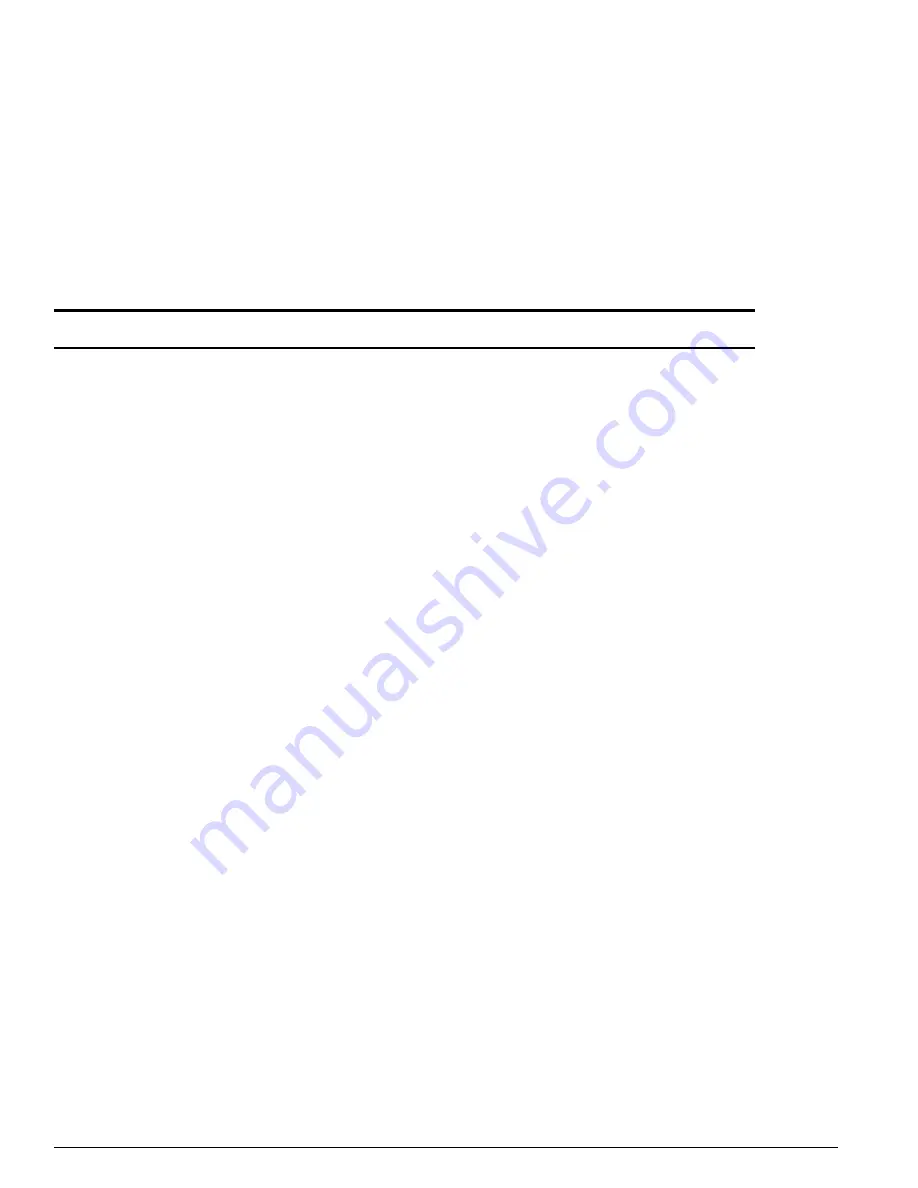
908
ExtremeWare 7.5 Command Reference Guide
Security Commands
configure ssh2 key
configure ssh2 key {pregenerated}
Description
Generates the Secure Shell 2 (SSH2) host key.
Syntax Description
Default
The switch generates a key for each SSH2 session.
Usage Guidelines
Secure Shell 2 (SSH2) is a feature of ExtremeWare that allows you to encrypt session data between the
switch and a network administrator using SSH2 client software, or to send encrypted data from the
switch to an SSH2 client on a remote system. Image and configuration files may also be transferred to
the switch using the Secure Copy Program (SCP) or the Secure File Transfer Protocol (SFTP).
Before you can enable SSH2, you must first obtain a security license from Extreme Networks. After you
receive the license, you must enable SSH2 and generate a host key. To enable SSH2, use the
enable
ssh2
command. To generate an SSH2 host key, use the
configure ssh2 key
command.
An authentication key must be generated before the switch can accept incoming SSH2 sessions. This can
be done automatically by the switch, or you can enter a previously generated key.
If you elect to have the key generated, you are prompted to enter a set of random characters to be used
in generating the key. The key generation process takes approximately ten minutes, and cannot be
canceled after it has started. When the key has been generated, you should save your configuration to
preserve the key.
To use a key that has been previously created, use the
pregenerated
keyword. You are prompted to
enter the pregenerated key. You can use the
show configuration
command to list the previously
generated key, and then copy and paste it after the prompt from the
configure ssh2 key
pregenerated
command.
The key generation process generates the SSH2 private host key. The SSH2 public host key is derived
from the private host key, and is automatically transmitted to the SSH2 client at the beginning of an
SSH2 session.
pregenerated
Indicates that the SSH2 authentication key has already been generated. The user will be
prompted to enter the existing key.
Summary of Contents for ExtremeWare 7.5
Page 402: ...402 ExtremeWare 7 5 Command Reference Guide VLAN Commands ...
Page 470: ...470 ExtremeWare 7 5 Command Reference Guide QoS Commands ...
Page 490: ...490 ExtremeWare 7 5 Command Reference Guide NAT Commands ...
Page 826: ...826 ExtremeWare 7 5 Command Reference Guide Commands for Status Monitoring and Statistics ...
Page 1090: ...1090 ExtremeWare 7 5 Command Reference Guide Security Commands ...
Page 1386: ...1386 ExtremeWare 7 5 Command Reference Guide Wireless Commands ...
Page 1436: ...1436 ExtremeWare 7 5 Command Reference Guide EAPS Commands ...
Page 1568: ...1568 ExtremeWare 7 5 Command Reference Guide ESRP Commands ...
Page 1844: ...1844 ExtremeWare 7 5 Command Reference Guide IGP Commands ...
Page 1930: ...1930 ExtremeWare 7 5 Command Reference Guide BGP Commands i Series Switches Only ...
Page 2022: ...2022 ExtremeWare 7 5 Command Reference Guide IP Multicast Commands ...
Page 2066: ...2066 ExtremeWare 7 5 Command Reference Guide IPX Commands i Series Platforms Only ...
Page 2082: ...2082 ExtremeWare 7 5 Command Reference Guide ARM Commands BlackDiamond Switch Only ...
Page 2094: ...2094 ExtremeWare 7 5 Command Reference Guide Remote Connect Commands ...
Page 2174: ...2174 ExtremeWare 7 5 Command Reference Guide PoS Commands BlackDiamond Switch Only ...
Page 2372: ...2372 ExtremeWare 7 5 Command Reference Guide LLDP Commands ...
Page 2422: ...2422 ExtremeWare 7 5 Command Reference Guide H VPLS Commands BlackDiamond Switch Only ...
Page 2528: ...2528 ExtremeWare 7 5 Command Reference Guide MPLS Commands BlackDiamond Switch Only ...
















































