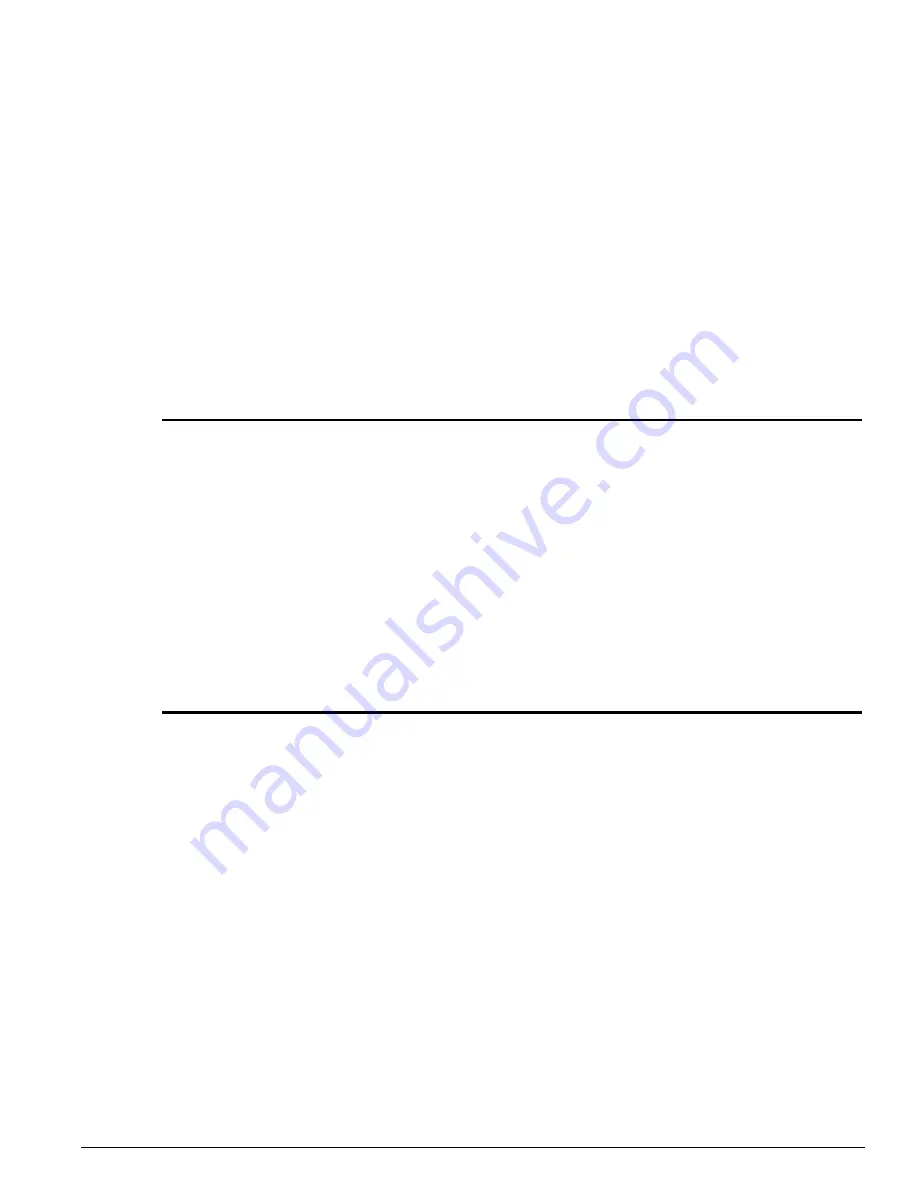
reboot
ExtremeWare 7.7 Command Reference Guide
111
reboot
For the “
i
” series switches:
reboot {time <date> <time> | cancel} {slot <slot number> | msm-a | msm-b |
msm-c | msm-d}
For the “
e
” series switches:
reboot {time <date> <time> | cancel} {slot <slot number>}
Description
Reboots the switch or the module in the specified slot at a specified date and time.
Syntax Description
Default
N/A
Usage Guidelines
If you do not specify a reboot time, the switch will reboot immediately following the command, and
any previously scheduled reboots are cancelled. To cancel a previously scheduled reboot, use the
cancel
option.
On the “e” Series of Switches.
Before rebooting slots that are part of a stack, you need to confirm
whether the slot is stack manager. If you reboot the slot that is stack manager, the entire stack reboots.
On the “i” Series of Switches.
The
slot <slot number>
option is added to the command to make it
possible to reboot a module in a specific slot. When you specify this option, the command applies to the
module in the specified slot, rather than to the switch. In general, the modules that can be rebooted
have separate images from the ExtremeWare image for the switch.
date
Specifies a reboot date in
mm/dd/yyyy
format.
time
Specifies a reboot time in
hh:mm:ss
format.
cancel
Cancels a previously scheduled reboot.
slot number
Specifies the slot where the module is installed on the “i” series of switches.
Specifies the switch ID in a stack of switches on the “e” series of switches.
msm-a
Specifies a BlackDiamond MSM module installed in slot A.
NOTE: This feature is only available only on BlackDiamond switches.
msm-b
Specifies a BlackDiamond MSM module installed in slot B.
NOTE: This feature is only available only on BlackDiamond switches.
msm-c
Specifies a BlackDiamond MSM module installed in slot C.
NOTE: This feature is only available only on the BlackDiamond 6816 switch.
msm-d
Specifies a BlackDiamond MSM module installed in slot D.
NOTE: This feature is only available only on the BlackDiamond 6816 switch.
Summary of Contents for ExtremeWare 7.7
Page 60: ...60 ExtremeWare 7 7 Command Reference Guide Contents ...
Page 72: ...72 ExtremeWare 7 7 Command Reference Guide Command Reference Overview ...
Page 404: ...404 ExtremeWare 7 7 Command Reference Guide VLAN Commands ...
Page 472: ...472 ExtremeWare 7 7 Command Reference Guide QoS Commands ...
Page 492: ...492 ExtremeWare 7 7 Command Reference Guide NAT Commands ...
Page 890: ...890 ExtremeWare 7 7 Command Reference Guide Security Commands ...
Page 1130: ...1130 ExtremeWare 7 7 Command Reference Guide Security Commands ...
Page 1164: ...1164 ExtremeWare 7 7 Command Reference Guide Configuration and Image Commands ...
Page 1436: ...1436 ExtremeWare 7 7 Command Reference Guide Wireless Commands ...
Page 1490: ...1490 ExtremeWare 7 7 Command Reference Guide EAPS Commands ...
Page 1576: ...1576 ExtremeWare 7 7 Command Reference Guide ESRP Commands ...
Page 1774: ...1774 ExtremeWare 7 7 Command Reference Guide IP Unicast Commands ...
Page 1914: ...1914 ExtremeWare 7 7 Command Reference Guide IGP Commands ...
Page 2000: ...2000 ExtremeWare 7 7 Command Reference Guide BGP Commands i Series Switches Only ...
Page 2140: ...2140 ExtremeWare 7 7 Command Reference Guide IPX Commands i Series Platforms Only ...
Page 2156: ...2156 ExtremeWare 7 7 Command Reference Guide ARM Commands BlackDiamond Switch Only ...
Page 2168: ...2168 ExtremeWare 7 7 Command Reference Guide Remote Connect Commands ...
Page 2346: ...2346 ExtremeWare 7 7 Command Reference Guide PoS Commands BlackDiamond Switch Only ...
Page 2446: ...2446 ExtremeWare 7 7 Command Reference Guide LLDP Commands ...
Page 2496: ...2496 ExtremeWare 7 7 Command Reference Guide H VPLS Commands BlackDiamond Switch Only ...
Page 2620: ...2620 ExtremeWare 7 7 Command Reference Guide Index of Commands ...
















































