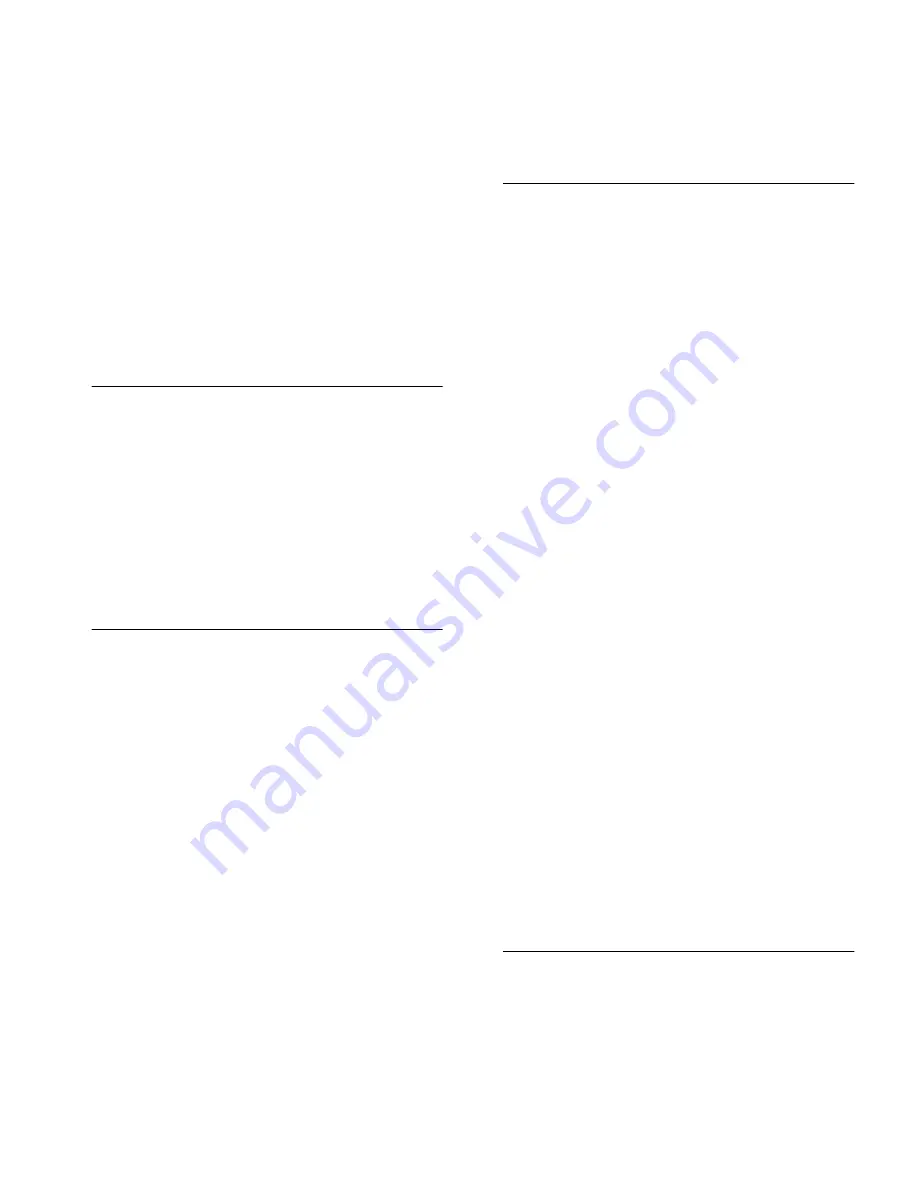
Index - v
stopping the server
under Solaris 3-4
under Windows NT 3-2
Subnet
as policy object 8-7
subnet mask
in Discovery 5-10
Summit switch
configuring ports in VC Stack Manager 9-2
deleting 5-23
displaying orphan Summits 9-8
modifying contact information 5-18
updating status 5-25
switch polling 5-3
Sync button 5-3
,
5-5
,
5-25
T
tagged ports 7-8
Telnet 1-3
terminology, About This Guide xviii
Third-Party Device Requirements 1-8
third-party devices
support in Policy System 8-9
Treatment
as policy object 8-7
modfying 8-42
scope 8-44
viewing 8-42
U
uninstalling the HP Openview integration
(Solaris) A-9
(Windows NT) A-4
uninstalling the server
under Solaris 2-13
under Windows NT 2-6
untagged ports 7-8
Up button (Policy) 8-14
updating switch information 5-25
User
as policy object 8-7
ExtremeWare 4-2
User Administration page 4-3
User Group
as policy object 8-7
user groups
Policy System 8-47
Users
(Policy System) 8-13
Policy System 8-44
users
importing in Policy System 8-57
users, adding 4-6
users, modifying 4-6
utilities
database backup C-3
database validation C-1
V
VC button 3-9
,
9-3
VC Stack 9-11
VC Stack Manager 1-3
,
9-1
configuring switch ports 9-2
creating a VC stack 9-10
deleting a VC stack 9-11
displaying a VC stack 9-5
displaying orphan Summits 9-8
displaying orphan VCs 9-7
editing a VC stack 9-12
orphan Summits 9-5
orphan VCs 9-4
VC Stack Manager page 9-4
View Policy
Definition tab 8-23
viewing
network policies 8-21
network QoS treatments 8-42
Virtual Chassis 1-3
,
9-1
Virtual Chassis stack 9-1
Virtual Chassis Stack Manager. See VC Stack
Manager
Virtual LANs. See VLANs
VLAN button 3-9
VLAN Manager 1-3
VLAN Manager page 7-3
VLAN policy 8-4
VLAN policy definition tab 8-23
VLAN QoS implementation type 8-8
VLANs 1-3
adding 7-6
adding protocol filters 7-14
adding tagged ports 7-8
adding untagged ports 7-8
as policy object 8-7
criteria 7-2
deleting 7-9
deleting protocol filters 7-13
displaying 7-3
modifying 7-10
remove a port 7-8
removing ports 7-11
W
wildcards
in Discovery addresses 5-9
Windows NT
HP OpenView integration A-2
restarting the server 3-3
server installation 2-2
Summary of Contents for ExtremeWare Enterprise Manager
Page 10: ...x ...
Page 16: ...xvi ...
Page 20: ...XX EXTREMEWARE ENTERPRISE MANAGER INSTALLATION AND USER GUIDE PREFACE ...
Page 188: ...8 60 EXTREMEWARE ENTERPRISE MANAGER INSTALLATION AND USER GUIDE USING THE POLICY SYSTEM ...
Page 248: ...C 6 EXTREMEWARE ENTERPRISE MANAGER INSTALLATION AND USER GUIDE DATABASE UTILITIES ...


































