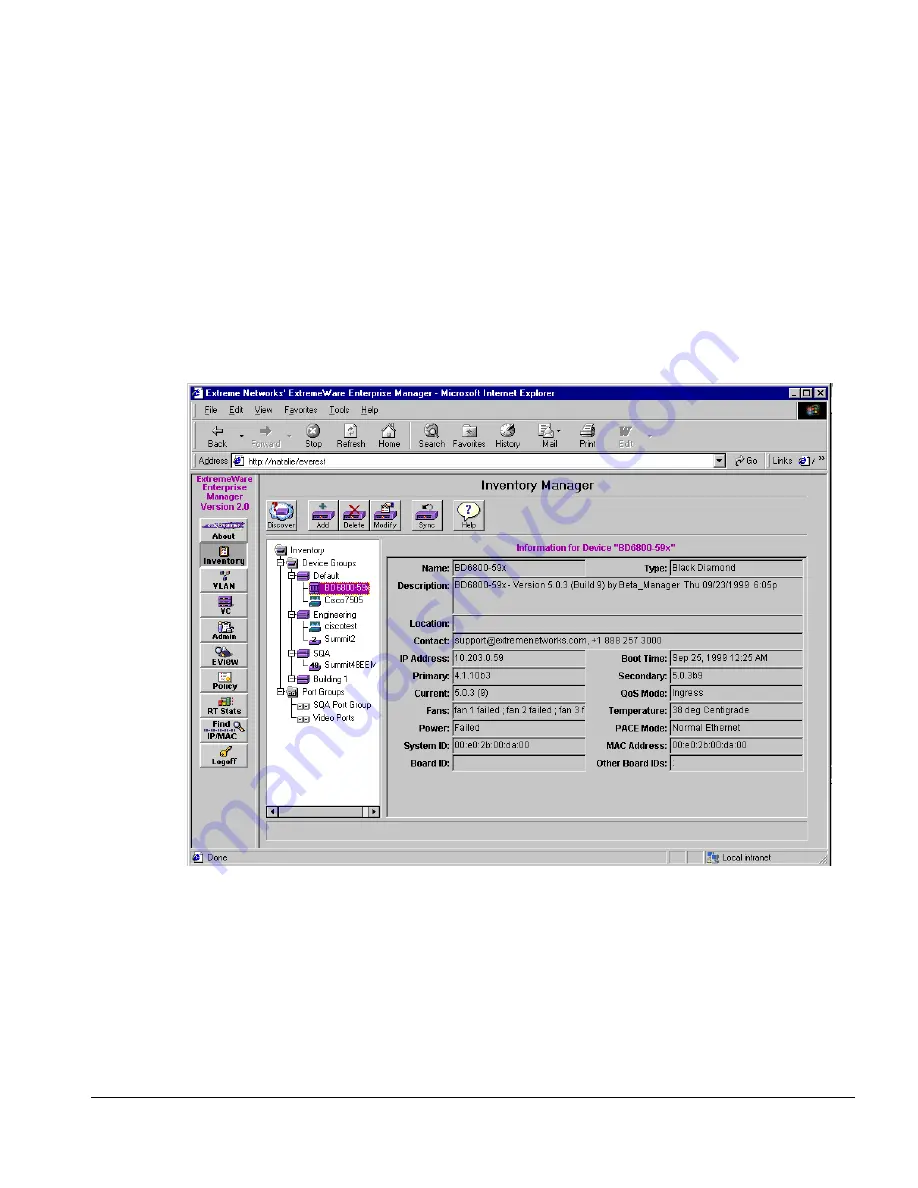
E
XTREME
W
ARE
E
NTERPRISE
M
ANAGER
I
NSTALLATION
AND
U
SER
G
UIDE
5-7
V
IEWING
D
EVICE
S
TATUS
I
NFORMATION
•
The name and type of the device are detected by the ExtremeWare Enterprise
Manager.
•
The IP address and read/write community strings are also detected by the
Enterprise Manager discovery, or are those entered into the ExtremeWare Enterprise
Manager database manually if the switch was added using the Add command.
Select a switch in the Component Tree on the left to display detailed configuration and
status information, as shown in Figure 5-3. This display shows additional information
that the Enterprise Manager has gathered from the switch agent.
Figure 5-3: Inventory Manager device status information
The information displayed in Figure 5-3 is for an Extreme switch. The ExtremeWare
software running in the switch provides comprehensive status information through the
Extreme MIB. Figure 5-4 show the information displayed for a Cisco device—a subset of
the information available for an Extreme device.
Summary of Contents for ExtremeWare Enterprise Manager
Page 10: ...x ...
Page 16: ...xvi ...
Page 20: ...XX EXTREMEWARE ENTERPRISE MANAGER INSTALLATION AND USER GUIDE PREFACE ...
Page 188: ...8 60 EXTREMEWARE ENTERPRISE MANAGER INSTALLATION AND USER GUIDE USING THE POLICY SYSTEM ...
Page 248: ...C 6 EXTREMEWARE ENTERPRISE MANAGER INSTALLATION AND USER GUIDE DATABASE UTILITIES ...
















































