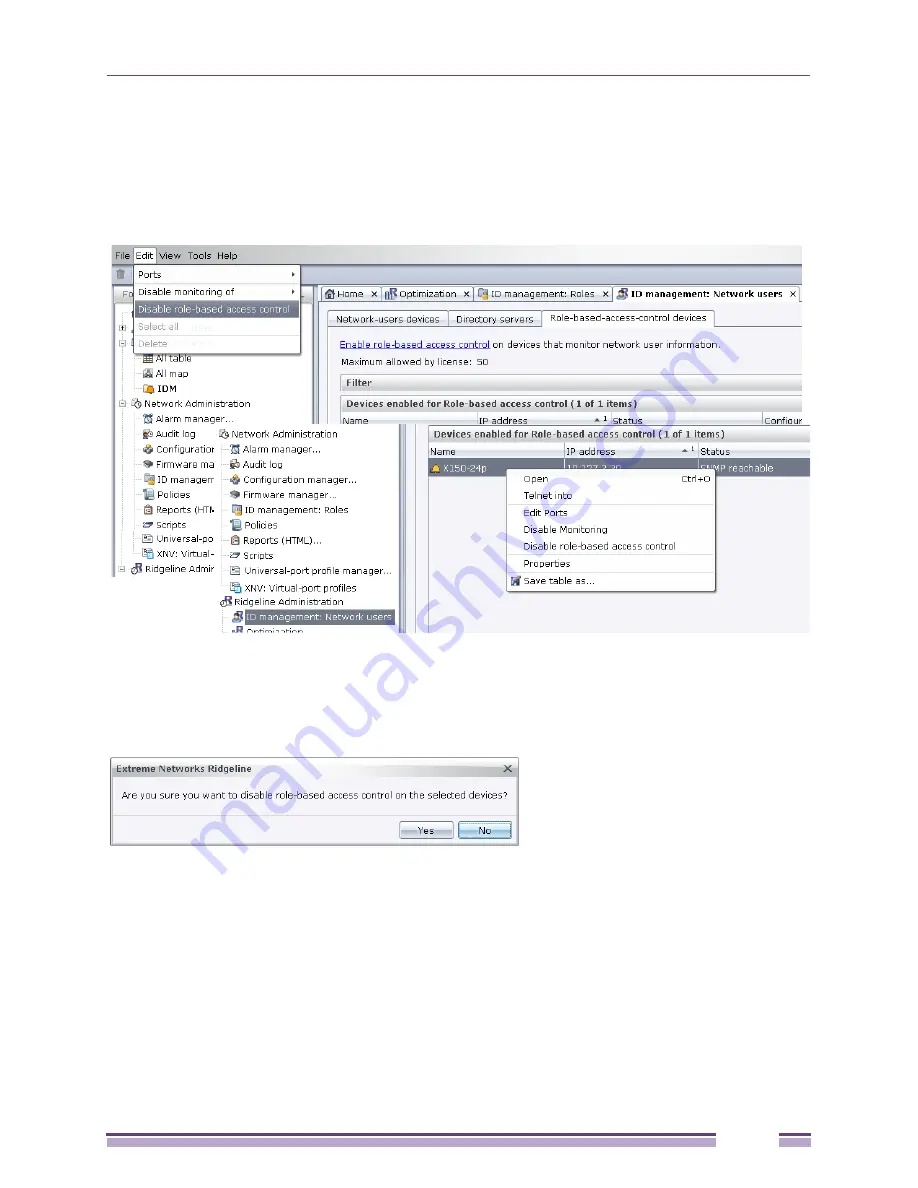
17
Ridgeline Concepts and Solutions Guide
265
Disabling Role-based Access Control
To disable role-based access control, do the following:
1
On the menu bar, go to Edit>Disable role-based access control. Or, right click on the device on the
Devices enabled for role-based access control list. A menu opens. See
Figure 216
.
Figure 216: Disable Role-based Access Control on Ports Menus
2
Choose Disable role-based access control. A confirmation dialog box opens which asks: Are you sure
you want to disable role-based access control on the selected devices.?
Figure 217: Disable Role-based Access Control on Ports Confirmation Dialog Box
3
Click Yes to disable this feature or No to leave the feature configured as it is. When you click Yes, all
the Role, LDAP, and Role-Policy associations are removed from the switches.
Creating Roles
Ridgeline provides the interface to configure role-based access control. You start by defining a network
user role which includes defining match criteria for users and groups of users that need to access
information on the network. You also set priorities for these roles.
Summary of Contents for Ridgeline 3.0
Page 14: ...Related Publications Ridgeline Concepts and Solutions Guide 12 ...
Page 26: ...Ridgeline Overview Ridgeline Concepts and Solutions Guide 24 ...
Page 52: ...Getting Started with Ridgeline Ridgeline Concepts and Solutions Guide 50 ...
Page 78: ...Using Map Views Ridgeline Concepts and Solutions Guide 76 ...
Page 88: ...Provisioning Network Resources Ridgeline Concepts and Solutions Guide 86 ...
Page 103: ...6 Ridgeline Concepts and Solutions Guide 101 Figure 63 E Line Service Details Window ...
Page 104: ...Managing Ethernet Services Ridgeline Concepts and Solutions Guide 102 ...
Page 114: ...Importing Services Ridgeline Concepts and Solutions Guide 112 ...
Page 132: ...Managing and Monitoring VPLS Domains Ridgeline Concepts and Solutions Guide 130 ...
Page 146: ...Managing VLANs Ridgeline Concepts and Solutions Guide 144 ...
Page 190: ...Managing Your EAPS Configuration Ridgeline Concepts and Solutions Guide 188 ...
Page 202: ...Managing Network Security Ridgeline Concepts and Solutions Guide 200 ...
Page 350: ...Book Title Ridgeline Concepts and Solutions Guide 348 ...
Page 372: ...Book Title Ridgeline Concepts and Solutions Guide 370 ...
















































