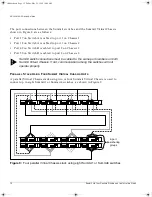S
UMMIT
V
IRTUAL
C
HASSIS
D
ESIGN
AND
I
NSTALLATION
G
UIDE
11
S
UPPORTED
C
ONFIGURATIONS
P
ARALLEL
V
IRTUAL
C
HASSIS
S
TACK
U
SING
T
WO
S
UMMIT
V
IRTUAL
C
HASSIS
U
NITS
A parallel Virtual Chassis stack using two Summit Virtual Chassis is used to connect up
to eight Summit2 or Summit48 switches.
The Summit2 switch has two Gigabit Ethernet ports, labeled port 17 and port 18. The
Summit48 switch has two Gigabit Ethernet ports, labeled port 49 and port 50. For a
parallel Virtual Chassis configuration, port 17 on the Summit2 or port 49 on the
Summit48 is cabled to one of the ports on one of the Summit Virtual Chassis. Port 18 on
the Summit2 or port 50 on the Summit48 is cabled to the second Summit Virtual
Chassis. You must use the same port number on each of the two Summit Virtual
Chassis.
For example, in Figure 8, two Summit2 switches, labeled Switch A and Switch B, are
cabled to two Summit Virtual Chassis, labeled Chassis 1 and Chassis 2.
Figure 8: Parallel Virtual Chassis stack example using Summit2 and Summit48
switches
Switch A is cabled to port 1 on each Summit Virtual Chassis. Switch B is cabled to port
2 on each Summit Virtual Chassis.
Switch A
Switch B
18
17
Chassis 2
5
6
7
8
1
2
3
4
49R
49
50R
50
Chassis 1
5
6
7
8
1
2
3
4
2-port
load-sharing
group
2-port
load-sharing
group
virtchas.book Page 11 Friday, May 29, 1998 10:08 AM