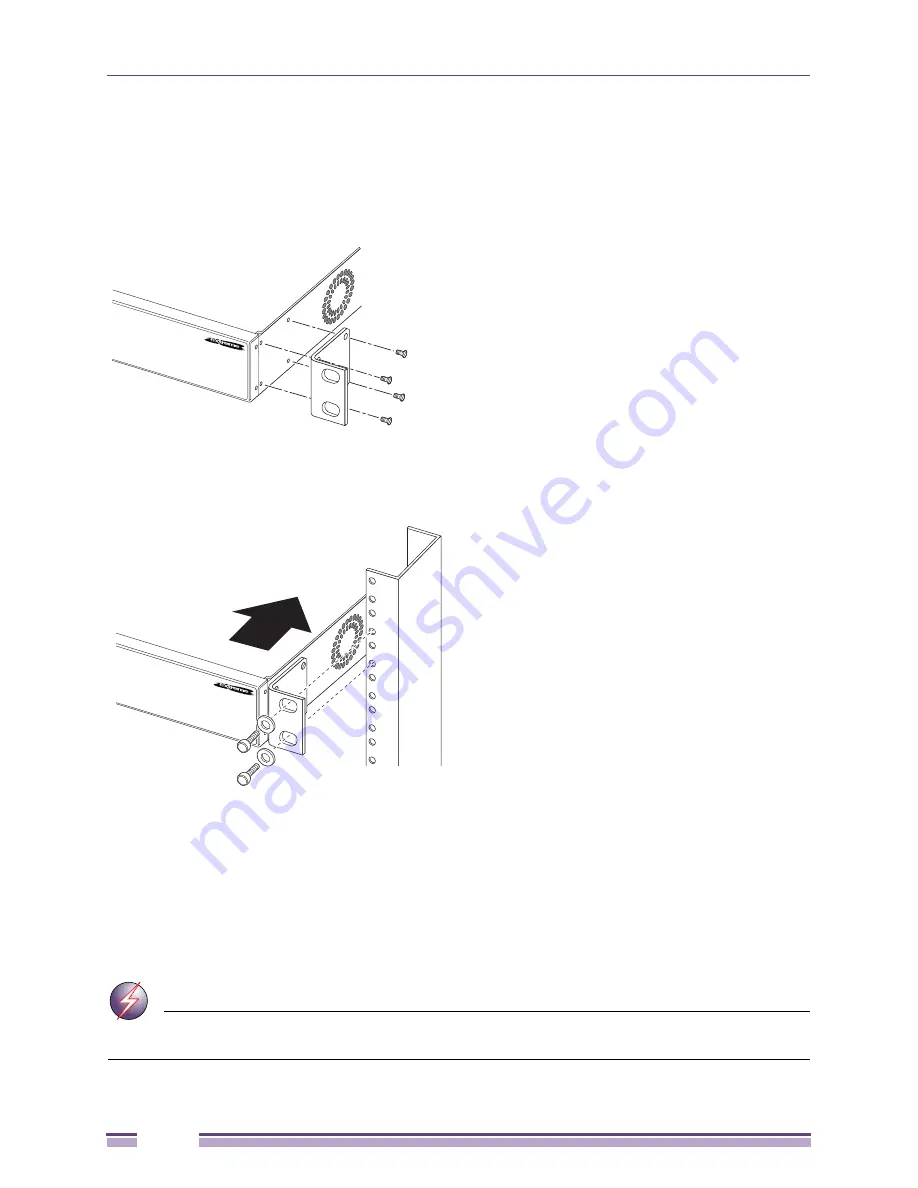
Installing the Switch
Summit X430 Series Switches Installation Note
2
Installing the Switch
1
On each side of the switch, place a mounting bracket over the mounting holes.
2
Insert the provided screws and tighten them securely (
).
Figure 1: Attaching a Mounting Bracket
3
Slide the switch into the rack (
).
Figure 2: Installing the Switch in the Rack
4
Insert and tighten rack-mounting screws to secure the switch to the rack.
5
Connect the power cable to the AC input power connector on the back of the switch.
6
Connect the other end of the power cable to an AC power socket.
Safety Information
WARNING!
Read the safety information in this section before you install Extreme Networks products. Failure to follow
this safety information can lead to personal injury or damage to the equipment.
SH
SH_262






























