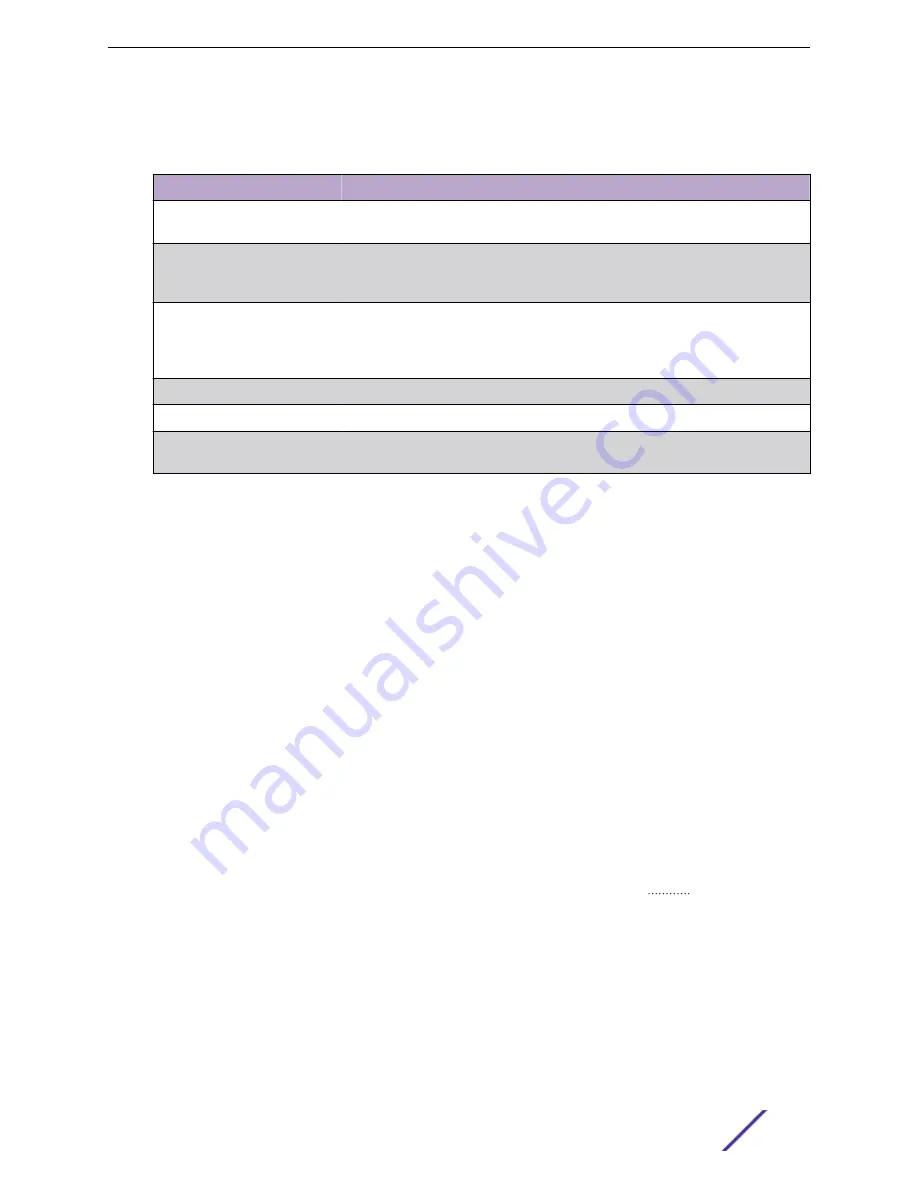
After you add a logging host, the screen displays additional fields.
Table 104: Host Log Configuration Fields
Field
Description
IP Address/Host Name
The IP address or DNS-resolvable host name of the remote host to receive log
messages.
Transport Mode
Transport mode used while sending messages to syslog servers. Supported
modes are UDP and TLS. If TLS is not configured then default transport mode is
UDP.
Authentication Mode
Using TLS security user can configure anonymous authentication mode, in which
no client authentication is done by the syslog server. For x509/name
authentication mode, two way authentication is done both by syslog client and
client authentication by syslog server side.
Certificate Index
The index used for identifying corresponding certificate files.
Port
The UDP port on the logging host to which syslog messages are sent.
Severity Filter
Severity level threshold for log messages. All log messages with a severity level
at and above the configured level are forwarded to the logging host.
Adding a Remote Logging Host
Use the following procedures to add, configure, or delete a remote logging host.
1 From the
Host
field, select
Add
to add a new host, or select the IP address of an existing host to
configure the host.
If you are adding a new host, enter the IP address of the host in the
IP Address
field and click
Submit
. The screen refreshes, and additional fields appear.
2 In the
Port
field, type the port number on the remote host to which logs should be sent.
3 Select the severity level of the logs to send to the remote host.
4 Click
Submit
to apply the changes to the system.
Deleting a Remote Logging Host
To delete a remote logging host from the configured list, select the IP address of the host from the Host
field, and then click
Delete
.
Syslog Source Interface Configuration
Use this page to specify the physical or logical interface to use as the logging (
) client source
interface. When an IP address is configured on the source interface, this address is used for all Syslog
communications between the local logging client and the remote Syslog server. The IP address of the
designated source interface is used in the IP header of Syslog management protocol packets. This
allows security devices, such as firewalls, to identify all source packets coming from a specific device.
To access the Syslog Source Interface Configuration page, click
System
>
Logs
>
Source Interface
Configuration
in the navigation menu.
Configuring System Information
ExtremeSwitching 200 Series: Administration Guide
120
















































