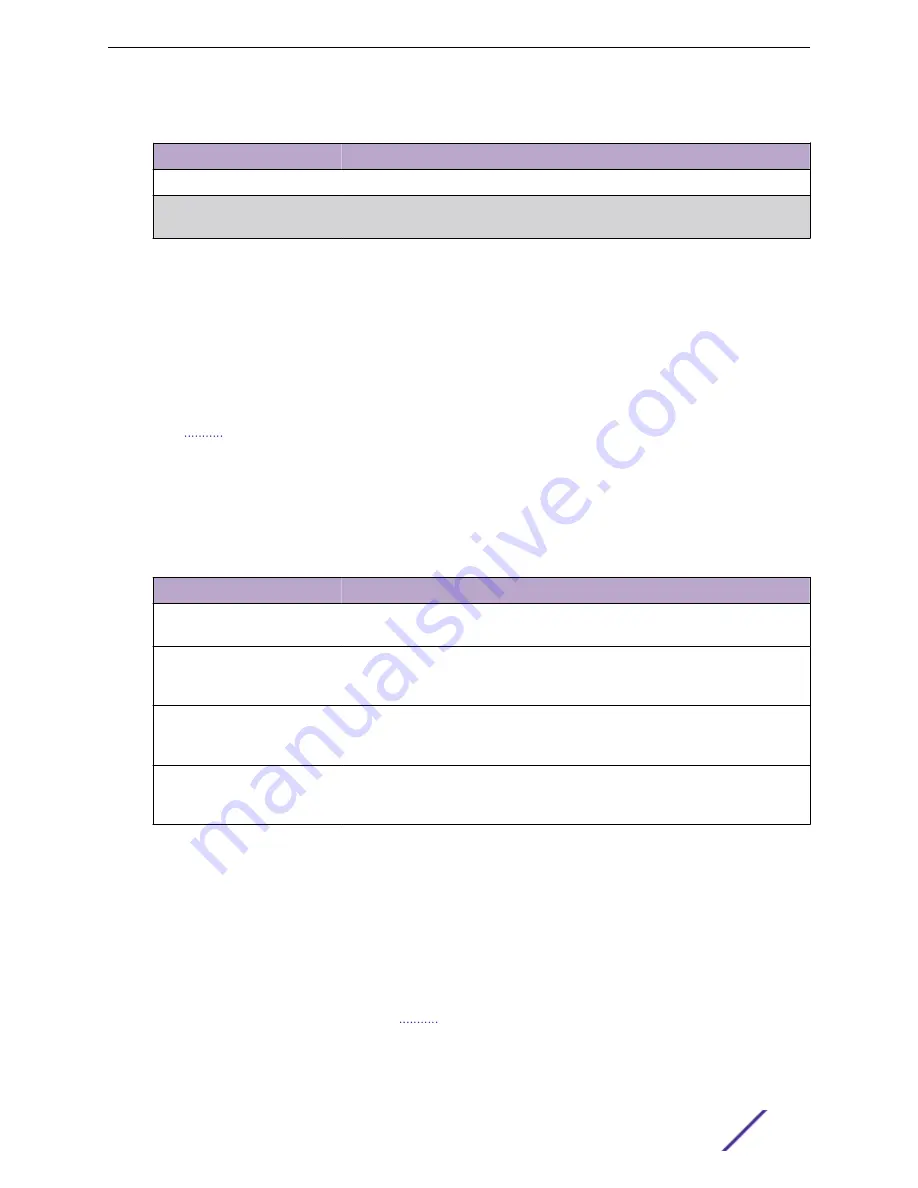
Table 197: IPv6 DHCP Snooping Dynamic Bindings Fields (continued)
Field
Description
Lease Time
The remaining IPv6 address lease time for the client.
Clear (Button)
To remove one or more entries in the database, select each entry to delete and
click
Clear
. You must confirm the action before the entry is deleted.
If you change any of the parameters, click
Submit
to apply the changes to the system. If you want the
switch to retain the new values across a power cycle, you must save the configuration.
Click
Refresh
to refresh the page with the most current data from the switch.
IPv6 DHCP Snooping Persistent Configuration
Use the IPv6 DHCP Snooping Persistent Configuration page to configure the persistent location of the
IPv6
snooping bindings database. The bindings database can be stored locally on the device or
on a remote system somewhere else in the network. The device must be able to reach the IP address of
the remote system to send bindings to a remote database.
To access this page, click
Switching
>
IPv6 DCHP Snooping
>
Base
>
Persistent
in the navigation
menu.
Table 198: IPv6 DHCP Snooping Persistent Configuration Fields
Field
Description
Store
The location of the IPv6 DHCP snooping bindings database, which is either
locally on the device (Local) or on a remote system (Remote).
Remote IP Address
The IP address of the system on which the IPv6 DHCP snooping bindings
database will be stored. This field is available only if Remote is selected in the
Store
field.
Remote File Name
The file name of the IPv6 DHCP snooping bindings database in which the
bindings are stored. This field is available only if Remote is selected in the
Store
field.
Write Delay (Seconds)
The amount of time to wait between writing bindings information to persistent
storage. This allows the device to collect as many entries as possible (new and
removed) before writing them to the persistent file.
If you change any of the parameters, click
Submit
to apply the changes to the system. If you want the
switch to retain the new values across a power cycle, you must save the configuration.
Click
Refresh
to refresh the page with the most current data from the switch.
DHCP Snooping Statistics
Use the IPv6 DHCP Snooping Statistics page to view and clear per-interface statistics about the
DHCPv6 messages filtered by the IPv6
snooping feature. Only interfaces that are enabled for
IPv6 DHCP snooping and are untrusted appear in the table.
To access this page, click
Switching
>
DCHP Snooping
>
Base
>
Statistics
in the navigation menu.
Configuring Switching Information
ExtremeSwitching 200 Series: Administration Guide
200
















































