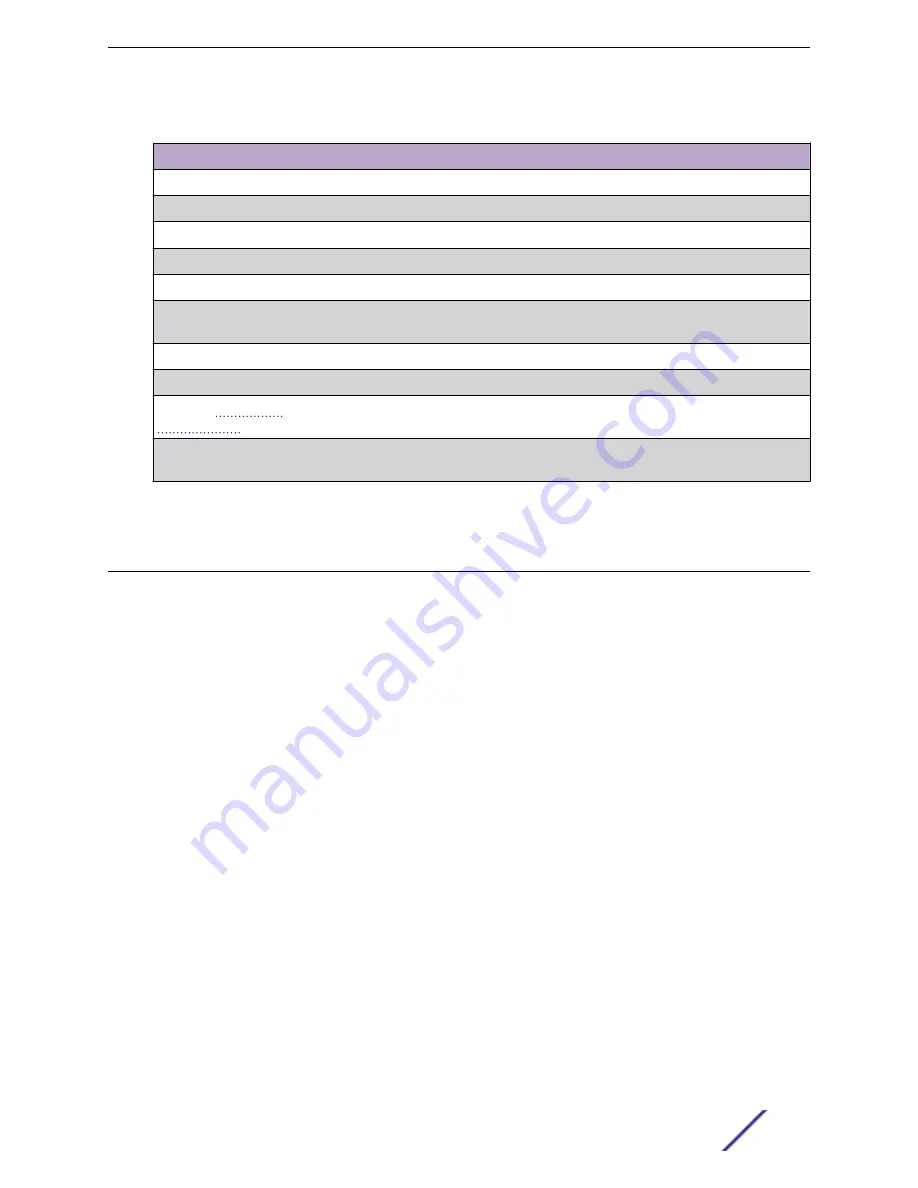
Table 257: LLPD-MED Remote Device Information Fields (continued)
Field
Description
Software Revision
The software version advertised by the remote device.
Serial Number
The serial number advertised by the remote device.
Manufacturer Name
The name of the system manufacturer advertised by the remote device.
Model Name
The name of the system model advertised by the remote device.
Asset ID
The system asset ID advertised by the remote device.
Location Information
This section describes the information in the location TLVs received in the LLDP-MED frames on this interface.
Sub Type
The type of location information advertised by the remote device.
Information
The text description of the location information included in the subtype.
Extended
Whether the remote device is advertised as a PoE device.
Device Type
If the remote device is a PoE device, this field identifies the PoE device type of the
remote device connected to this port.
Click
Refresh
to update the page with the latest information from the router.
Loop Protection
L2 Loop Protection feature allows loop detection in downstream switches that do not run spanning tree.
It can optionally disable the associated port on loop detection.
The Loop Protection feature is not intended for ports that serve as uplinks between spanning tree aware
switches. Loop Protection feature is designed for unmanaged switches which drop spanning Tree
BPDUs. This feature detects physical and logical loops between Ethernet ports on a device. The feature
needs to be enabled globally before enabling it at the interface level for the system policy filter to be
installed.
Loop Protection Configuration
Use the Loop Protection Configuration page to configure the Loop Protection feature. Loops on a
network consume resources and can impact network performance. When loop protection is enabled on
the switch and on one or more interfaces (ports and trunks), the interfaces send loop protection
protocol data units (PDUs) to the multicast destination address 01:80:C2:00:00:08. When an interface
receives a loop protection PDU, it compares the source MAC address with its own. If the MAC addresses
match, a loop is detected and a configured action is taken, which may include shutting down the port
for a specified period. An interface can also be configured to receive and take action in response to loop
protection PDUs, but not to send out the PDUs itself.
To display this page, click
Switching
>
Loop Protection
>
Configuration
in the navigation menu.
Configuring Switching Information
ExtremeSwitching 200 Series: Administration Guide
250
















































