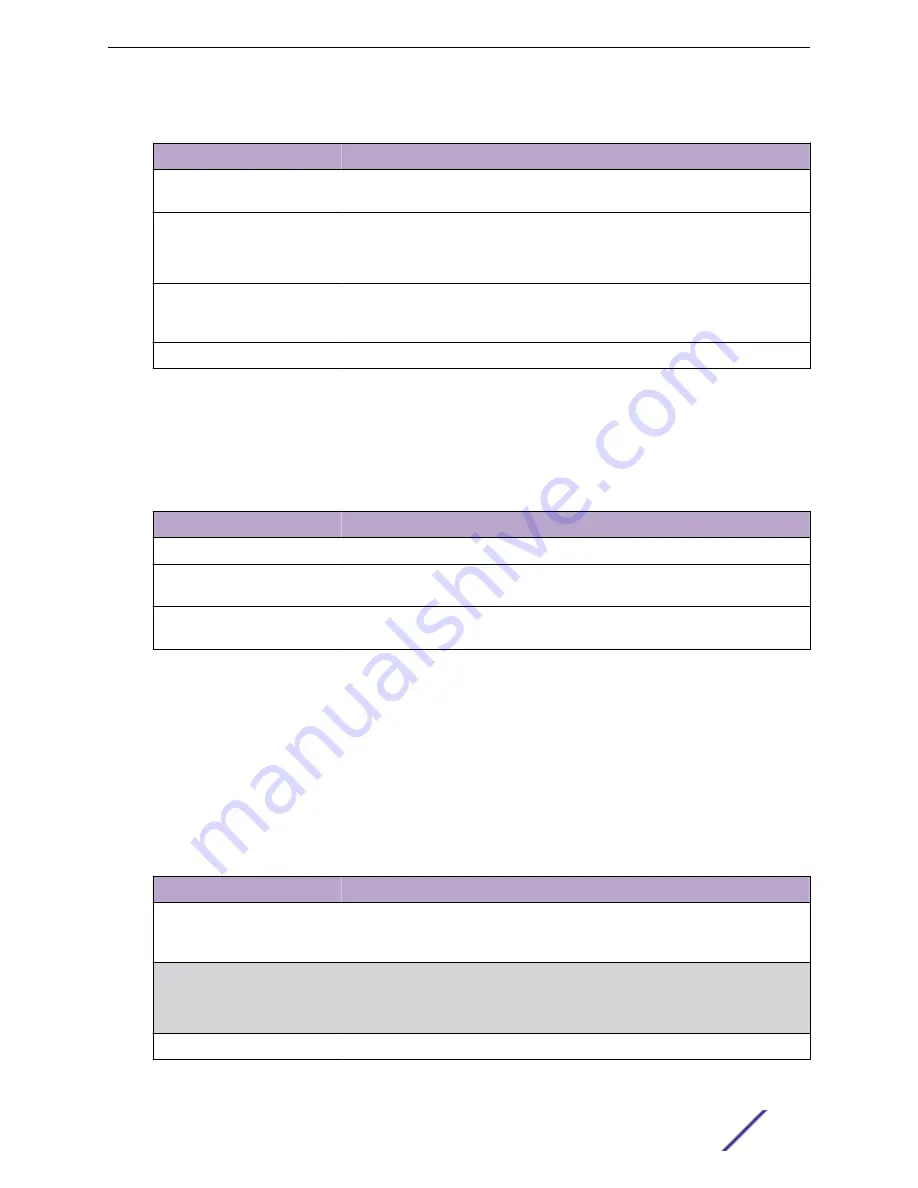
Table 319: DiffServ Service Summary Fields
Field
Description
Interface
The interface associated with the rest of the data in the row. Only interfaces that
have an associated policy are listed in the table.
Direction
The traffic flow direction to which the policy is applied:
•
Inbound – The policy is applied to traffic as it enters the interface.
•
Outbound – The policy is applied to traffic as it exits the interface.
Status
The status of the policy on the interface. A policy is Up if DiffServ is globally
enabled, and if the interface is administratively enabled and has a link.
Otherwise, the status is Down.
Policy
The DiffServ policy associated with the interface.
When you click
Add
or
Edit
, the Configure Service window opens and allows you to configure DiffServ
interface policies. Specifying 'None' for a policy has no effect when adding or editing interface policies.
To remove an interface policy mapping, use the Remove button on the parent page. The following
information describes the fields in this window.
Table 320: Configure Service Fields
Field
Description
Interface
Select an interface to associate with a policy.
Policy In
The menu lists all policies configured with a type of In. Select the policy to apply
to traffic as it enters the interface.
Policy Out
The menu lists all policies configured with a type of Out. Select the policy to
apply to traffic as it exits the interface.
Click
Refresh
to update the page with the most current data from the switch.
Diffserv Service Statistics
The Diffserv Service Statistics page displays service-level statistical information for all interfaces in the
system to which a DiffServ policy has been attached.
To display this page, click
QoS
>
Diffserv
>
Service Statistics
in the navigation menu.
Table 321: Diffserv Service Statistics Fields
Field
Description
Interface
The interface associated with the rest of the data in the row. The table displays
all interfaces that have a DiffServ policy currently attached in a traffic flow
direction.
Direction
The traffic flow direction to which the policy is applied:
•
In – The policy is applied to traffic as it enters the interface.
•
Out – The policy is applied to traffic as it exits the interface.
Status
The operational status of this service interface, either Up or Down.
Configuring Quality of Service
ExtremeSwitching 200 Series: Administration Guide
328
















































