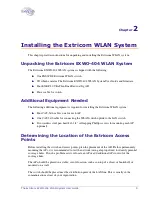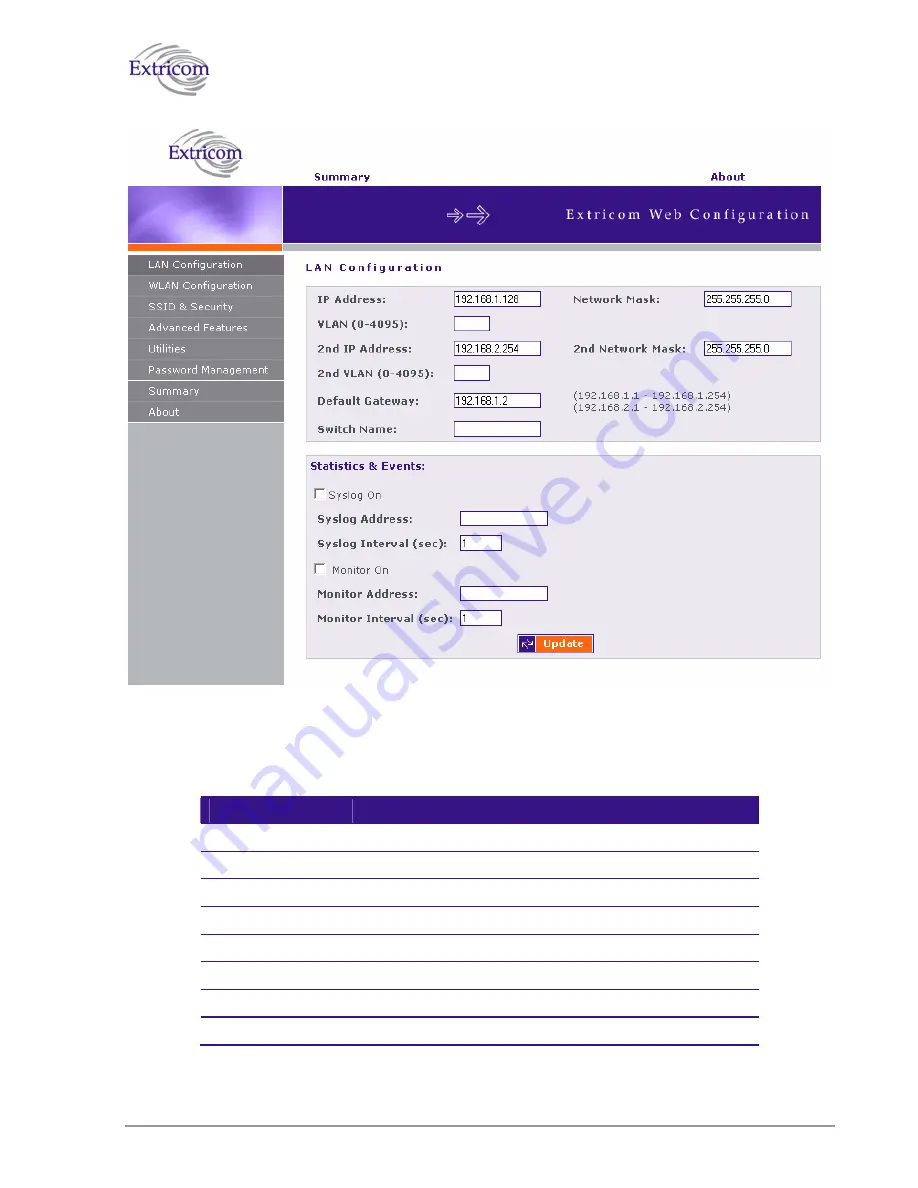
The Extricom EXWO-404 WLAN System User Guide
19
Figure 11. LAN Configuration Page
2.
Configure the LAN parameters. Refer to
Table 5
for a description of the LAN parameters.
Table 5. LAN Configuration Parameters
Field
Description
IP Address
Enter the IP address of the Extricom Switch.
Network Mask
Enter the network mask address.
VLAN
VLAN tag ID for VLAN access to the switch
VLAN IP address
VLAN’s ID IP address
2
nd
IP Address
Enter the backup IP address of the Extricom Switch.
2
nd
Network Mask
Enter the backup network mask address.
2
nd
VLAN
2
nd
VLAN tag ID for VLAN access to the switch
2
nd
VLAN IP address 2
nd
VLAN’s ID IP address
Summary of Contents for EXSW-400
Page 1: ...Version 1 0 THE EXTRICOM WLAN SYSTEM WIRELESS OFFICE EDITION EXWO 404 USER GUIDE ...
Page 4: ......
Page 20: ......