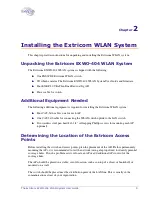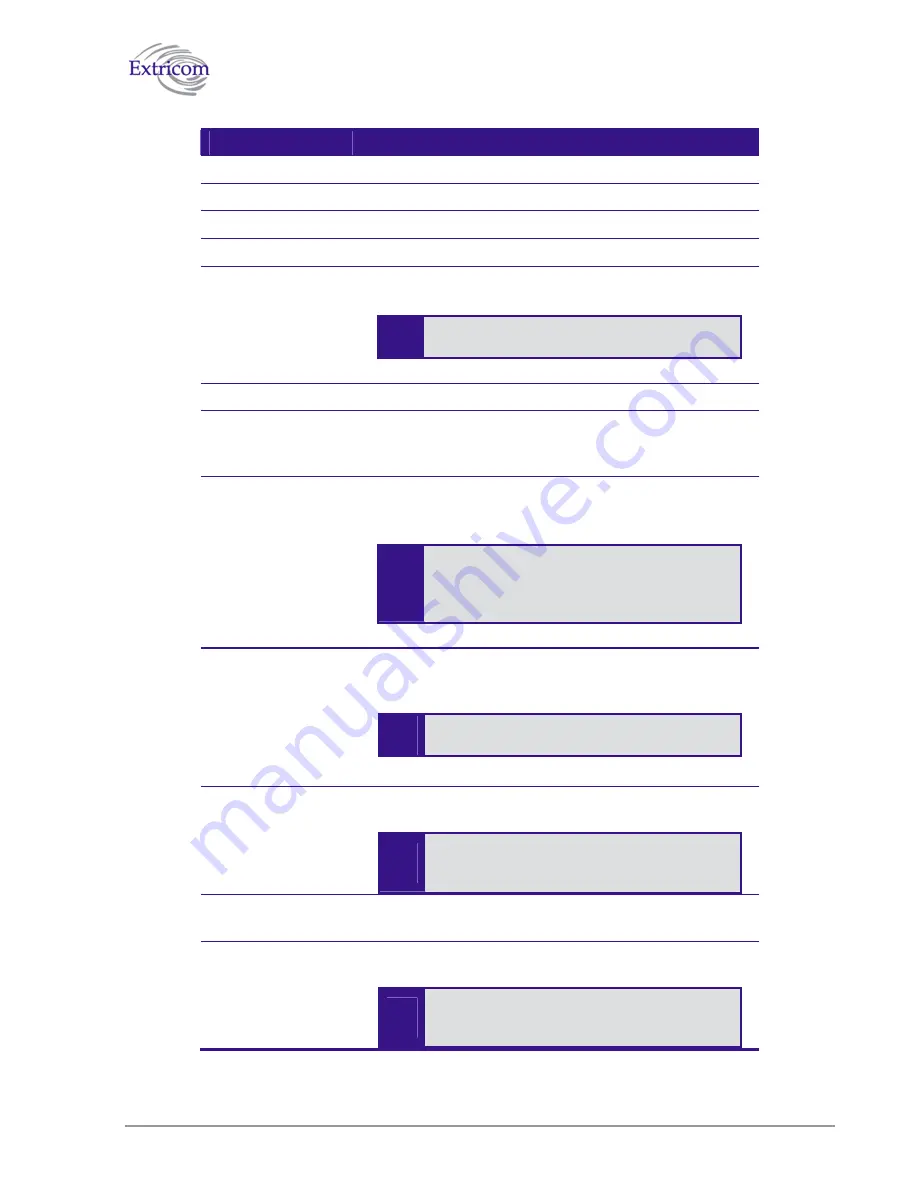
20
Configuring the Extricom WLAN System
Field
Description
IP Address
Enter the IP address of the Extricom Switch.
Network Mask
Enter the network mask address.
VLAN
VLAN tag ID for VLAN access to the switch.
VLAN IP address
VLAN’s ID IP address.
Default Gateway
Enter the default gateway address.
The default gateway must be on the same
subnet as 1st or 2nd IP address.
Switch name
A textual descriptor of the switch. Up to 32 characters
Monitor On
The Monitor Log is only relevant for a dedicated network
status monitoring tool that is not provided with the
switch. By default, this option should not be checked.
Monitor Address
Enter the address of the Monitor Log if using the
Extricom dedicated network monitoring tool.
Do not check this option if you are not using
the Extricom dedicated network monitoring
tool, otherwise unnecessary data packets are
sent through the Ethernet.
Monitor Interval
(sec)
Specify how often information is sent to the Monitor
Log. If using the dedicated network status monitoring
tool, 1 second is the recommended interval.
Configure this parameter only if using the
dedicated network monitoring tool.
Syslog On
Check the
Syslog On
option to record system information
in the System Log.
In most common operational scenarios, this
option should be unchecked (unless used for
troubleshooting).
Syslog Address
Enter the IP address of the computer to send the System
Log.
Syslog Interval (sec)
Specify how often information is sent to the System Log.
3600 seconds is the recommend default interval.
If you are observing a problem, you can
decrease the
Syslog Interval
to receive
updates more frequently.
Summary of Contents for EXSW-400
Page 1: ...Version 1 0 THE EXTRICOM WLAN SYSTEM WIRELESS OFFICE EDITION EXWO 404 USER GUIDE ...
Page 4: ......
Page 20: ......