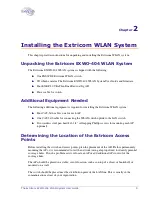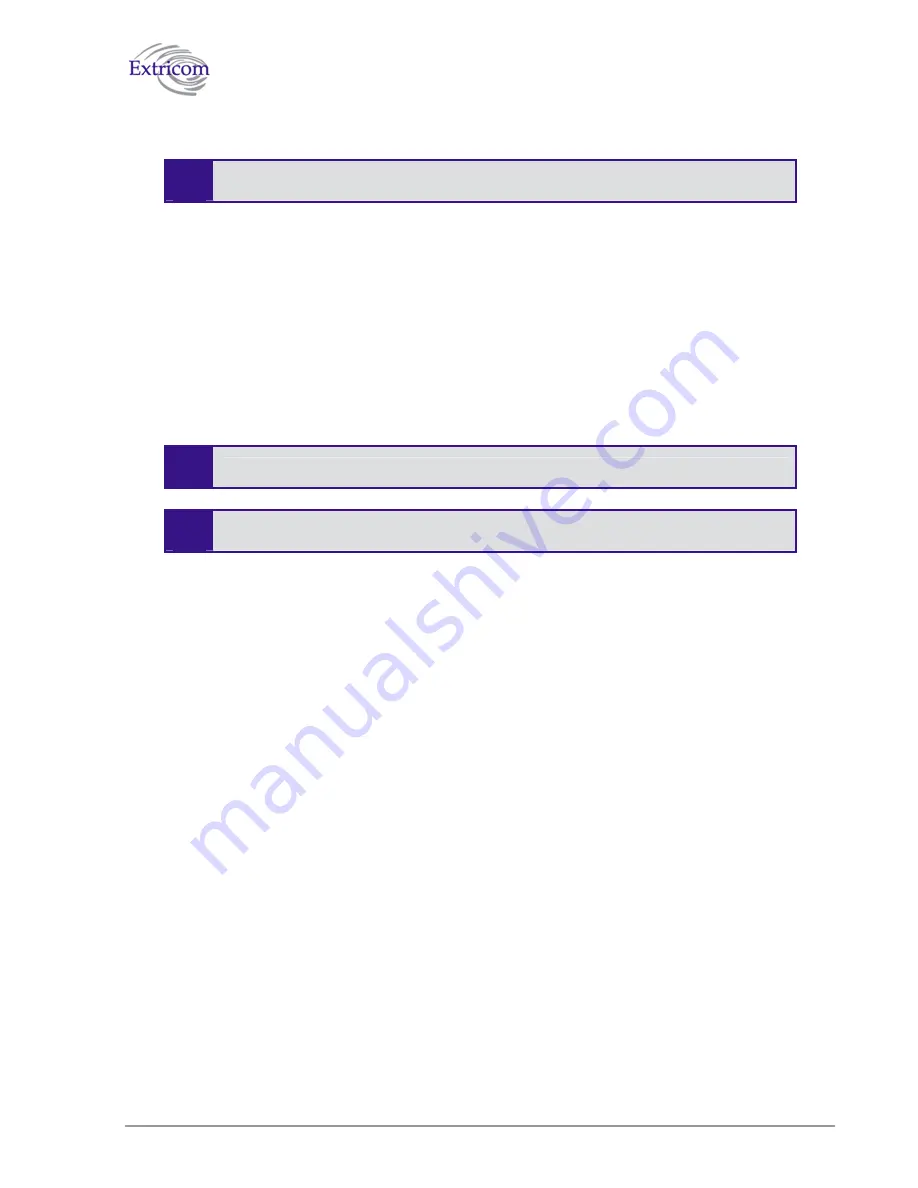
The Extricom EXWO-404 WLAN System User Guide
21
3.
Click
Update
to save the configuration.
The new configuration only takes effect after rebooting the switch (refer to
Rebooting the Extricom Switch
on page 37).
Configuring the WLAN Parameters
In the
WLAN Configuration
page, you can configure the following WLAN parameters for each
Access (Access 1 or Access 2):
Channel options.
Data rates.
SSIDs.
The EXSW400 switch supports a maximum of 5 SSIDs.
Refer to
Configuring SSIDs
on page 26 for an explanation of the relationships
between Access, channels, SSIDs, and VLANs.
To configure WLAN parameters:
1.
Click
WLAN Configuration
in the navigation tree. The
WLAN Configuration
page appears
(refer to
Figure 12
).
Summary of Contents for EXSW-400
Page 1: ...Version 1 0 THE EXTRICOM WLAN SYSTEM WIRELESS OFFICE EDITION EXWO 404 USER GUIDE ...
Page 4: ......
Page 20: ......