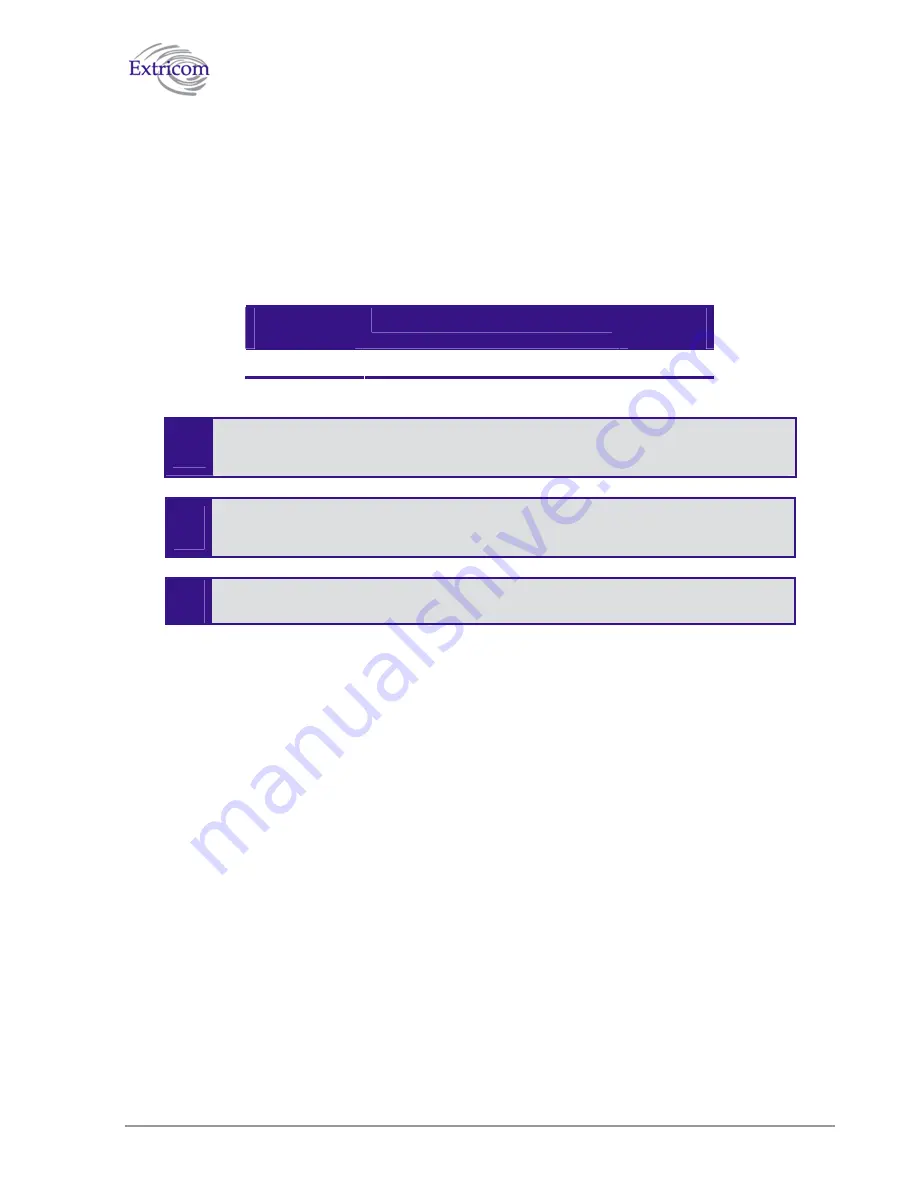
38
Configuring the Extricom WLAN System
Setting Passwords in the Extricom Switch
Passwords are set according to user levels. Refer to Table 11 for a description of the user access
levels and their default passwords.
Table 11. Default Passwords
User Access
Level
Privileges
Default
Password
admin
Accessing the Web configuration.
Switch1
The ”operator” and ”root” passwords are used when accessing the switch for
maintenance and service purposes. Changing these passwords should be performed
only by an Extricom-authorized Engineer.
!
For security purposes it is important that all the passwords (including operator and
root passwords) are changed from the default values when the switch is first
installed, as well as periodically updated.
!
Record all passwords and store them in a safe location.
To set and change a password for the Extricom switch:
1.
Click
Password Management
in the navigation tree to open the Password Management page.
2.
Enter the user access level whose password you want to change.
3.
Enter the current password.
4.
Enter the new password.
5.
Re-type the new password.
Viewing a Summary of the Updated Configuration
The
Summary
page provides a summary of the current configuration.
To view a summary of the updated configuration:
1.
Click
Summary
in the navigation tree.
or
Click
Summary
in the menu bar.
The
Summary
page appears (refer to Figure 16).
Summary of Contents for EXSW-400
Page 1: ...Version 1 0 THE EXTRICOM WLAN SYSTEM WIRELESS OFFICE EDITION EXWO 404 USER GUIDE ...
Page 4: ......
Page 20: ......











































