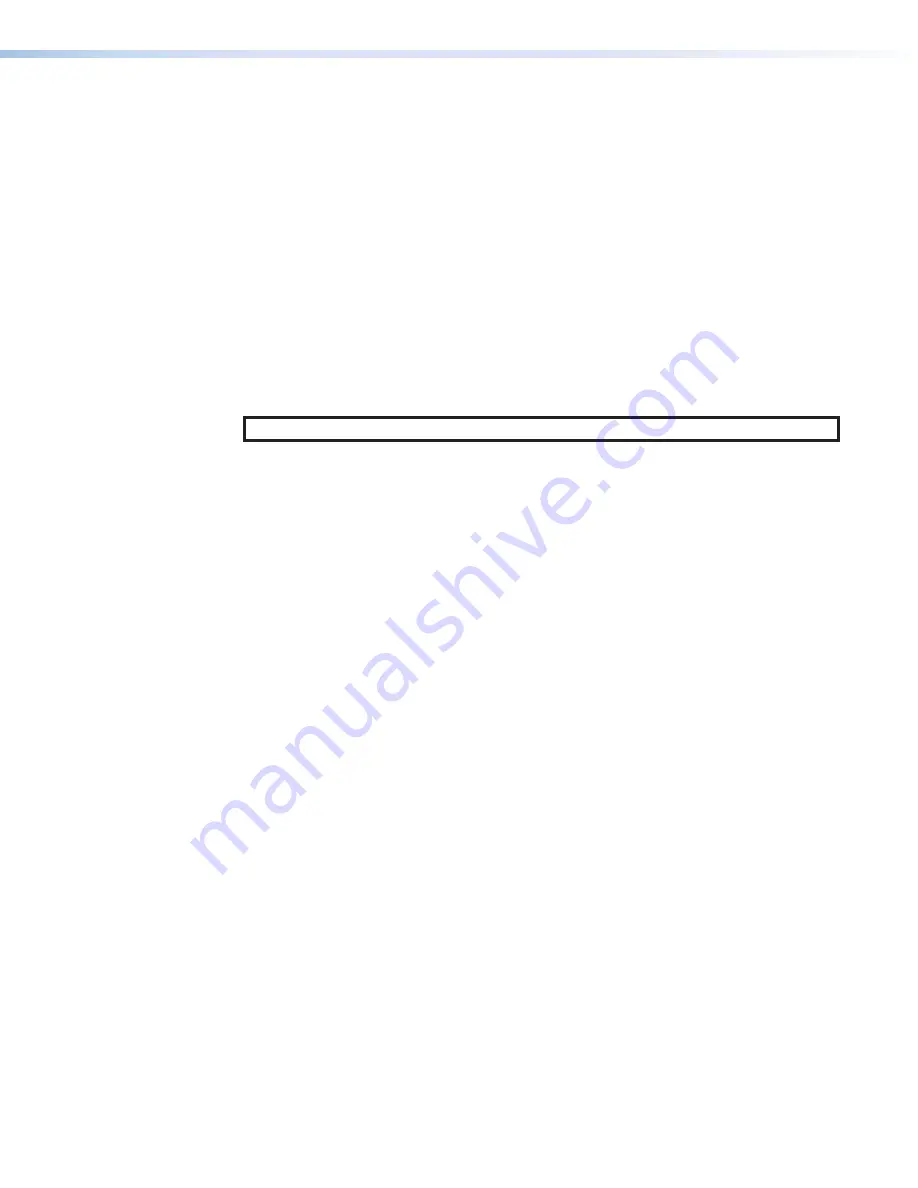
AXP 64 C AT • DSP Configurator Configuration
22
Exit Live Mode and Enter Emulate Mode
1.
Click the
Emulate
button in the
DSP Configurator
menu bar.
Alternatively, select
Tools > Disconnect
from
Device
or press <
F6
> on the keyboard.
2.
Click
OK
to confirm.
Emulate Mode
While in
Emulate
mode, DSP Configurator is functioning in an “offline” state. Changes made
to the configuration file are not applied to a AXP 64 C AT.
In
Emulate
mode, the user can create and configure the software as though a device was
connected, except for any actions that require direct connection to the device or information
that is stored only on the device. Once configuration is complete, the user can switch to
Live
mode and apply the configuration to the device or save the configuration file to be
loaded onto one or multiple devices at a later time.
Creating configuration files in
Emulate
mode saves time by not requiring a device to be
connected or present in order for the bulk of DSP configuration to be completed.
NOTE:
Not all menu options or actions are available in
Emulate
mode.
Summary of Contents for AXP 64 C AT
Page 6: ......















































