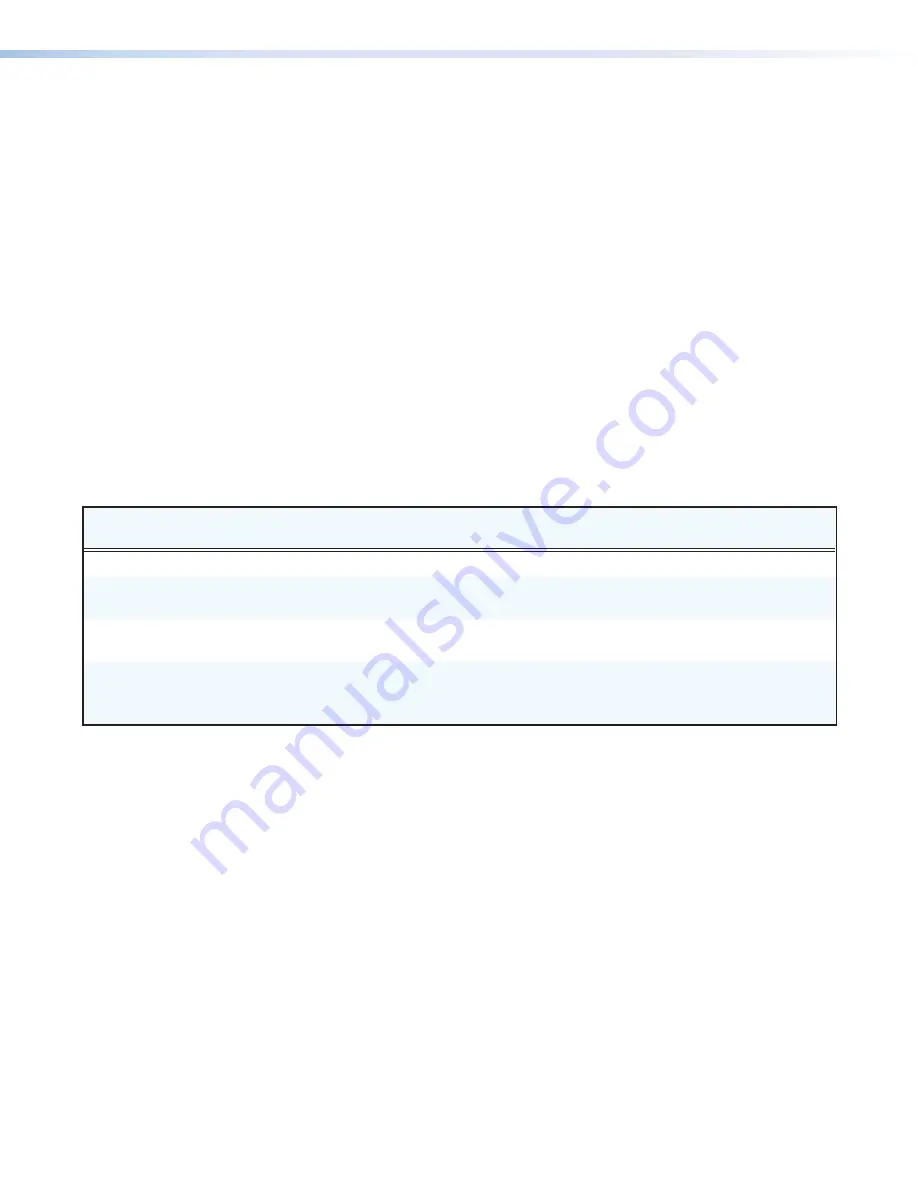
AXP 64 C AT • SIS Configuration and Control
42
Digital I/O SIS Commands
The digital I/O SIS commands let you view the status of the digital input and output ports.
These ports can be configured via the DSP software from the
Configure
Digital
I/O
dialog box, which you can open by selecting
Configure
Digital
Inputs
from the DSP
Tools
menu.
Symbol Definitions
X1!
=
Digital
input
1
through
4
X1#
=
Digital I/O input status
0
= Logic low
1
= Logic high
X1$
=
Digital I/O output channel
1
through
4
X1%
=
Output number for the selected digital output channel
1
or
2
X1^
Digital I/O output mode
0
= Output high (default)
1
= Output low
2
= Follow mute (when muted, output=high)
3
= Follow mute, inverted (when muted, output=low)
Command and Response Table for Digital I/O SIS Commands
Command
ASCII Command
(Host to Processor)
Response
(Processor to Host)
Additional Description
Digital I/O Status
View digital input mode
E
X1!
GPI
}
Gpi
X1!
*
X1#
]
View digital input status
X1#
for digital input
X1!
.
View digital input logic state
E
X1!
GPIT
}
Gpit
X1!
*
X1^
]
View digital input mode
X1^
of
digital input
X1!
.
View digital output mode
E
X1$
*
X1%
GPOT
}
Gpot
X1!
*
X1%
*
X1^
]
View digital output mode
X1^
for digital output channel
X1$
of output
X1%
.
Summary of Contents for AXP 64 C AT
Page 6: ......




































