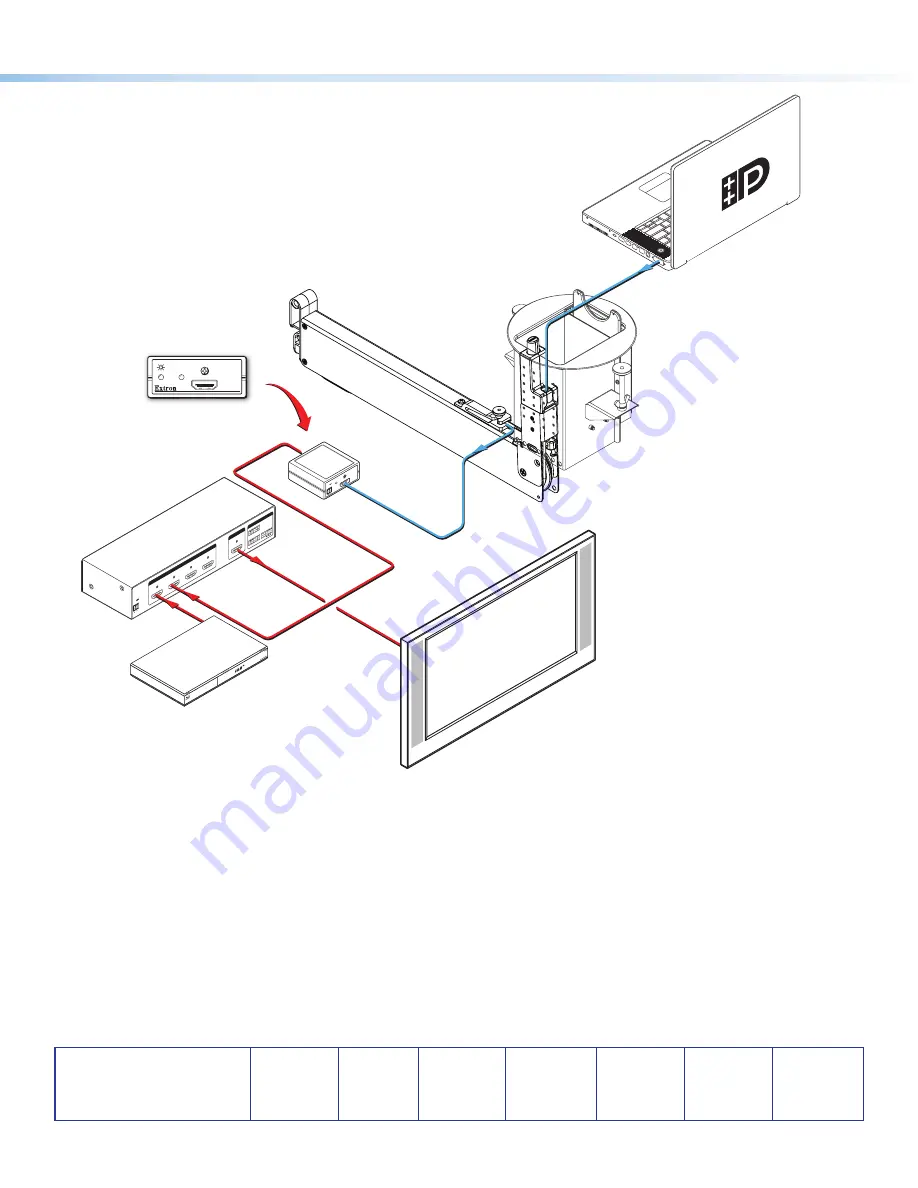
68-2656-01 Rev B
04 17
DPH 101 • User Guide (Continued)
Extron Headquarters
+800.633.9876 Inside USA/Canada Only
Extron USA - West
Extron USA - East
+1.714.491.1500 +1.919.850.1000
+1.714.491.1517 FAX
+1.919.850.1001 FAX
Extron Europe
+800.3987.6673
Inside Europe Only
+31.33.453.4040
+31.33.453.4050 FAX
Extron Asia
+65.6383.4400
+65.6383.4664 FAX
Extron Japan
+81.3.3511.7655
+81.3.3511.7656 FAX
Extron China
+86.21.3760.1568
+86.21.3760.1566 FAX
Extron Middle East
+971.4.299.1800
+971.4.299.1880 FAX
Extron Australia
+61.8.8351.2188
+61.8.8351.2511 FAX
Extron India
1800.3070.3777
(Inside India Only)
+91.80.3055.3777
+91.80.3055.3737 FAX
©
2017 Extron Electronics All rights reserved. All trademarks mentioned are the property of their respective owners.
www.extron.com
12V
0.2
A
MAX
PO
WE
R
DPH
101
SIG
DP
IN
Cable Retractable
System
Cable Cubby
Laptop not
Supplied
0.3
A M
AX
PO
WE
R
12V
1
2
3
4
INPUT
S
OUTPUT
Tx
Rx
RS-
232
A
UTO
RE
MO
TE
1
2
3
4
G
CO
NT
ACT
1
2
3
4 +v
TA
LLY
OU
T
DPH 101
HDMI OUT
SIG
Blu-ray
SW4 HDMI
Switcher
Extron
DPH 101
DPH 101
HDMI Cables
HDMI Display
DisplayPort
Cable
DisplayPort
Cable
Figure 6.
DPH 101 Application with SW4 HDMI Switcher























