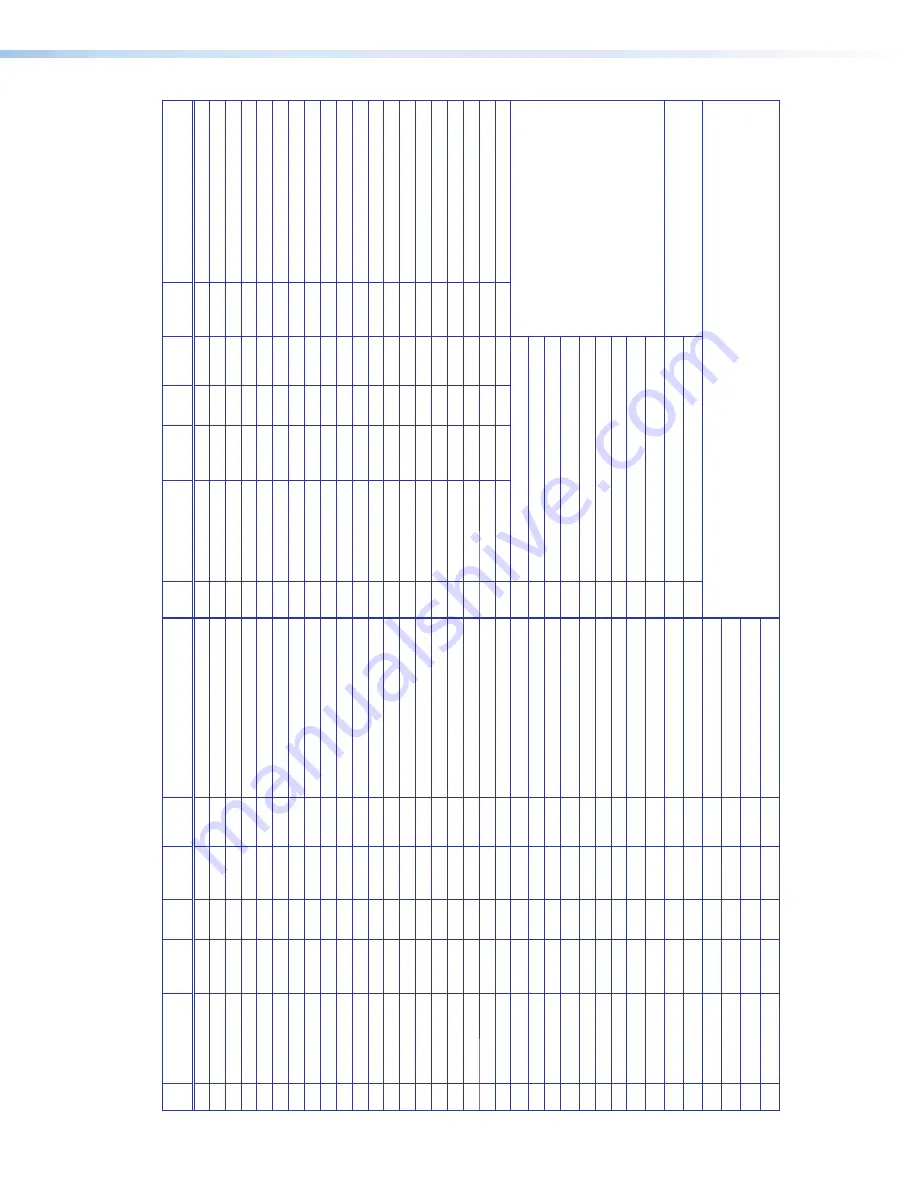
Extron DTP HD DA 4K Series • SIS Commands
15
DTP HD DA 4K Series EDID Memory Locations
X$
Native
Resolution
Refr
esh
Rate
Rate
T
ype
Video
Format
Audio
T
ype
File Name
X$
Native
Resolution
Refr
esh
Rate
Rate
T
ype
Video
Format
Audio
T
ype
File Name
1
800x600
60 Hz
PC
DVI
n/a
EXN_DVI1_800x600_60.bin
36
480p
60 Hz
HDTV
HDMI
2-ch
EXN_HDMI20_480p60_2Ch Audio.bin
2
1024x768
60 Hz
PC
DVI
n/a
EXN_DVI2_1024x768_60.bin
37
576p
50 Hz
HDTV
HDMI
2-ch
EXN_HDMI21_576p50_2Ch Audio.bin
3
1280x720
60 Hz
PC
DVI
n/a
EXN_DVI3_1280x720_60.bin
38
720p
50 Hz
HDTV
HDMI
2-ch
EXN_HDMI22_720p50_2Ch Audio.bin
4
1280x768
60 Hz
PC
DVI
n/a
EXN_DVI4_1280x768_60.bin
39*
720p
60 Hz
HDTV
HDMI
2-ch
EXN_HDMI23_720p60_2Ch Audio.bin
5
1280x800
60 Hz
PC
DVI
n/a
EXN_DVI5_1280x800_60.bin
40
1080i
50 Hz
HDTV
HDMI
2-ch
EXN_HDMI24_1080i50_2Ch Audio.bin
6
1280x1024
60 Hz
PC
DVI
n/a
EXN_DVI6_1280x1024_60.bin
41
1080i
60 Hz
HDTV
HDMI
2-ch
EXN_HDMI25_1080i60_2Ch Audio.bin
7
1360x768
60 Hz
PC
DVI
n/a
EXN_DVI7_1360x768_60.bin
42
1080p
50/25 Hz
HDTV
HDMI
2-ch
EXN_HDMI26_1080p50_25_2Ch Audio.bin
8
1366x768
60 Hz
PC
DVI
n/a
EXN_DVI8_1366x768_60.bin
43
1080p
50 Hz
HDTV
HDMI
2-ch
EXN_HDMI27_1080p50_2Ch Audio.bin
9
1400x1050
60 Hz
PC
DVI
n/a
EXN_DVI9_1400x1050_60.bin
44
1080p
60/24 Hz
HDTV
HDMI
2-ch
EXN_HDMI28_1080p60_24_2Ch Audio.bin
10
1440x900
60 Hz
PC
DVI
n/a
EXN_DVI10_1440x900_60.bin
45
1080p
60 Hz
HDTV
HDMI
2-ch
EXN_HDMI29_1080p60_2Ch Audio.bin
11
1600x900
60 Hz
PC
DVI
n/a
EXN_DVI11_1600x900_60.bin
46
4k / UHD
30 Hz
HDTV
HDMI
2-ch
EXN_HDMI30_4KUHD_30_2Ch Audio.bin
12
1600x1200
60 Hz
PC
DVI
n/a
EXN_DVI12_1600x1200_60.bin
47
720p
50 Hz
HDTV
HDMI
multi-ch
EXN_HDMI31_720p50_MultiCh Audio.bin
13
1680x1050
60 Hz
PC
DVI
n/a
EXN_DVI13_1680x1050_60.bin
48
720p
60 Hz
HDTV
HDMI
multi-ch
EXN_HDMI32_720p60_MultiCh Audio.bin
14
1920x1080
60 Hz
PC
DVI
n/a
EXN_DVI14_1920x1080_60.bin
49
1080i
50 Hz
HDTV
HDMI
multi-ch
EXN_HDMI33_1080i50_MultiCh Audio.bin
15
1920x1200
60 Hz
PC
DVI
n/a
EXN_DVI15_1920x1200_60.bin
50
1080i
60 Hz
HDTV
HDMI
multi-ch
EXN_HDMI34_1080i60_MultiCh Audio.bin
16
2048x1080
60 Hz
PC
DVI
n/a
EXN_DVI16_2048x1080_60.bin
51
1080p
50/25 Hz
HDTV
HDMI
multi-ch
EXN_HDMI35_1080p50_25_MultiCh Audio.bin
17
800x600
60 Hz
PC
HDMI
2-ch
EXN_HDMI1_800x600_60_2Ch Audio.bin
52
1080p
50 Hz
HDTV
HDMI
multi-ch
EXN_HDMI36_1080p50_MultiCh Audio.bin
18
1024x768
60 Hz
PC
HDMI
2-ch
EXN_HDMI2_1024x768_60_2Ch Audio.bin
53
1080p
60/24 Hz
HDTV
HDMI
multi-ch
EXN_HDMI37_1080p60_24_MultiCh Audio.
bin
19
1280x768
60 Hz
PC
HDMI
2-ch
EXN_HDMI3_1280x768_60_2Ch Audio.bin
54
1080p
60 Hz
HDTV
HDMI
multi-ch
EXN_HDMI38_1080p60_MultiCh Audio.bin
20
1280x800
60 Hz
PC
HDMI
2-ch
EXN_HDMI4_1280x800_60_2Ch Audio.bin
55
4k / UHD
30 Hz
HDTV
HDMI
multi-ch
EXN_HDMI39_4KUHD_30_MultiCh Audio.bi
n
21
1280x1024
60 Hz
PC
HDMI
2-ch
EXN_HDMI5_1280x1024_60_2Ch Audio.bin
56
Loop-Thr
ough
Automatically populated with EDID fr
om connected sink
device(s).
22
1360x768
60 Hz
PC
HDMI
2-ch
EXN_HDMI6_1360x768_60_2Ch Audio.bin
57
Output 1
23
1366x768
60 Hz
PC
HDMI
2-ch
EXN_HDMI7_1366x768_60_2Ch Audio.bin
58
Output 2
24
1400x1050
60 Hz
PC
HDMI
2-ch
EXN_HDMI8_1400x1050_60_2Ch Audio.bin
59
Output 3
25
1440x900
60 Hz
PC
HDMI
2-ch
EXN_HDMI9_1440x900_60_2Ch Audio.bin
60
Output 4
26
1600x900
60 Hz
PC
HDMI
2-ch
EXN_HDMI10_1600x900_60_2Ch Audio.bin
61
Output 5 (DA8)
27
1600x1200
60 Hz
PC
HDMI
2-ch
EXN_HDMI11_1600x1200_60_2Ch Audio.bin
62
Output 6 (DA8)
28
1680x1050
60 Hz
PC
HDMI
2-ch
EXN_HDMI12_1680x1050_60_2Ch Audio.bin
63
Output 7 (DA8)
29
1920x1200
60 Hz
PC
HDMI
2-ch
EXN_HDMI13_1920x1200_60_2Ch Audio.bin
64
Output 8 (DA8)
30
1920x2160
60 Hz
PC
HDMI
2-ch
EXN_HDMI14_1920x2160_60_2Ch Audio.bin
65
User loaded slot 1
Manually populated by user
31
2048x1080
60 Hz
PC
HDMI
2-ch
EXN_HDMI15_2048x1080_60_2Ch Audio.bin
66
User loaded slot 2
32
2048x2160
60 Hz
PC
HDMI
2-ch
EXN_HDMI16_2048x2160_60_2Ch Audio.bin
*Default
33
2560x1080
60 Hz
PC
HDMI
2-ch
EXN_HDMI17_2560x1080_60_2Ch Audio.bin
34
2560x1440
60 Hz
PC
HDMI
2-ch
EXN_HDMI18_2560x1440_60_2Ch Audio.bin
35
2560x1600
60 Hz
PC
HDMI
2-ch
EXN_HDMI19_2560x1600_60_2Ch Audio.bin
Summary of Contents for DTP HD DA4 4K 230
Page 6: ......













































