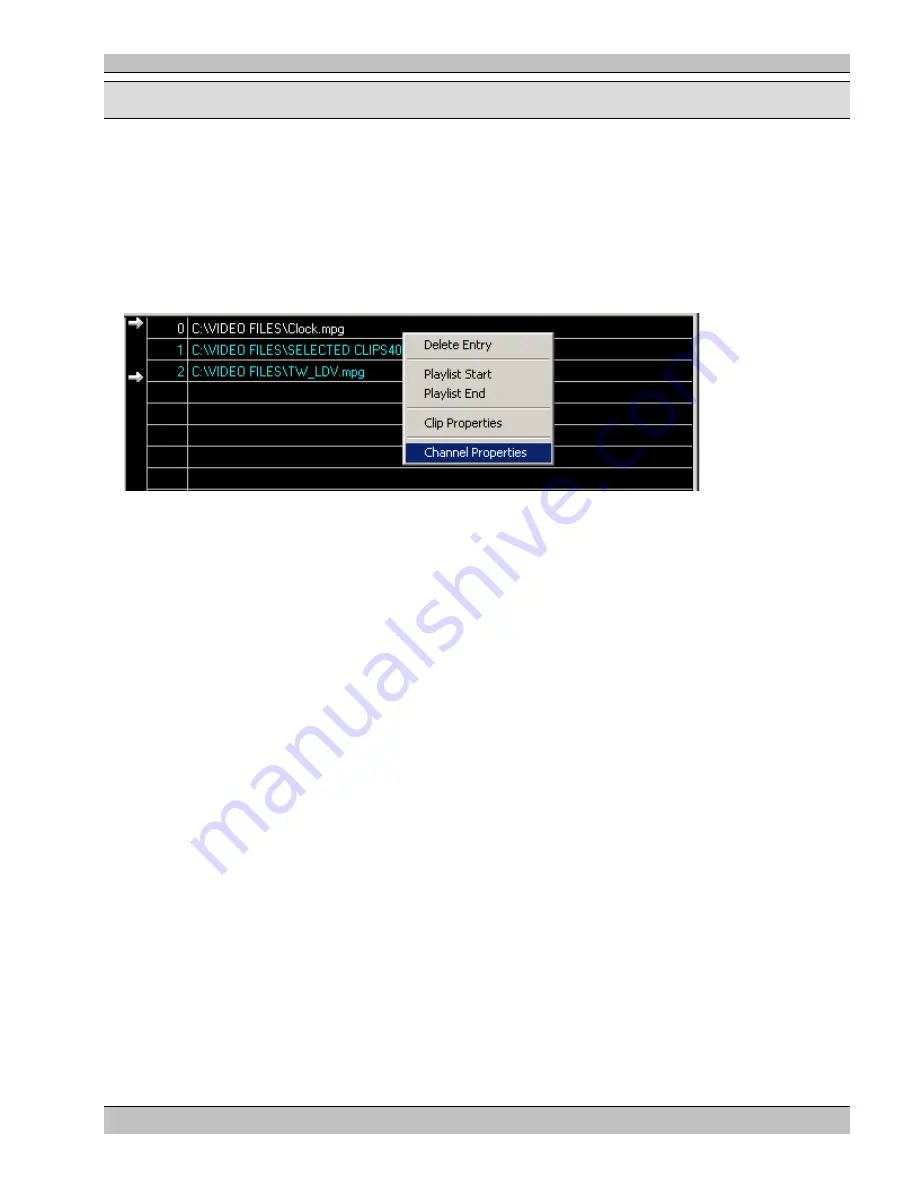
HD Player
Chapter 5: HD Player Configuration
39
Rev. 6.8
Chapter 5: HD Player Configuration
The HD Player Software provides a number of configuration options that can be used to control the Player’s
functionality. These options cover the output signal format, startup behavior and other features that are set once
and not changed as part of the show control system.
To Modify the Player Configuration
•
Right-Click the Playlist area and select
Channel Properties
from the drop down menu.
The Channel Properties dialog
The Channel Properties dialog box appears (shown below), containing a number of different settings necessary for
optimum performance of your HD Player.
Note: You must select Save from the File/Save menu to keep any changes made in the Channel Properties dialog
















































