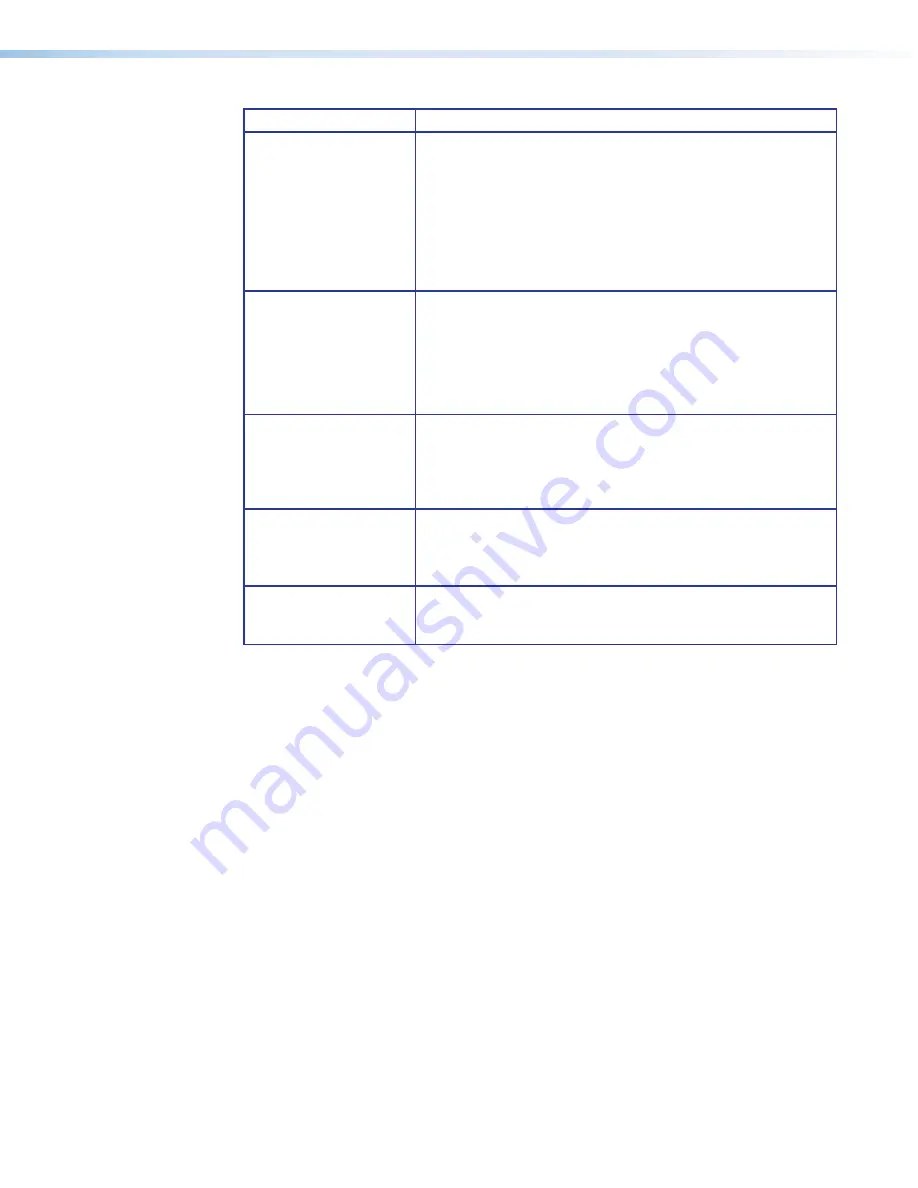
ShareLink Pro 500 • Reference Information
51
Problem
Actions
(iOS only)
The ShareLink Pro
device is not listed in
the Screen Mirroring
list of devices
•
Make sure the iOS device is on the same network as the
ShareLink Pro device.
•
In PCS, go to
General
Settings
, then select the
Access/Role Setup
tab and make sure
IOS
Airplay
is
enabled.
•
Make sure the specific network ports required for Apple
Screen Mirroring are open (see
previous page for port requirements).
4K/60 is not
outputting on a 4K/60
capable display
•
Test the connection using a shorter HDMI cable.
•
In PCS, go to
EDID
Minder
. In the
EDID
Assignment
panel,
make sure
HDMI Pass-Through
is set to 4K @ 60 Hz.
•
In PCS, go to
Input/Output
Config
. In the
Output
Configuration
panel, set the
Format
to the appropriate
color space for the display.
(Windows only)
Mirror Screen and
Mirror Application
features are slow or
not working
•
Make sure that the graphics drivers are up to date.
•
Download and reinstall graphics drivers directly from
the driver website (such as Intel
®
, NVIDIA
®
GeForce
®
,
or AMD
®
Radeon
TM
).
(iOS only)
The Share Website
feature on the iOS app
shows a blank page
Make sure the device is connected to the internet.
Unable to install
NET 4.6.2 on a
Windows 8.1 system
Install Windows update KB2919355.
Summary of Contents for ShareLink Pro 500
Page 2: ......


































