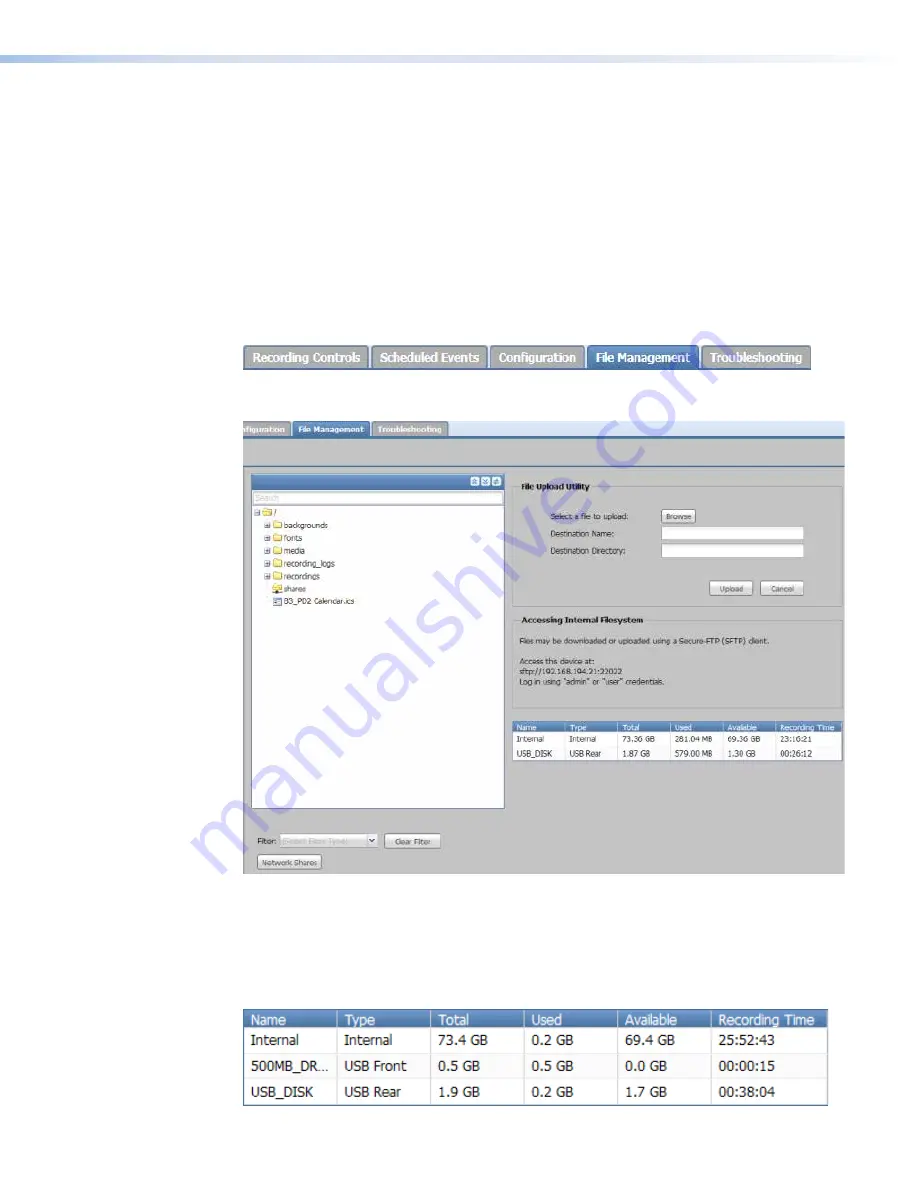
File Management
The
File
Management
page contains a directory of files stored in the SMP 351 and also
of any connected shared drives on the network, and a file upload utility so that new files can
be added to the SMP for use as background images. It also provides a way to connect the
SMP to shared network drives and lists the URL you can use to upload or download files
from the SMP through an SFTP client.
Within the file directory, many files or folders can be deleted, renamed, or locked.
Those logged in at the user level do not have access to the File Management page. Users
logged in to the SMP 351 with administrator privileges can see and make changes in this
page.
To open this page, click the File Management tab at the top of the SMP 351 embedded
web page:
The
File
Management
page opens showing the
File
Directory
and the
File
Upload
Utility
panels:
Figure 78.
Configuration, File Management Tab
The storage information table in the lower right of the
File
Management
page (and also
displayed in the middle of the
Recording
Controls
page) displays the names of the
available connected storage devices, their locations (internal, USB front panel port, USB rear
panel port), total capacity, and amount of used and available storage space. It also provides
an estimate of remaining recording time for each drive.
SMP 351 • Web-Based User Interface
129















































