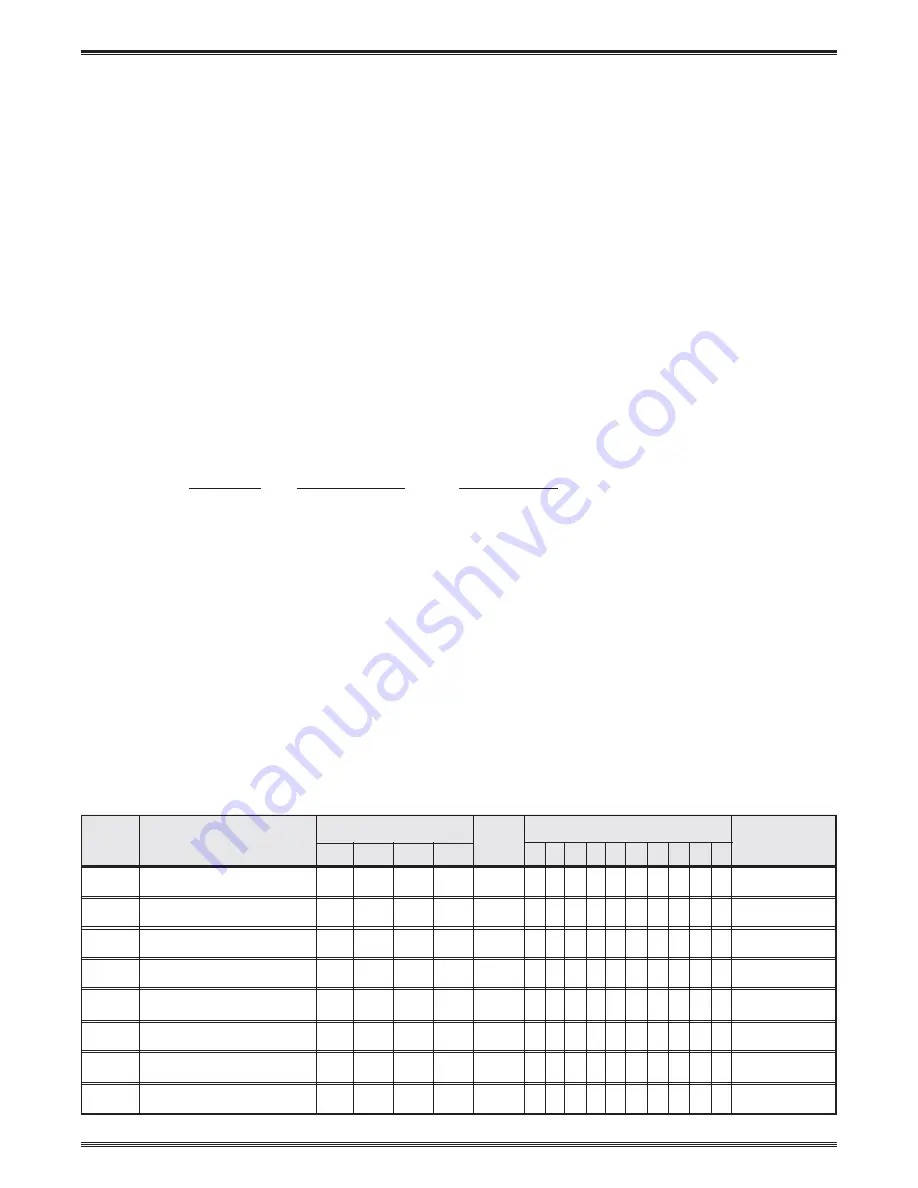
Extron • System 8/10 P
LUS
• User’s Manual • P/N 68-409-01 Rev. C
Sharp Installation
Configuration and Connections
Page 1
SYSTEM 8/10 Plus
PROJECTOR COMMUNICATIONS KIT
ATTENTION!
PLEASE READ THIS DOCUMENT FOR IMPORTANT
INSTALLATION INSTRUCTIONS
THIS KIT HAS BEEN SHIPPED WITH THE FOLLOWING COMPONENTS:
Kit Type: SHARP
Included Communications Adapter(s):
Quantity
Part Number
Description
1
26-426-01
ADP, SHARP IR
1
26-467-01
ADP, UNV, “A”
THE TABLE BELOW LISTS THE POSSIBLE CONFIGURATION(S) AND CORRESPONDING
COMMUNICATIONS ADAPTER(S) FOR YOUR PROJECTOR MANUFACTURER’S VARIOUS
MODELS. PLEASE NOTE THAT YOUR SWITCHER HAS BEEN CONFIGURED AS
INDICATED BY THE “
✔
” IN THE “Config as” COLUMN. IF YOUR PROJECTOR MODEL
DIFFERS FROM THIS CONFIGURATION, YOU MUST RECONFIGURE YOUR SWITCHER
WITH THE CORRECT SETTINGS.
PLEASE REFER TO THE FOLLOWING PAGES FOR COMPLETE CONFIGURATION AND
SIGNAL CONNECTION INSTRUCTIONS.
THIS SWITCHER HAS BEEN CONFIGURED FOR:
SHARP XG (RS-232)
Config
Model
Rotary Switches Cable
SW15 Settings
Comm
as
RS1 RS2 RS3 RS4 J2/J3 1 2 3 4 5 6 7 8 9 10 Adapter
✔
XG (RS-232)
0
0
F
9
J2
↓ ↓ ↑ ↓ ↑ ↓ ↓ ↓ ↑ ↓
26-467-01
XG-E1200U
1
0
F
3
J2
↑ ↓ ↑ ↓ ↑ ↓ ↓ ↓ ↑ ↓
26-426-01
XG-1000/E1100
0
0
F
3
J2
↑ ↓ ↑ ↓ ↑ ↓ ↓ ↓ ↑ ↓
26-426-01
XG-NV6/NV2U/NV5
2
0
F
9
J2
↑ ↓ ↑ ↓ ↑ ↓ ↓ ↓ ↑ ↓
26-467-01
XG-NV3
1
0
F
9
J2
↑ ↓ ↑ ↓ ↑ ↓ ↓ ↓ ↑ ↓
26-467-01
XG-P10XU
2
0
F
9
J2
↑ ↓ ↑ ↓ ↑ ↓ ↓ ↓ ↑ ↓
26-467-01
PG-C30XU
2
0
F
9
J2
↑ ↓ ↑ ↓ ↑ ↓ ↓ ↓ ↑ ↓
26-467-01
XG-P20XU
1
0
F
9
J2
↑ ↓ ↑ ↓ ↑ ↓ ↓ ↓ ↑ ↓
26-467-01





























