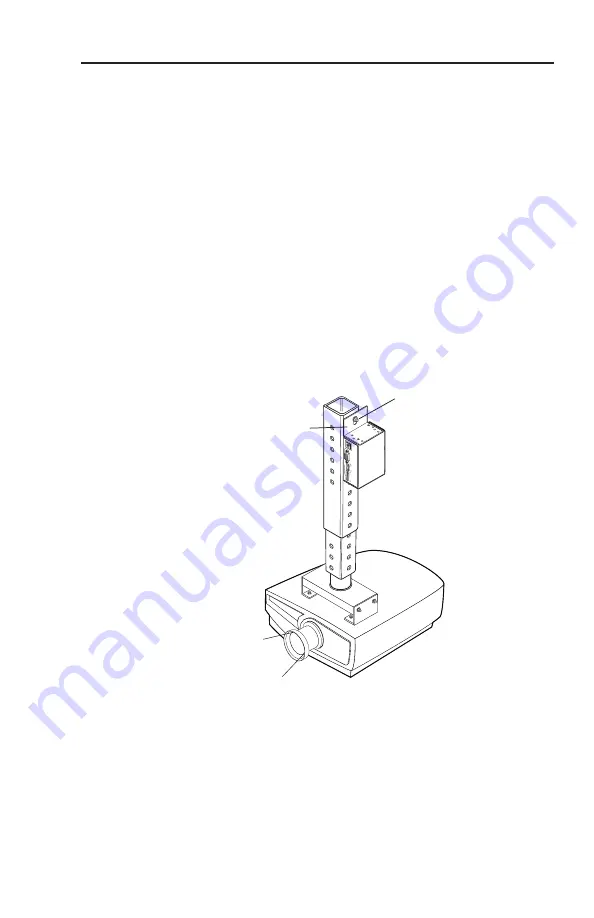
TP Receivers • Installation and Operation
2-11
7
.
For under-surface mounting
, align the mounting screws
with the slots in the brackets and place the receiver against
the surface, with the screws through the bracket slots.
8
.
For under-surface mounting
, slide the receiver slightly
forward or back, then tighten all four screws to secure the
switcher in place.
Projector mounting
All of the receiver models can be mounted on a projector
bracket using the appropriate optional mounting bracket, the
Extron Pole Mount Kit for One 1/4 Rack Width Product (part
#
70-217-01
) (
TP R 15 HD A
) or Pole Mount Kit for One 1/4 or
1/2 Rack Width Product (part #
70-077-04
) (
all other models
).
Secure the mounting bracket to the receiver using two machine
screws in the side of the receiver (
TP R 15HD A
) or the three
#8 machine screws provided (
all other models
). Secure the
receiver to a projector mount or other surface by inserting the
mounting bolt through the bracket’s slotted hole (figure 2-6).
TP R 15HD A
C SY
NC
SOG
C VI
DEO
N/C
L
R
A
UDIO
OUTPUT
A
V
IN
PUT
RGB
PO
WER
15V
.34
A MA
X
Mounting
Bolt
Projector
Mounting
Bracket
Figure 2-6 — Projector bracket mounting a receiver




































