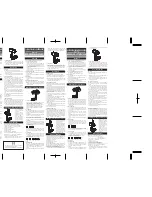Control Port
The control port is used to access the web UI or the HLI control interfaces on a VN-Matrix
system.
The web UI on either a VNM 250 device (configured as the system controller) or a
VNM Enterprise controller can be accessed from any device on the same system by
connecting a PC to a properly configured control port. This can be useful when a system is
undergoing commissioning, but is not required for normal operation.
If a VNM Enterprise controller is in use, then the HLI control interface can also be accessed
from the control port of any VNM 250 device on the same system. This makes possible the
connection of an external control system, where necessary.
The web UI and HLI interface are both accessed at the control port via a connection across
the streaming network. A process similar to Network Address Translation (NAT) is used to
map data received on the control port so that it is transferred to the system controller using
the streaming network. Replies from the system controller to the local device follow the
reverse path.
•
From a web browser enter
http://[
system
controller
IP
address
]
to access the
system controller web UI.
•
To access the HLI interface on a VNM Enterprise controller, then the IP address of the
system controller is used along with the appropriate port number. For the HLI control
protocol the port number is 9996.
NOTE:
The user cannot directly access devices that are connected to the control ports
of other VNM 250 devices.
Configuring the Control Port
Configure the control port by using the process described in the
section that starts on page 25.
When configuring the control port the following must be observed:
•
The IP addresses assigned to the control port and the streaming port
must not
be on
the same subnet.
•
Give the user PC a default gateway that forces IP messages to be passed to the system
controller via the control port interface. For a directly connected PC, set the default
gateway of the PC (or control system) to the IP address of the VNM 250 control port.
VNM 250 • Low Level Device Configuration
33
Summary of Contents for VN-Matrix 250 Series
Page 6: ......