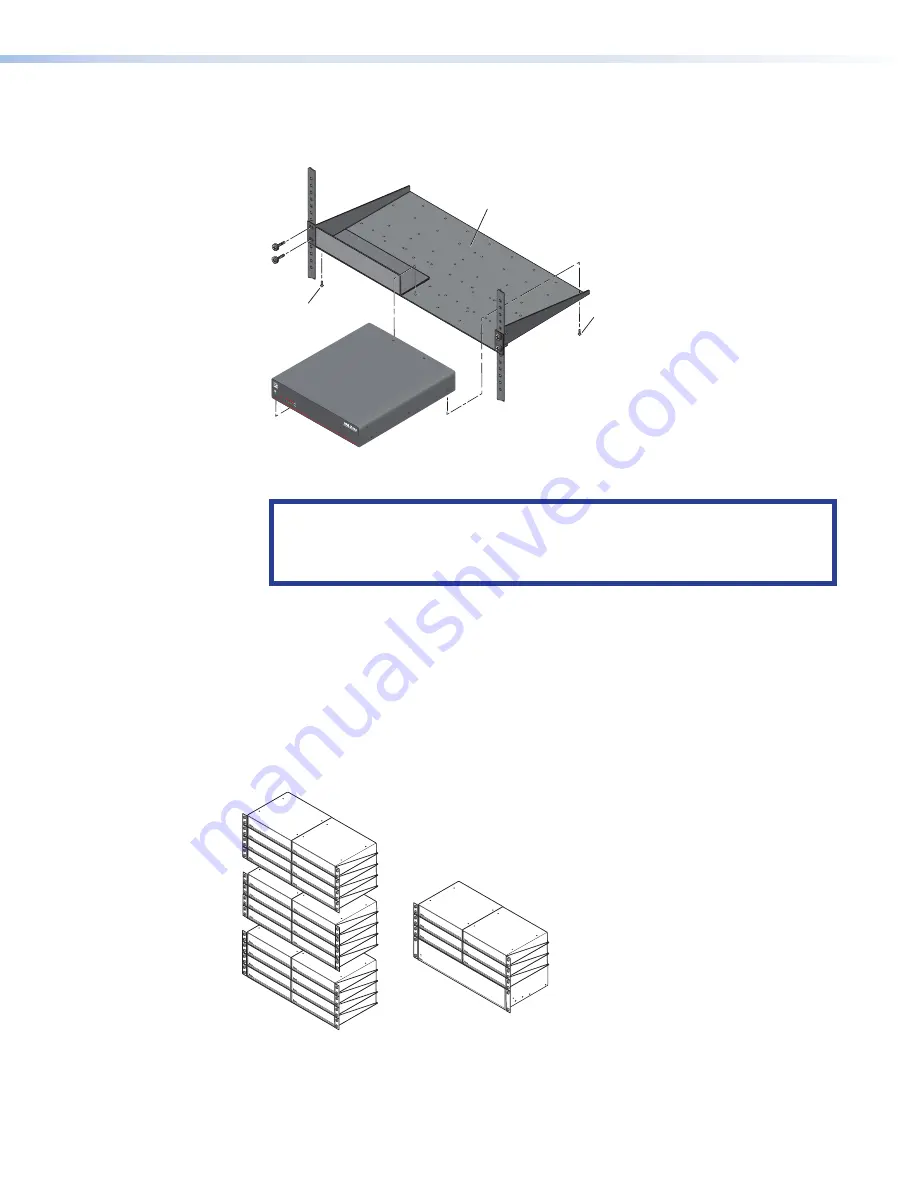
XPA U 1004 SB and XPA U 2002 SB • Installation
7
6.
Attach the rack to the shelf by using the four 10-32 x 3/4” screws provided with the
shelf. Insert the screws through #10 beveled washers, then through the holes in the
rack (see Figure 5, below).
(2) 4-40 x 3/16"
Screws
RSU 129
1U Universal Rack Shelf
False faceplate
uses 2 screws.
Use 2 mounting holes
on opposite corners.
e
XPA
U 1
004 S
ERIE
S
1
2
3
4
OVER
TEM
P
LIMIT
ER/P
ROTE
CT
SIGN
AL
POW
ER A
MPL
IFIE
RS
Figure 5.
Mounting the Amplifier onto a Rack Shelf
ATTENTION:
•
Using screws longer than 3/16” will damage the unit and void the warranty.
•
L’utilisation de vis plus longues que 3/16” endommagera l’unité et annulera la
garantie.
Rack Mounting Ventilation Recommendations
Excessive heat decreases the optimal lifetime of the power amplifier. An Over Temp indicator
LED on the front panel of the amplifier lights red whenever the recommended operating
temperature has been exceeded.
The XPA Ultra amplifiers need to be arranged in a rack environment, so that the environment
around the amplifier does not reach or go 122 °F (+50 °C). No more than four
amplifiers should be stacked vertically without an open space in between, as seen in figure
6.
Vent Spac
e
Vent Space
Vent Space
Vent Space
Vent Space
Vent Space
Vent Space
Figure 6.
Vent Space Example
The XPA Ultra amplifiers can be arranged above or below another non-XPA Ultra device. The
environment around the amplifier should still not reach or go 122 °F (+50 °C).
Summary of Contents for XPA U 1004 SB
Page 7: ......













































