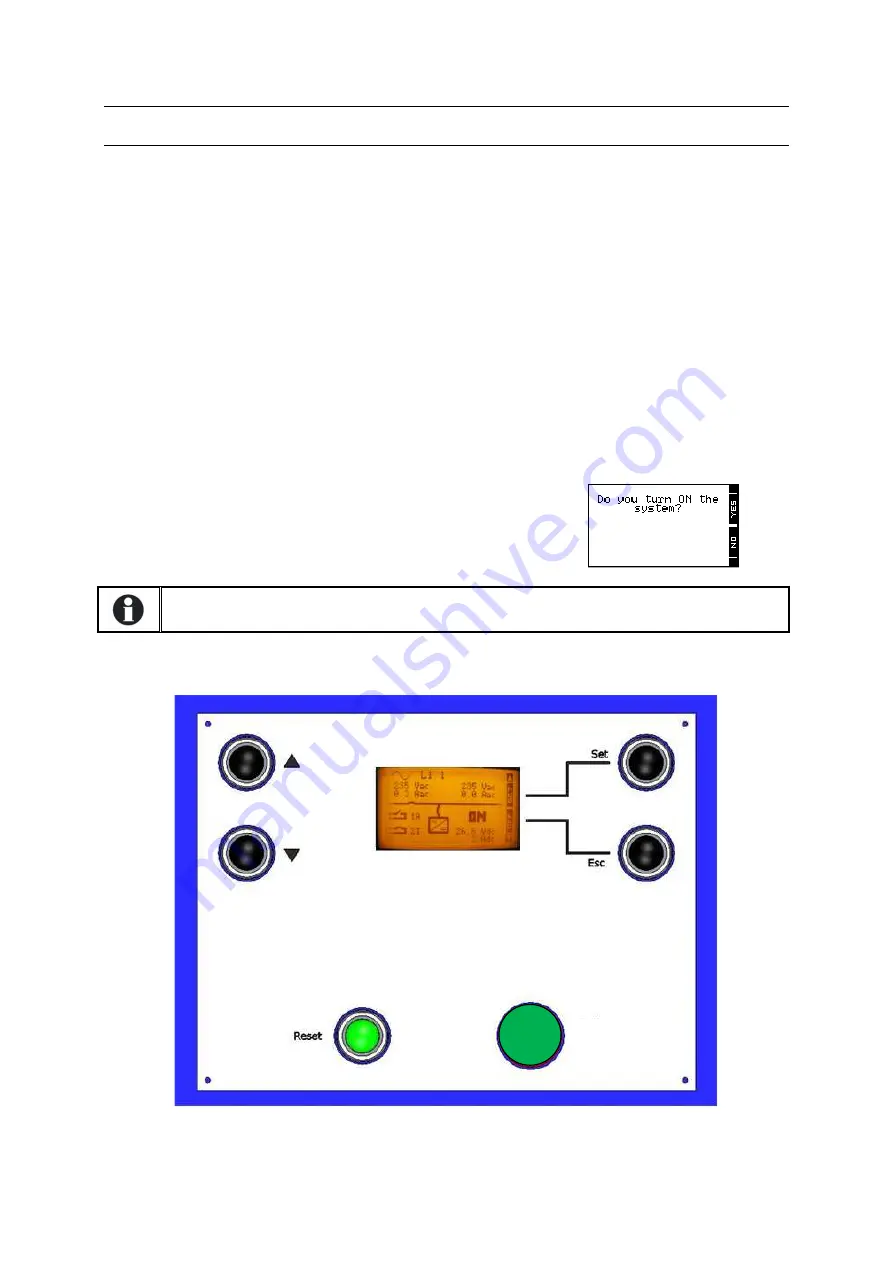
Operating Manual
25
5 Operation
5.1.1
Powering up the installation
The power up of the iUPS101 must be carried out in the order given below. Any
power off must be carried out in the reverse order.
Initially, the display will be blank. Press the reset button on the front panel (See Fig
4.0) - this will close the contactors within the UPS, and connect the batteries. The
green ‘battery healthy’ lamp should illuminate, and the display should come on. You
can now power on the AC input to the UPS.
5.1.2 Activating and deactivating the iUPS101
When one of the displays is visible, it is possible to activate or deactivate the
IUPS101. To do this, simply press the key ESC. The key request on the screen
indicates whether you are going to activate or deactivate the unit.
Once the key has been pressed, you must confirm
your choice by using the key YES. If you do not want
the action to be carried out, it can be cancelled by
pressing the NO key.
Note: This is a comprehensive signal and leads to the stoppage or starting of
all iUPS101s connected to the remote control.
Fig 4.0
Battery
Healthy
Summary of Contents for iUPS101
Page 1: ...Installation Operating Manual iUPS101...
Page 55: ...Operating Manual 55...
Page 59: ...Operating Manual 59 11 5System Assembly Details...
Page 62: ...Operating Manual 62 14 Certification 14 1Atex Label...
Page 63: ...Operating Manual 63 14 2Atex Certificate...
Page 64: ...Operating Manual 64...
Page 65: ...Operating Manual 65...
Page 66: ...Operating Manual 66...
Page 67: ...Operating Manual 67...
Page 68: ...Operating Manual 68 14 3iUPS101 EC Declaration of Conformity...
Page 69: ...Operating Manual 69 14 4UPS System EC Declaration of Conformity...
















































