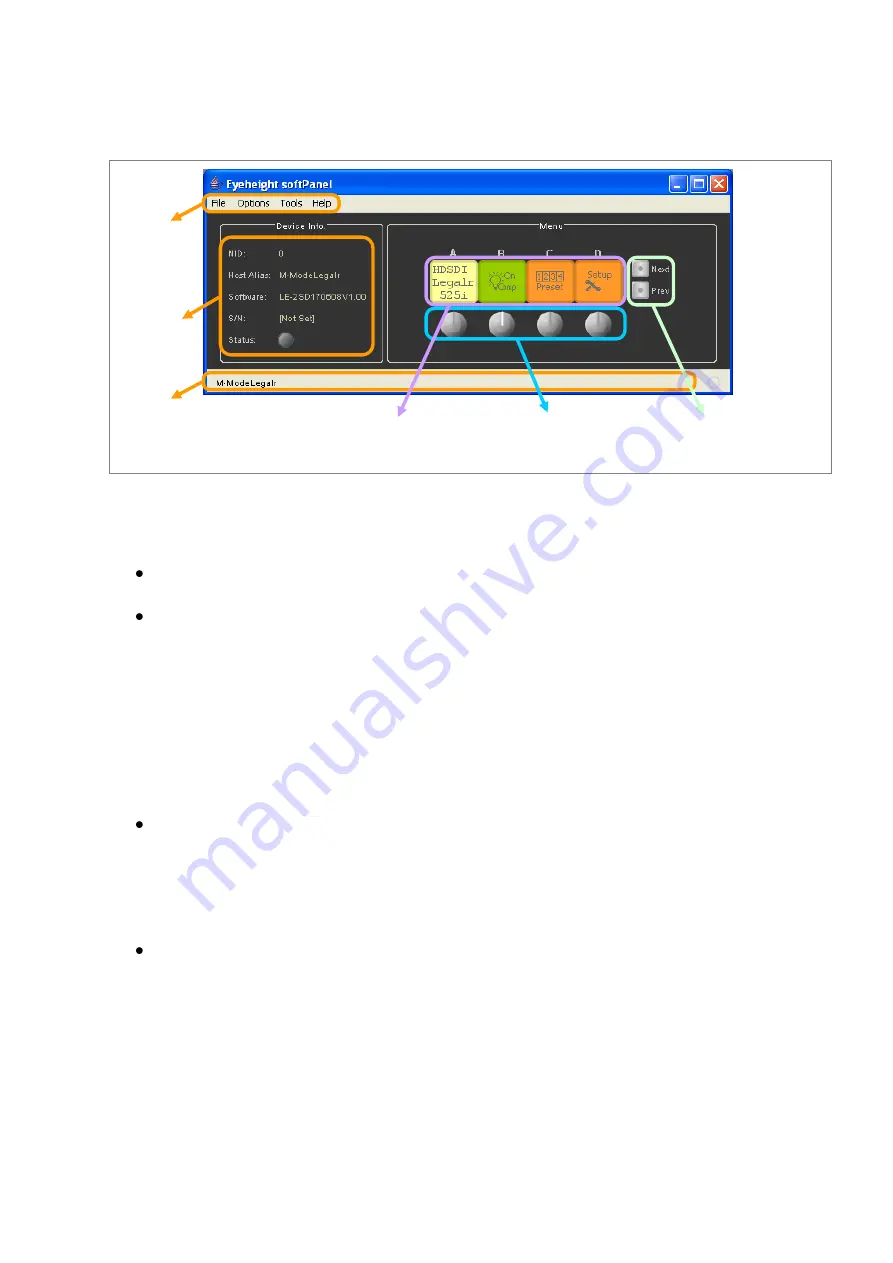
- 10 -
Eyeheight Limited, Sutton Business Centre, Restmor Way, Wallington, Surrey SM6 7AH
Reg. No. 2855535 Telephone: +44 (0) 208 255 2015 Fax: +44 (0) 208 241 6951 email: sales@eyeheight.com
2.3
Screen Layout
2.3.1
Toolbar
File
o
Exit
Options
o
COM Port
Tick the name of the COM Port that you want to use.
The application will enumerate this list of your COM Ports when it
starts up.
o
Baud Rate
This is the speed of the serial comms. You will need to use 115200.
o
Large Displays
If you find the Display Buttons too small, then you can tick this
option to increase the size at the expense of the resolution.
Multi-Device Mode
If you are using the softPanel with a nanoBox (NB-9), you will not need to
set this option.
This option should be set if you are using the softPanel with an etherBox
(FB-9E) to control more than one product, as you would a standard panel
(FP-9).
Tools
o
Refresh
The softPanel will request a menu refresh from the active device.
It will also refresh the data displayed in the Device Info box.
o
Send Message
The messaging system is used to send text messages from the
panel to a product.
For more info, see section 4.
o
Un-acquire product
Like a standard Eyeheight panel (e.g., FP-9), the softPanel
Toolbar
Device
Info.
Status
Bar
Display
Buttons
Rotary
Controls
Next & Previous
Buttons










































