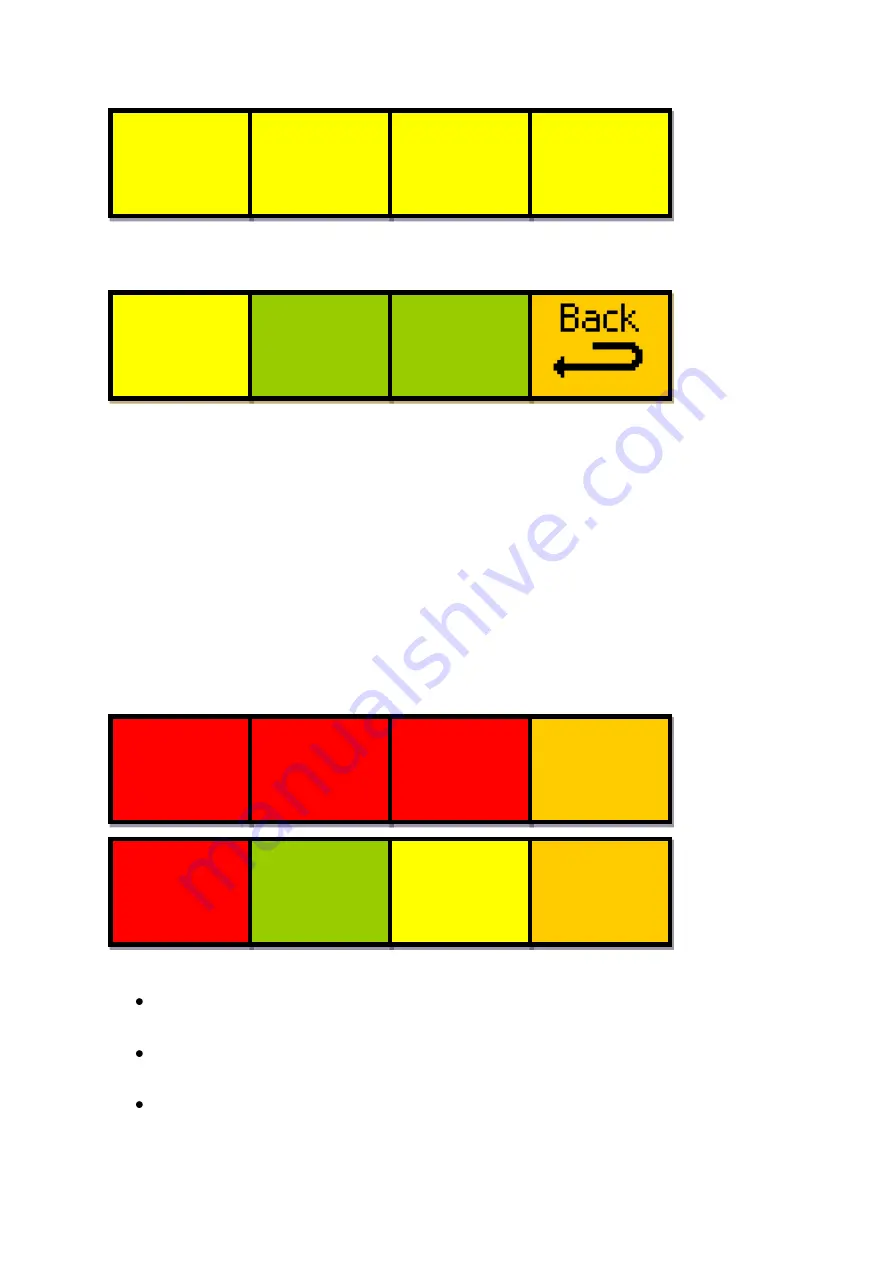
- 22 -
Eyeheight Limited, Sutton Business Centre, Restmor Way, Wallington, Surrey SM6 7AH
Reg. No. 2855535 Telephone: +44 (0) 208 255 2015 Fax: +44 (0) 208 241 6951 email: sales@eyeheight.com
Memories 24-64 are accessed via the menu below:
The memory to load is displayed in menu window B. To cycle through the other
memories, either press menu window B or use the digipot for that menu.
When the memory you want to load is selected in menu window B, pressing the
“APPLY” button will put the selected menu on air, with the same procedure
afterwards as described above.
Note that if a memory is not valid, the “apply” button will be locked.
4.4.4
Setting up the GPIs
The GPIs on the
AR-2N
are used solely to load memories.
Setting th
e GPIs uses the following menus, which are found under “Utils
Global Setup
GPI/O”
There are a few of things to note:
LH stands for the „Low to High‟ transition, and HL stands for the „High to
Low‟ transition.
If an LH or HL value is 0, then no change to the current memory will
happen for that transition type
If LH = HL, then that memory value will be loaded on any change in state
of that GPI
#4=OFF
LH=0
HL=0
GPO #1
=OFF
*BACK*
prev
#1=OFF
LH=0
HL=0
#2=OFF
LH=0
HL=0
#3=OFF
LH=0
HL=0
next
*BACK*
Select
Memory
----->
User
define
mem13
------
APPLY
------
******
PLEASE
WAIT
******
















































