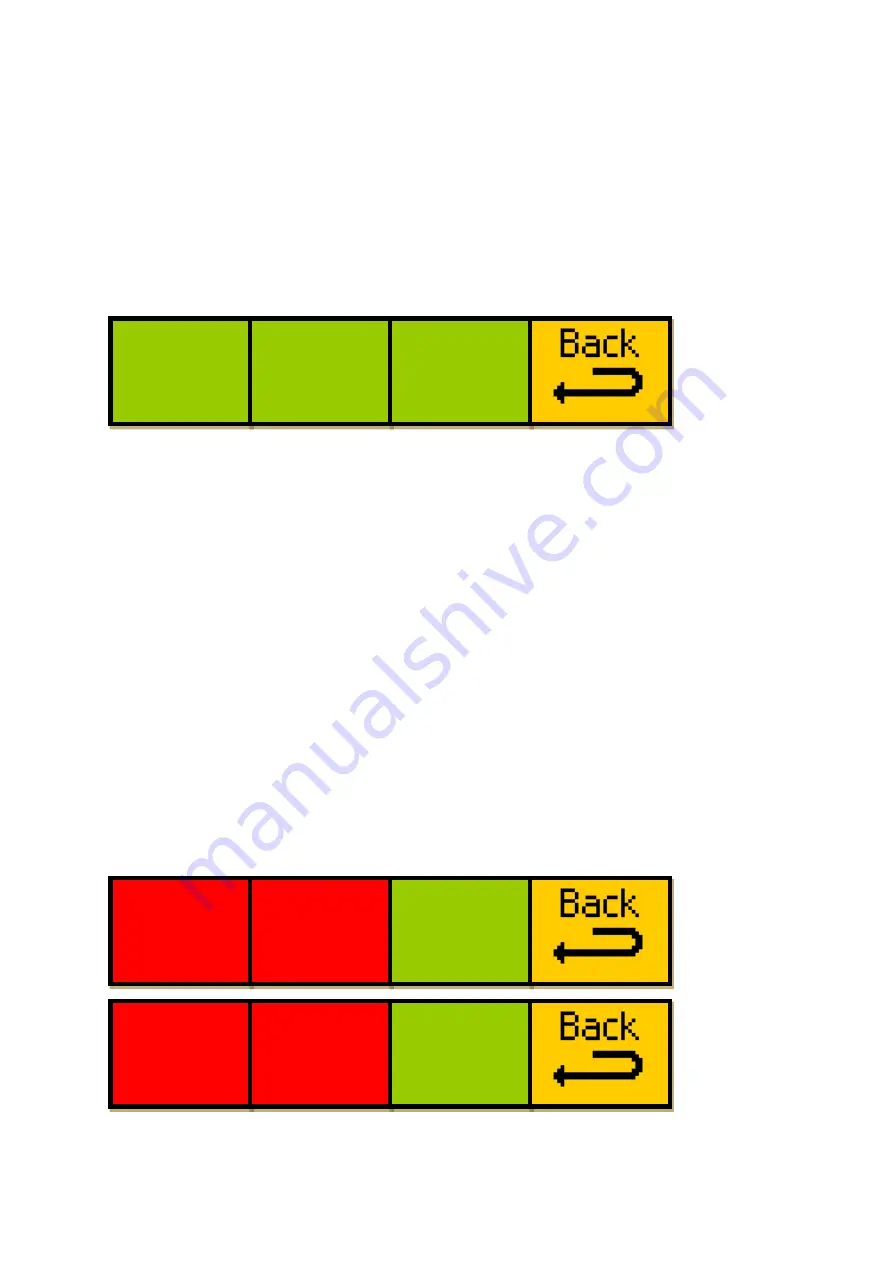
- 26 -
Eyeheight Limited, Sutton Business Centre, Restmor Way, Wallington, Surrey SM6 7AH
Reg. No. 2855535 Telephone: +44 (0) 208 255 2015 Fax: +44 (0) 208 241 6951 email: sales@eyeheight.com
4.5.4
Adjusting the advanced video options
The advanced video options allow you to compensate for various imperfections
that may be present in the picture.
4.5.4.1
Noise Reduction
The Noise Reduction feature is accessed through the menu shown below, found
under “Utils
Video
Advncd
Ns.Rdct
”
Menu window A adjusts the General noise reduction, which comprises of both
adaptive 2D and 3D noise reduction. The 3D noise reduction corrects for
temporal and spatial noise on input signals with a pixel rate of less than 75Mp/s,
whereas the 2D noise reduction corrects for spatial noise only on all input signals.
The
AR-2N
automatically selects the applicable correction for the current input
signal, using the level set by the user.
Menu window B adjusts the Block Artefact Reduction level. This reduces the
block edges produced by DCT-based compression processing. BAR can be
applied to any interlaced or progressive input signal.
Menu window C adjusts the Mosquito Noise Reduction level, which dynamically
adapts to image content, effectively reducing mosquito artefacts around sharp
edges in DCT-based compression. MNR can be applied to any interlaced or
progressive input signal.
All of these values have a range 0-63, where 0 is off and 63 is maximum effect.
4.5.4.2
Edge Sharpening and Texture Enhancement
The Edge Sharpening and Texture Enhancement features are accessed through
the menus
shown below, found under “Utils
Video
Advncd
Shrpns” and
“Utils
Video
Advncd
Txture” respectively.
Txture
H=0
V=0
Txture
D=0
OC=0
Txture
enable
= OFF
Sharp
H=0
V=0
Sharp
D=0
OC=0
Sharp
enable
= OFF
GNR
= 0
BAR
= 0
MNR
= 0
















































