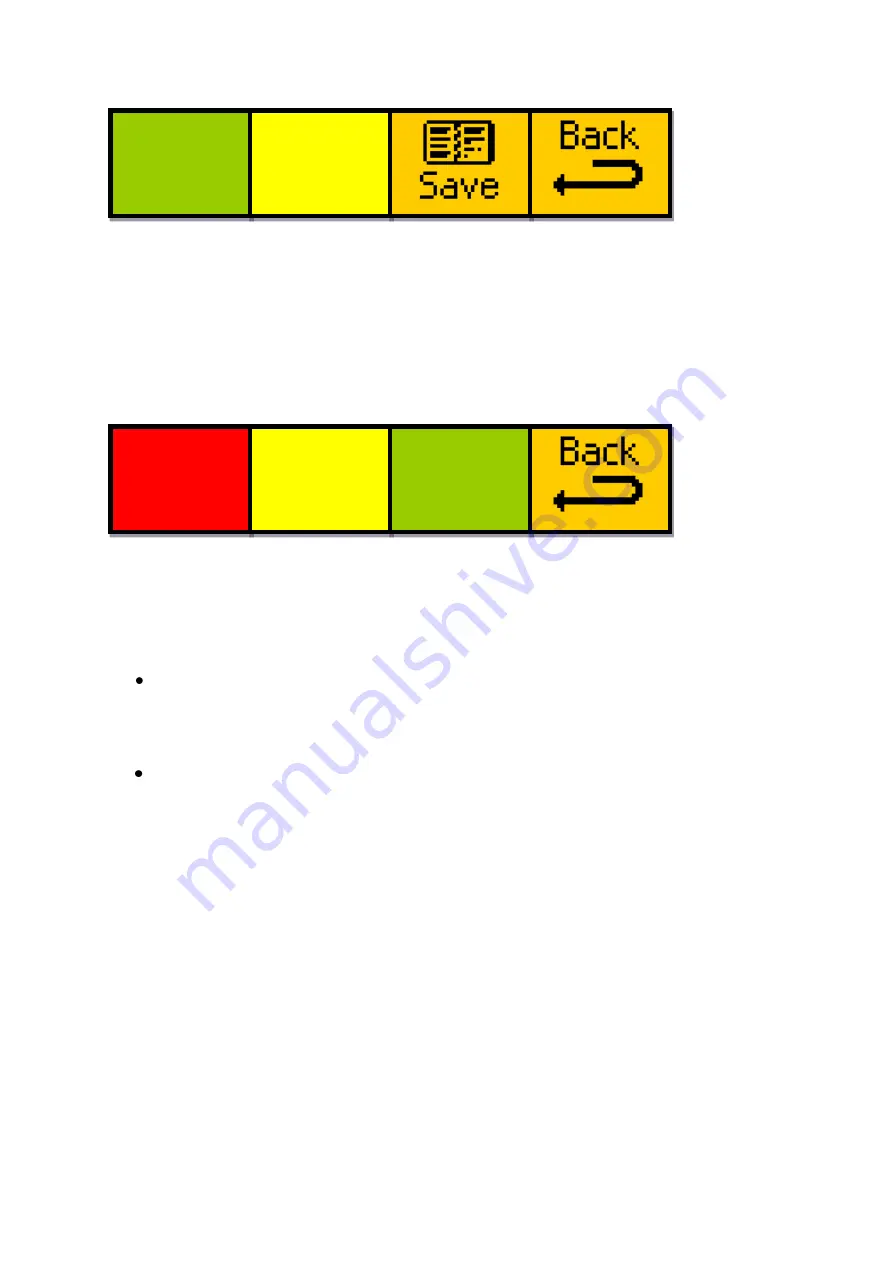
- 29 -
Eyeheight Limited, Sutton Business Centre, Restmor Way, Wallington, Surrey SM6 7AH
Reg. No. 2855535 Telephone: +44 (0) 208 255 2015 Fax: +44 (0) 208 241 6951 email: sales@eyeheight.com
Select the memory which you wish to save to by pressing menu window A, or by
using the appropriate digipot. The current name of the memory selected is
displayed in menu window B.
When you have selected the location of the memory you wish to save to,
pressing “Save” will take you to the name editing screen shown below. From
there, you can save the memory with the current name or change the name to
something else.
To save the memory without changing the name, simply press menu window C.
After a brief pause, the display will change to “Saved!” to indicate the operation is
complete.
All 18 characters of a memory name can be changed. To change the name of
the memory, you will need to use the controls in menu window A.
Digipot A will change the position to be saved, from position 1 (top-left) to
position 18 (bottom-right). Position 7 is the beginning of the middle line.
The currently selected position will show an inverted cursor to make it
more obvious which value you are editing.
Digipot B changes the character at the selected position. The order of the
values is given below:
o
values 1
– 26 are “A” to “Z” (upper-case)
o
values 27
– 52 are “a” to “z” (lower-case)
o
value 53 is space (and is also the value if you press the digipot)
o
values 54
– 63 are numbers 0 to 9
o
values 64
– 89 are various punctuation marks and symbols
When you‟ve finished changing the name, you save the memory in the same way
as described above.
Edit->
Pos 1
val 53
User
define
mem01
!Save!
!!To!!
!Mem!!
Save
to:
mem 1
User
define
mem01
















































