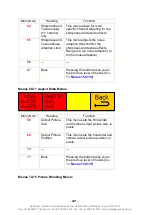- 43 -
Eyeheight Limited, Sutton Business Centre, Restmor Way, Wallington, Surrey SM6 7AH
Reg. No. 2855535 Telephone: +44 (0) 208 255 2015 Fax: +44 (0) 208 241 6951 email: sales@eyeheight.com
Pressing the
prev
button on the
panel will take you to the previous
menu in the nested menu
sequence (Go To
Menus 40-43 Change Active Memory, Memories 13-53 Menus
Menu Num.
Heading
Function
40
---
---
41
User memory
0
– 40
This button selects which user
memory you want to load,
between memories 24 and 64.
42
Apply
This will load the memory
selected in the above menu (41).
This will change the panel display
to „please wait‟, and will return
after a short delay to the ARC
Memory Select Top Menus (Go
To
Note: If the memory selected is
not valid, this menu icon will be
locked.
43
Back
Pressing the button takes you to
the previous level of menus (Go
To
Menus 44-47 Video Input Menus
Defini
Frame
Frame
tion->
form->
rate->
625
I
50
Select
Memory
----->
User
define
mem13
------
APPLY
------