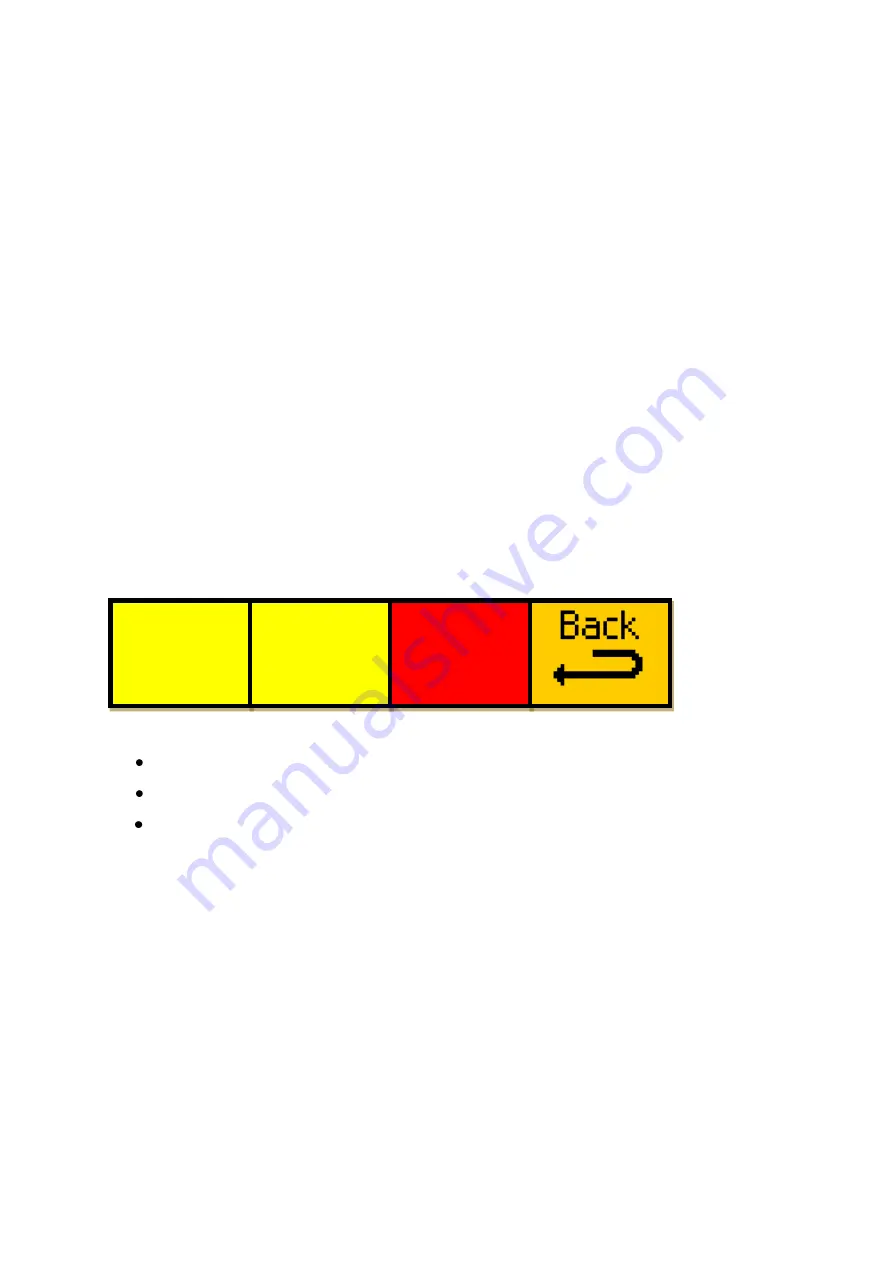
- 19 -
Eyeheight Limited, Sutton Business Centre, Restmor Way, Wallington, Surrey SM6 7AH
Reg. No. 2855535 Telephone: +44 (0) 208 255 2015 Fax: +44 (0) 208 241 6951 email: sales@eyeheight.com
4.3
Tamper Locking the AR-2n.
The user can lock specific menus or all the menus on the AR-2n so that it cannot
be adjusted with a manual control panel. This does not effect automation.
To lock only menu 52. (General Noise Reduction (GNR)):
1.
Use the appropriate messaging system to send “L52:” (do not include the
quotes)
A padlock symbol will appear on the menu and it cannot be adjusted. To unlock
menu 52, type “A52:”. Other menus are done in the same way
To lock the whole product type “L:” and to unlock the whole product type “A:” .
4.4
Primary AR-2N control
4.4.1
Setting the output video standard
Setting the output video standard is done via the below menu, which is found
under “Utils
Video
Output”
When menu window 3 is selected:
Digipot A will change the output video definition
Digipot B will toggle between Progressive and Interlaced output
Digipot C will select the output video frame rate
It is advisable to make changes to this menu slowly, as the display can lag
slightly depending on the current fade transition settings.
All changes to this menu are saved as they are made, so if the unit loses power
for any reason it will keep the same video standard it had before it lost power.
A complete list of available output standards is listed in the technical specification
found in section
4.4.2
Bypass mode operation
The top level menu shown below gives a basic overview of the current state of
the unit, as well as containing the Bypass Mode control.
Defini
Frame
Frame
tion->
form->
rate->
625
I
50
















































