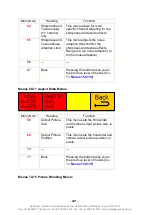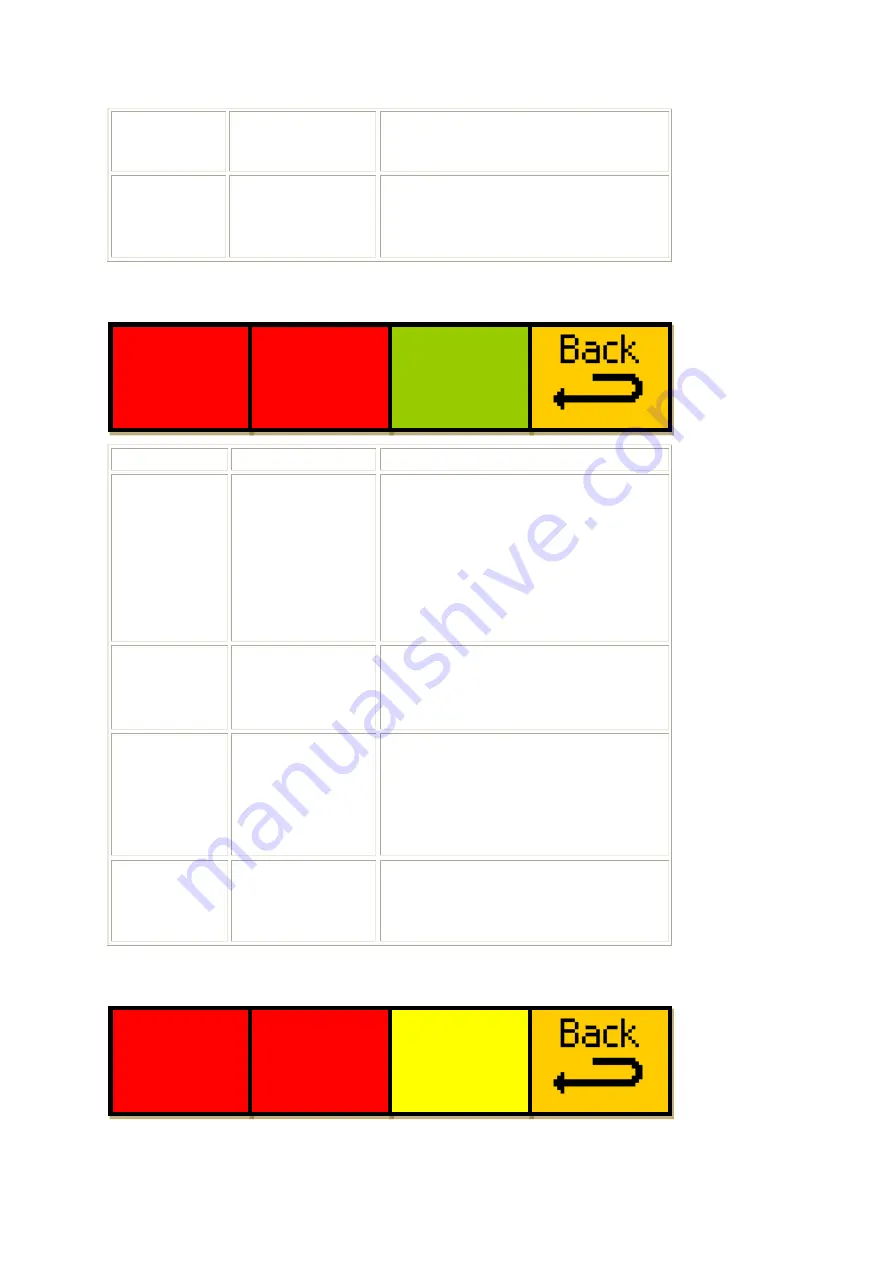
- 46 -
Eyeheight Limited, Sutton Business Centre, Restmor Way, Wallington, Surrey SM6 7AH
Reg. No. 2855535 Telephone: +44 (0) 208 255 2015 Fax: +44 (0) 208 241 6951 email: sales@eyeheight.com
ignored and no edge sharpening
will be performed.
59
Back
Pressing the button takes you to
the previous level of menus (Go
To
Menus 60-63 Texture Enhancement menus
Menu Num.
Heading
Function
60
Texture
Enhancement
Level
Adjustment
This menu adjusts the level of
texture enhancement applied to
the output video.
An explanation of the Texture
Enhancement feature is given in
section
61
Texture
Enhancement
Level
Adjustment
This menu adjusts the level of
texture enhancement applied to
the output video.
62
Texture Enable
This menu enables or disables
the texture enhancement effect.
If set to off, the settings above
are ignored and no texture
enhancement will be performed.
63
Back
Pressing the button takes you to
the previous level of menus (Go
To
Menus 64-67 Misc. Sharpness and Texture menus
Sh+Txt
Y only
= OFF
Sh+Txt
NA Lim
= 0
Txture
H=0
V=0
Txture
C=0
OC=0
Txture
enable
= OFF