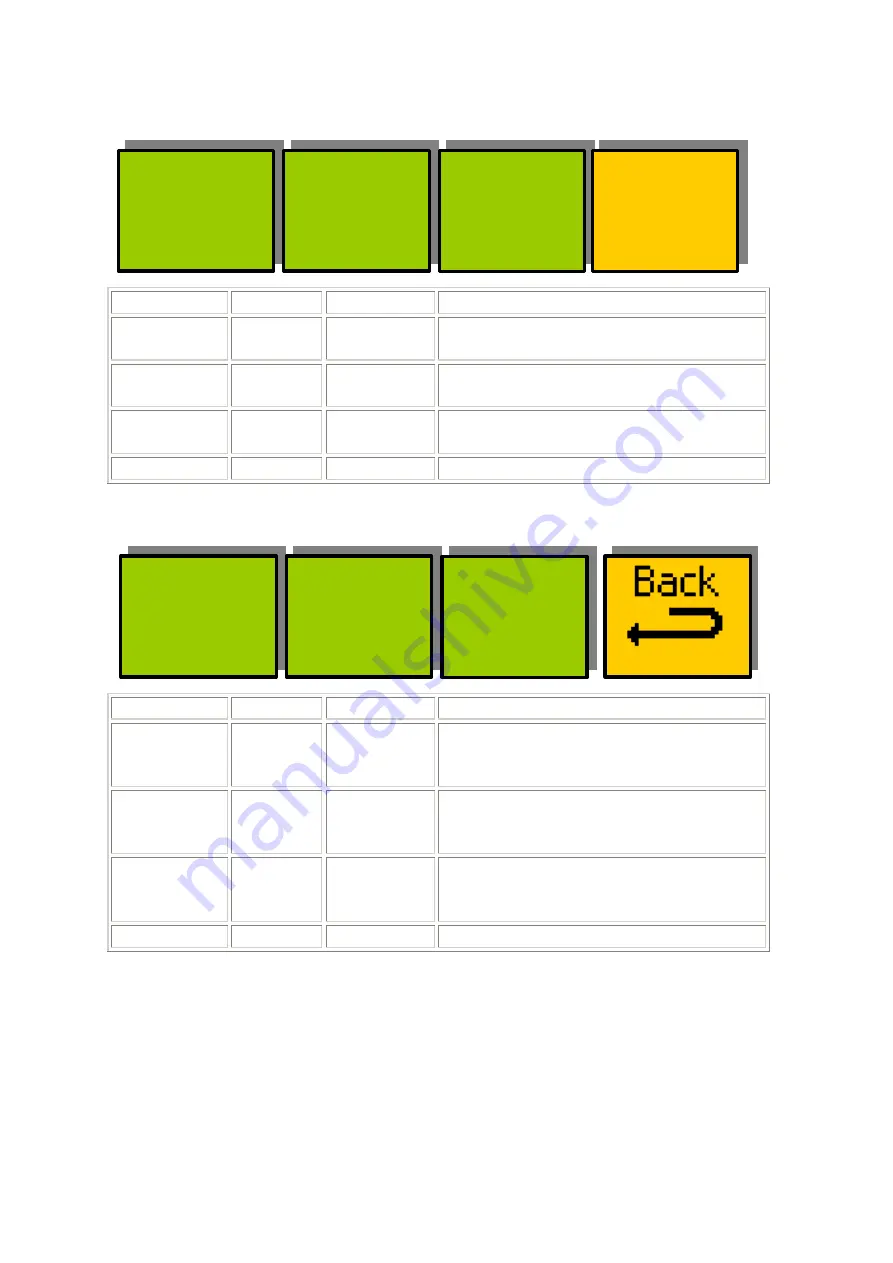
- 12 -
eyeheight
Unit 34 Park House Watford Business Park Greenhill Crescent Watford Herts GB WD18 8PH
Reg. No. 2855535 Telephone: +44 (0) 1923 256 000 Fax: +44 (0) 1923 256 100 email: eesales@eyeheight.com
Menus 28-31 Save memory 4
Æ
6 menus
(NEXT/PREV to navigate)
------
MEM 16
Save
------
MEM 17
Save
------
MEM 18
Save
next->
*BACK*
prev->
Menu Num.
Heading
Automation Function
28
SAVE
MEM16
1= Save
Pressing this will Save Memory
number 4.
29
SAVE
MEM17
1= Save
Pressing this will Save Memory
number 5.
30
SAVE
MEM18
1= Save
Pressing this will Save Memory
number 6.
31
BACK
none
Go To the Top Level Menus
Menus 32-35 Power on memory menus
Set As
Pow On
Memory
Recall
Pow On
Memory
Total!
Reset!
!!!!!!
Menu Num.
Heading
Automation Function
32
Set As
Pow On
Memory
1=Set
Pressing this will set the current
system set-up as the Power on
memory default.
33
Recall
Pow On
Memory
1=Recall
Pressing this will recall The Power-on
memory set up in the last menu.
34
Total
Reset
1=Reset
Pressing this will cause a first Birthday
of the unit. All current memories and
settings will be lost.
35
BACK
none
Go To the Top Level Menus








































