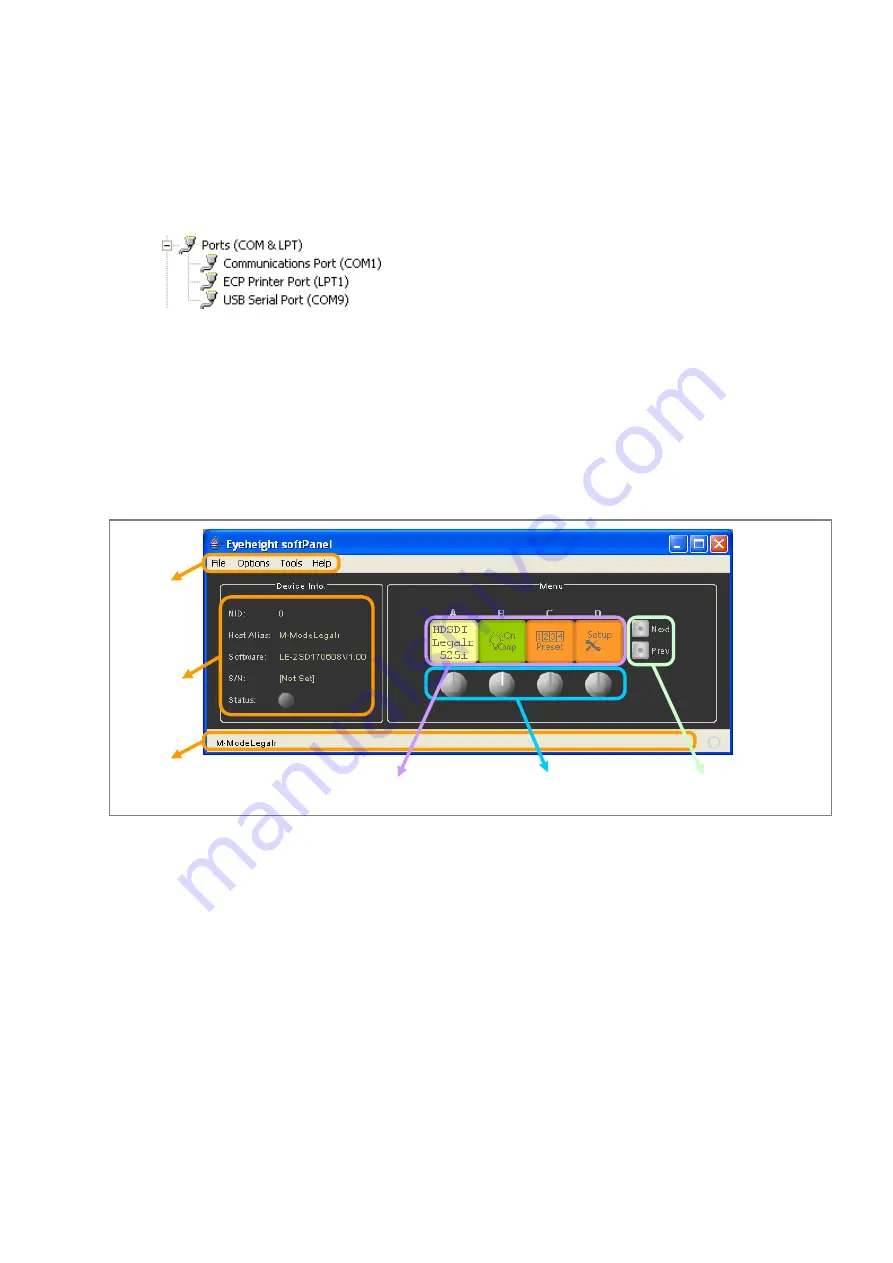
- 13 -
eyeheight
Unit 34 Park House Watford Business Park Greenhill Crescent Watford Herts GB WD18 8PH
Reg. No. 2855535 Telephone: +44 (0) 1923 256 000 Fax: +44 (0) 1923 256 100 email: eyesales@eyeheight.com
2. Select the
Hardware
tab.
3. Click the
Device Manager
button.
4. Expand the
Ports
node:
5. You will see the name of the COM port surrounded by parenthesise, listed
as
USB Serial Port
.
The example above shows COM9.
2.3
Screen Layout
2.3.1
Toolbar
•
File
o
Exit
•
Options
o
COM
Port
Tick the name of the COM Port that you want to use.
The application will enumerate this list of your COM Ports when it
starts up.
o
Baud
Rate
This is the speed of the serial comms. You will need to use 115200.
o
Large
Displays
If you find the Display Buttons too small, then you can tick this
option to increase the size at the expense of the resolution.
Toolba
Device
Info
Status
Display
Buttons
Rotary
Controls
Next &
Previous














































