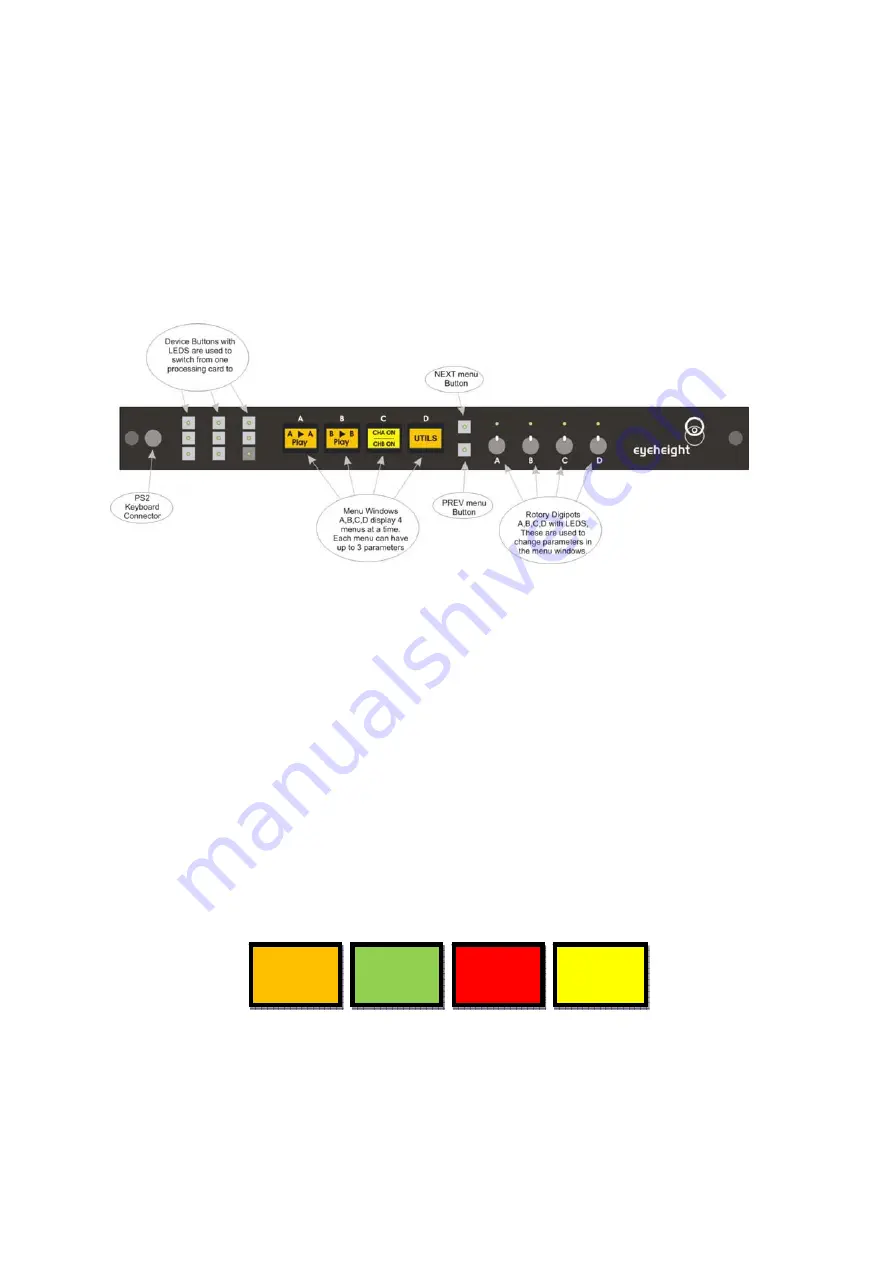
- 18 -
eyeheight
Unit 34 Park House Watford Business Park Greenhill Crescent Watford Herts GB WD18 8PH
Reg. No. 2855535 Telephone: +44 (0) 1923 256 000 Fax: +44 (0) 1923 256 100 email: eyesales@eyeheight.com
The Ethernet cable must be <2M long or you may experience fading of the FP-9
display due to voltage drop from the power supply in the LE-2n. If you wish to
mount the FP-9 panel very remotely (up to 150 Metres) then set the power switch
on the RR-9 (Rear box for the FP-9) to “LOC” (Local) and use the power supply
supplied with the RR-9 to power the panel.
2.5.1
Flexipanel controls.
Figure 2-3 Flexipanel (FP-9) controls.
2.5.2
Device Buttons.
There are 8 grey device buttons. These switch between the currently selected
processing cards installed in the etherbox. It is also possible to select cards in
another chassis if the I-Bus is connected to the other chassis.
2.5.3
Menu Navigation.
There are two ways to navigate from menu to menu.
1. Using the NEXT and PREV buttons. These are for “Flat” menu structures.
The NEXT and PREV LEDS will flash while further menus are available.
2. Using a
GOTO ANOTHER MENU
LCD button (as below coloured orange).
This is more common and will take you straight to a relevant set of menus.
Examples are the
Play
and
UTILS
menu’s shown on Figure 8.
2.5.4
Parameter adjustment of a
green
menu.
A green menu is one in which there is only one adjustable parameter. There are
two ways to adjust the parameter in a green menu.
GOTO
ANOTHER
MENU
SINGLE
PARAMETER
ADJUSTMENT
DOUBLE OR
TRIPLE
PARAMETER
ADJUSTMENT
INFORMATION
DISPLAY
Figure 2-4 Types of menus showing their characteristic colours
















































