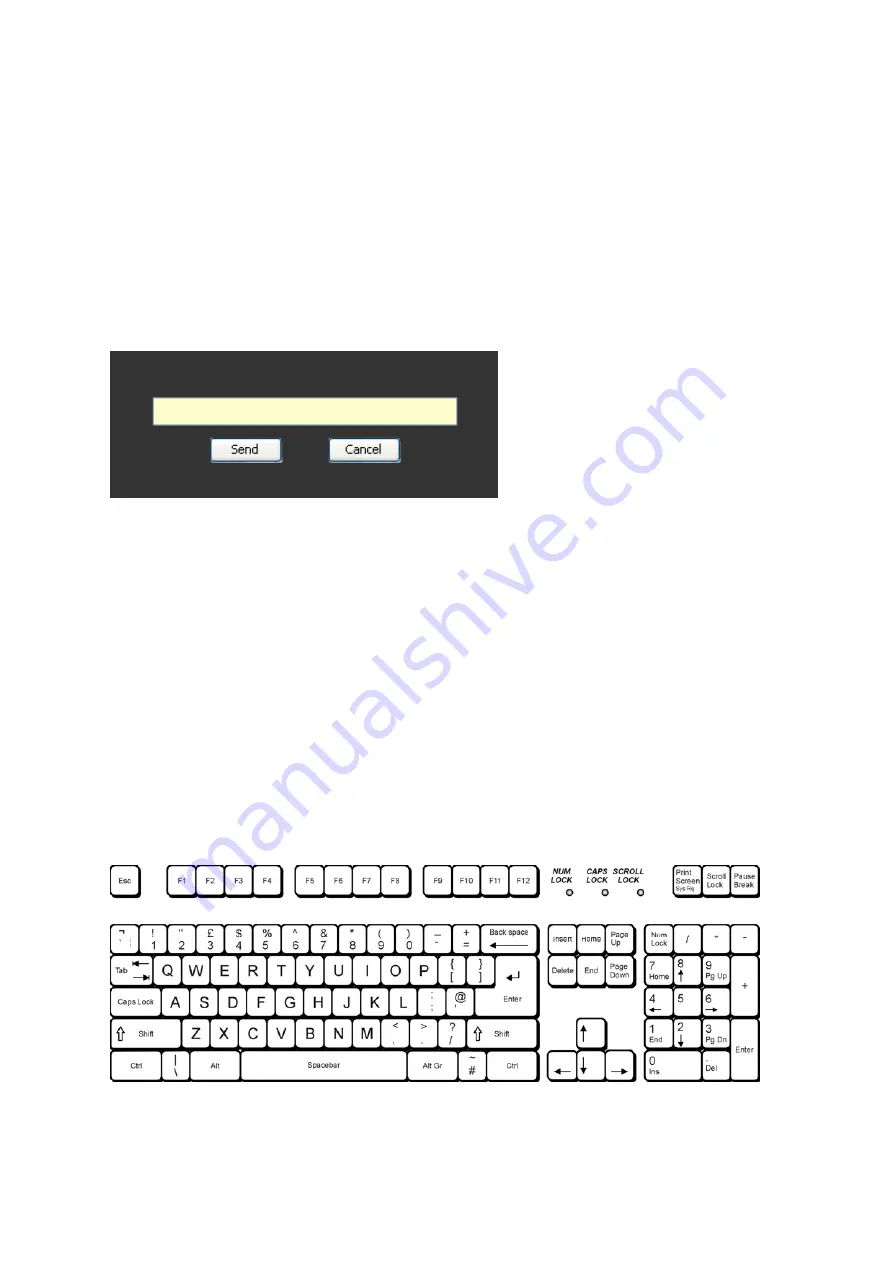
- 26 -
eyeheight
Unit 34 Park House Watford Business Park Greenhill Crescent Watford Herts GB WD18 8PH
Reg. No. 2855535 Telephone: +44 (0) 1923 256 000 Fax: +44 (0) 1923 256 100 email: eyesales@eyeheight.com
5
Other Features/Messaging
The messaging system is used to access some features within the unit. This is
done differently if you are using the soft panel than if you are using a “hard” FP-9
Panel.
5.1
Messaging with the soft java panel.
Use [Tools > Send Message] to see the message screen as below:
The text box will accept a message up to 32 characters in length.
Click the
Send
button to send the message. The Status Bar will display a
confirmation or error message to acknowledge success or failure.
Click the
Cancel
button to return to the normal menu window.
5.2
Messaging with an FP-9.
Plug in a PS-2 Keyboard into a Flexipanel and select the appropriate processor
card with a device button. (See Figure 2-3 for connector location). Hit F9 function
key. The LCD displays will change to text entry mode. Now type in the text and
press return to send their message. Please be aware that the FP-9 only maps to
a UK keyboard. Other keyboards may be used but the location of the keys must
be referenced to the diagram below.
5-1 UK keyboard reference diagram.
















































