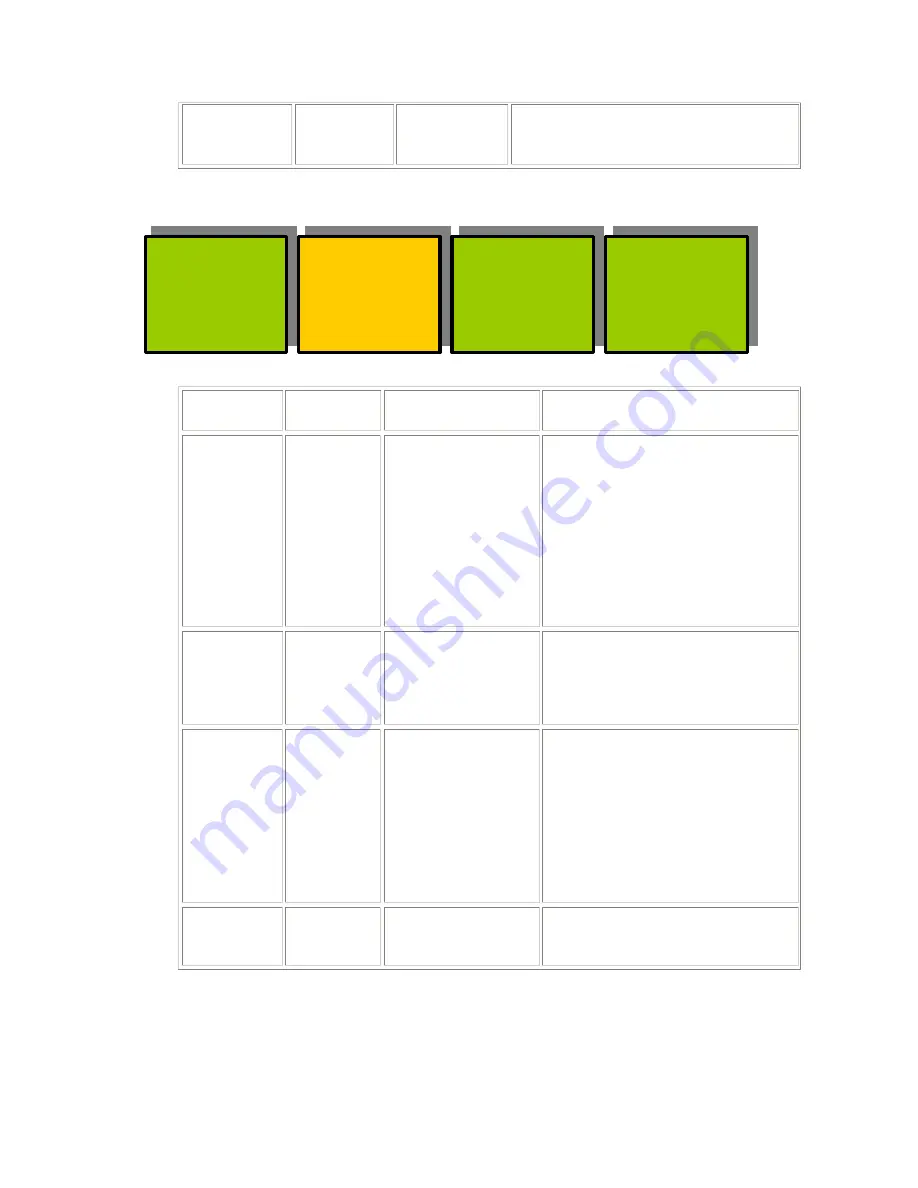
- 11 -
eyeheight
eyeheight
eyeheight
eyeheight
Unit 34 Park House Watford Business Park Greenhill Crescent Watford Herts GB WD18 8PH
Reg. No. 2855535 Telephone: +44 (0) 1923 256 000 Fax: +44 (0) 1923 256 100 email: eesales@eyeheight.com
(user
defined)
output to
this input.
output to this input. The switch
lights up red to indicate when
selected.
Menu 04-07: Set up Controls
Extn
Sync=
absent
Sync
Source
(INT )
Switch
Line
=6
O/P= 1
Input1
Menu
Num.
Heading Automation
Function
4
O/P= 1
INPUT 1
(user
defined)
1 to 4 (default is
1)
This button will select which
input is routed to the output.
Pressing return will bring up a
cursor enabling the user to type
their required label for the
currently selected input.
Pressing return again will store
the new label and return to
normal operation.
5
Extn
Sync=
absent
Info only
This menu indicates the
presence or absence of
external syncs.
6 Sync
source
(INT)
0=Auto, 1=INT
2=EXT (default is
1=INT)
This menu option selects the
sync source used to
synchronise the line switching
of the inputs. The options are
using the Internal reference, an
External input or automatically
trying to lock to an internal
source when present.
7 Switch
Line =6
1 to 288 (default
is 6)
This option selects on which
video line the inputs are
switched between inputs.


































