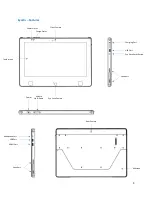11
GETTING STARTED:
Device Setup:
Powering On:
To power on your EyeOn press the power button on the top of your device once (see pg. 5 for power
button locations and functions).
Once powered on your device will launch into the Windows Desktop.
Windows Desktop Overview:
Once the EyeOn is set up, you will be presented with the Windows desktop, which will be used to launch
applications and adjust device settings like brightness, volume, and connecting external devices.
Recycle Bin
QuickACCESS
START
Search
File
Explore
r
Battery
Network
Sound
Notification