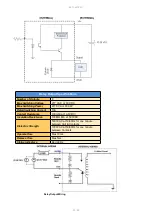EZTouchPLC
12 / 64
Cabinet Wiring
The wiring of the
EZTouchPLC
unit to the “feld” outside the cabinet must be by
design. The wiring cannot be random in order to get the various points of the
cabinet and the “feld” electrically connected. Below are some general rules that
apply in most situations:
o
Provide a separate power source to electronic controls and keep this
power bus away from any I/O power.
o
The cabinet should be wired with a safety ground (the main safety
ground wire gauge is determined by the cabinet's total current
consumption) and in accordance with all electrical code requirements.
o
Once the cabinet doors, stationary sub-panels and swing-out sub-panels
have been “strapped” to the main cabinet, it is not necessary to run
safety ground wires from the equipment chassis terminals to the main
safety ground connection.
o
The safety ground terminal of each component can, and should be,
connected with the shortest wire possible, to the cabinet or sub-panel
frame.
o
Plan the wiring routing. Keep all switched power in separate ducts and if
there is AC and DC power being switched, keep the wiring of each
branch separate from all wires and cables carrying low level signals.
o
Keep all three phase power outside of the cabinet, but if it becomes
necessary, keep the runs as short as possible and maintain the
maximum possible distance between the three phase bus and all other
wiring.
o
Primary power leads to the control equipment (Base power terminals)
should be made with a two wire twisted cable with approximately 12
turns per foot. The length of these cables should be kept to a minimum,
and to the greatest extent possible, such cable runs should be kept
separate from other wiring.
Summary of Contents for EZTouch I/O Flex
Page 1: ...Copyright 2015 by AVG Automation All Rights Reserved EZTouchPLC ...
Page 21: ...EZTouchPLC 21 64 Touch I O with Micro Terminal Layout ...
Page 22: ...EZTouchPLC 22 64 Terminal Pinouts ...
Page 23: ...EZTouchPLC 23 64 ...
Page 26: ...EZTouchPLC 26 64 Analog I O Specifications ...
Page 27: ...EZTouchPLC 27 64 ...
Page 28: ...EZTouchPLC 28 64 Touch I O with Nano Terminal Layout ...