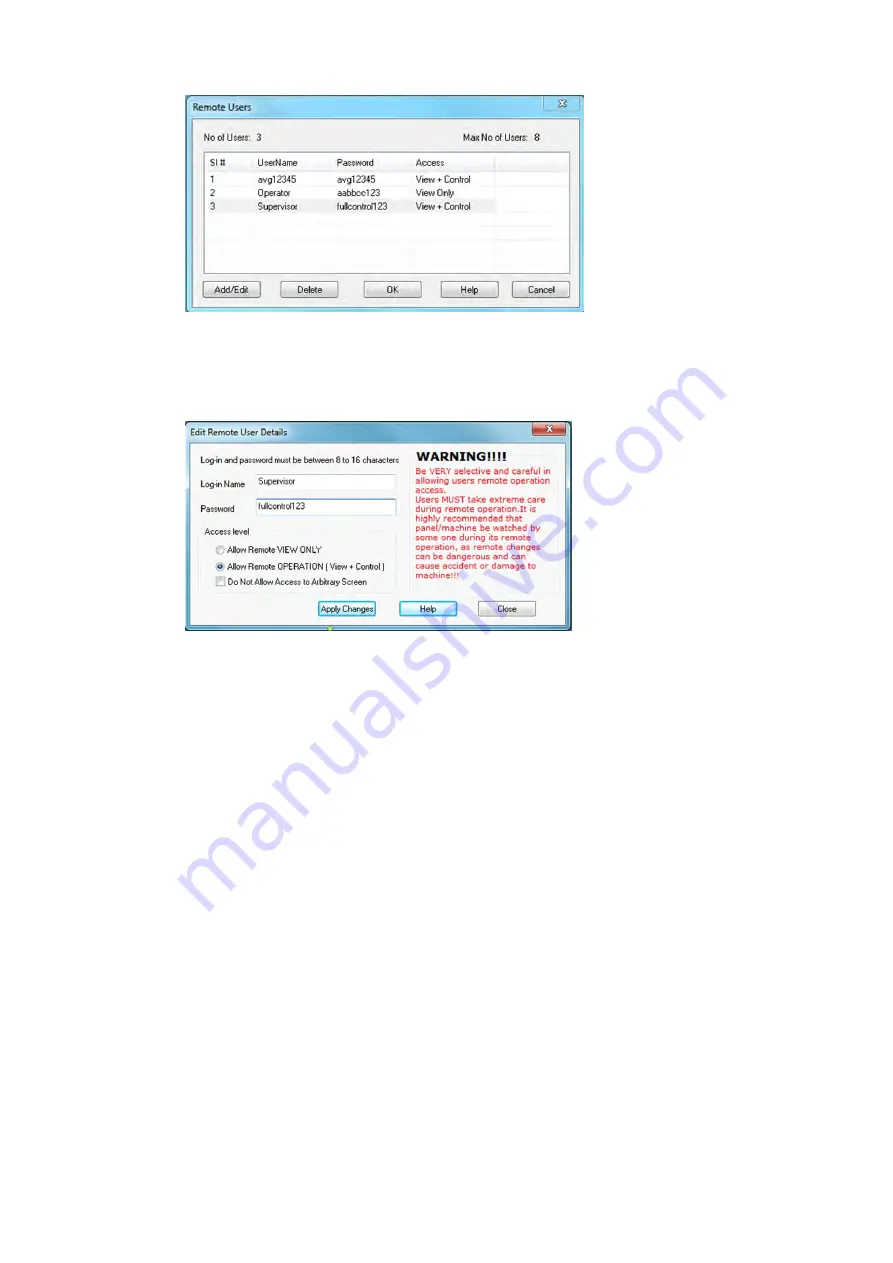
EZTouchPLC
55 / 64
Set Remote Users
Here you may add up to 8
remote users by clicking on
Add/Edit button. The Log-in
name and the password are
case sensitive and both must
be between 8 to 16 characters
in length. Password also must
contain at least one letter and
one number.
Add/Edit Remote Users
To edit the information of an
existing user, please select the
appropriate row and click on
Add/Edit button. It will bring up
the information of the selected
user in edit mode.
Access Level
·
ONLY Remote VIEW
- A user can remotely log on to the panel and monitor
any of the panel screens with live data including the currently displayed
screen.
·
Remote OPERATION
- A user can remotely log on to the panel and monitor
any of the panel screens with live data including the currently displayed
screen as well as can remotely “touch” the objects on the panel, to effectively
operate or control a machine/plant.
WARNING!!!
Be VERY selective and careful in allowing users remote operation access. Users
MUST take extreme care during remote operation. It is highly recommended that
panel/machine be watched by someone during its remote operation, as remote
changes can be dangerous and can cause accident or damage to machine!!!
Summary of Contents for EZTouch I/O Flex
Page 1: ...Copyright 2015 by AVG Automation All Rights Reserved EZTouchPLC ...
Page 21: ...EZTouchPLC 21 64 Touch I O with Micro Terminal Layout ...
Page 22: ...EZTouchPLC 22 64 Terminal Pinouts ...
Page 23: ...EZTouchPLC 23 64 ...
Page 26: ...EZTouchPLC 26 64 Analog I O Specifications ...
Page 27: ...EZTouchPLC 27 64 ...
Page 28: ...EZTouchPLC 28 64 Touch I O with Nano Terminal Layout ...










































